8 useful apps on Samsung Galaxy S21
There are many applications that can help your life such as: Notes, reminders, taking pictures, . In this article, I will introduce to you 8 extremely useful applications to use. on Samsung Galaxy S21 .
1. Notepin
If you are a forgetful person or you simply need an application that can remind you what to do on time, try Notepin now.
Simply add important tasks to Notepin, set reminders, set time and location, and the app will notify you when it's time. A special feature of the application is that you can pin important notes to the notification bar of the phone so that you do not miss any important work.

- Publisher: Vipul Gupta Apps.
- Compatible Operating Systems: Android 4.1 and above.
- Current version: 1.0.1.
- Capacity: 9.3MB.
- Download link: Here .
2. Signal
If you are looking for an application to help secure your messages, Signal is a great choice. Your data on messages, calls when made with Signal are encrypted at the highest level.
In addition, Signal also has a feature to automatically cancel messages after a while if you set up and feature screen security, prevent screen capture.

- Publisher: Signal Foundation.
- Compatible Operating Systems: Android 4.4 and above.
- Current version: 5.3.7.1.
- Capacity: Small, easy to be compatible with the device.
- Download link: Here .
3. Typewise Keyboard
Another app that you should download on the Galaxy S21 is Typewise Keyboard. This is a keyboard application exclusively for phones. A special feature of this application is that Typewise does not require any access to the phone such as: Camera, speakers, . so you can be assured that your personal data will not be compromised.
Typewise gives you a keyboard with keys larger than the regular phone keyboard. Swiping allows you to perform many different actions such as: Delete text, capitalize text, open emojis, .

- Publisher: Typewise.
- Compatible Operating Systems: Android 6 and above.
- Current version: 2.6.4.
- Capacity: 69MB.
- Download link: Here .
4. AIO Launcher
AIO Launcher is a very useful application for you when the application will display all information, applications that you often use on the home screen. In default mode, the information will be arranged by AIO Launcher on your home screen in order from the top as follows:
- Information about current weather and the upcoming 10 days.
- Show current RAM, storage capacity and battery percentage.
- Music controller, visible only when you play music.
- The apps you just used.
- The nearest phone numbers you contacted.
- Message just received.
- Keypad to press numbers.
- Alarm.
- Measure time.
You can completely rearrange the location of these applications depending on your needs.

- Publisher: AIO Mobile.
- Compatible Operating Systems: Android 5 and up.
- Current version: 3.0.5.
- Capacity: 29MB.
- Download link: Here .
5. Snapseed
The trio of Samsung Galaxy S21 5G, Samsung Galaxy S21 + 5G and Samsung Galaxy S21 Ultra 5G is equipped with an excellent camera set by Samsung with features such as: Super wide angle, Superzoom 10x, dual zoom, 8k video recording, . .
With such features, but if you lack an orthopedic app with the ability to bring you the right photos, then it is flawed. So I introduce to you Snapseed, an application that is so famous in the photography world.
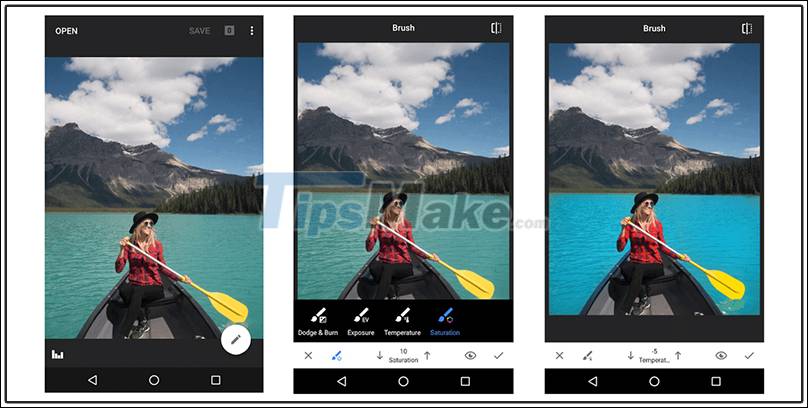
Snapseed will provide you with many editing tools, diverse filters as well as many effects so you can unleash your creativity and create photos with your own style. It can be said, Snapseed is a miniature version of Photoshop exclusively for phones.
- Publisher: Google.
- Compatible operating systems: Compatible with all devices.
- Current version: Compatible with all devices.
- Capacity: Compatible with all devices.
- Download link: Here .
6. Picsart
If you don't want to waste time editing every detail on your shapes, you can use PicsArt. The application will provide you with a lot of filters and effects for you to choose from before taking pictures. When you are finished taking pictures, the photo will immediately have the effect from the set you previously selected. Absolutely not take too much time.

- Publisher: Picsart
- Compatible operating systems: Compatible with all devices
- Current version: Compatible with all devices
- Capacity: Compatible with all devices
- Download link: Here
7. SMS Organizer
SMS Organizer is a messaging application developed by Microsoft. However, a special feature of this application is that it can automatically organize messages into different specialized categories. For example: Messages from the bank will keep a separate folder, messages from friends will keep a separate folder, .

Microsoft has integrated into this application Machine Learning technology , which is a branch of AI technology, so this application is also quite smart and helps you a lot.
- Publisher: Microsoft.
- Compatible Operating Systems: Android 5 and up.
- Current version: 1.1.180.
- Capacity: 18MB.
- Download link: Here .
8. Creative
If you are bored with outdated wallpapers on your phone and want to design a real wallpaper "quality", do not miss the Creative application. An application is like a social network where you and other users can share and download wallpapers, ringtones, . from other users.

In addition, you can unleash creating a personalized background image of yourself and use it as your phone wallpaper.
- Publisher: Studio Kubix
- Compatible Operating Systems: Android 5 and up
- Current version: 2.9
- Capacity: 23M
- Download link: Here.
Above are information about 8 extremely useful applications that you should download on Galaxy S21. Thank you for watching and see you in the following articles.