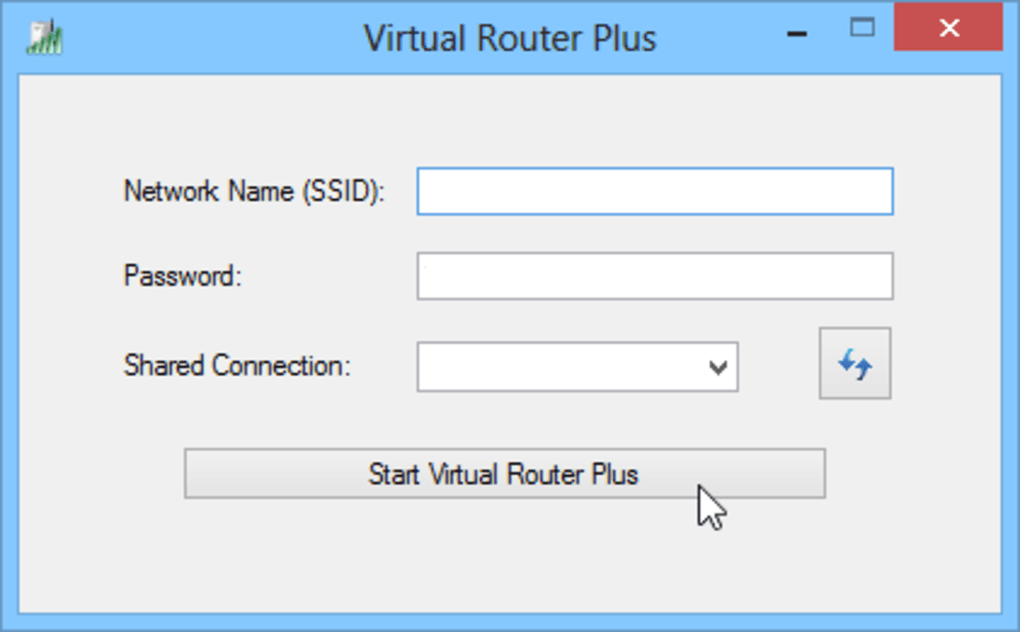5 Free Software to Broadcast Wifi from Laptop Win 10, 7, XP
Benefits of using wifi broadcasting software
There are many different benefits of broadcasting wifi using a laptop that you may not know about, such as:
- Temporary fix when the wifi modem is having problems and cannot be fixed immediately.
- Helps your other devices to connect to your personal internet network and use it quickly.
- Every month we will save a significant amount of money on modem installation.
- No interruption, no impact on work.
- A computer can allow multiple devices to access its wifi network.
Top 5 Free Wifi Broadcasting Software from Laptop Win 10, 7, XP for Users
Here are 5 best and free wifi broadcasting software from laptop Windows 10, 7, XP that you should use:
Connectify Hotspot - Solution to Create Free and Fast Wifi Hotspot
Connectify Hotspot is known as the most popular and widely used wifi hotspot software that can turn your PC into a WiFi hotspot. It is a program that is available in a free version that can support many people very well and you can choose a more comprehensive feature set but need to pay for the choice of either Pro or Max version.

mHotspot - The App That Allows You To Simplify Sharing Your WiFi Connection
Just like Connectify, mHotspot is a software that broadcasts wifi from Windows laptops, helping us turn our laptops into virtual wifi routers. However, unlike other software, mHotspot is a completely free software and does not have any premium versions, which also means that users can use all of its features comfortably without having to pay.
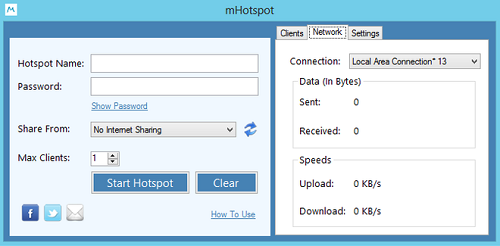
HostedNetworkStarter - The Most Popular and Best Wifi Broadcasting on Computer Today
HostedNetworkStarter is another wifi hotspot software that you can use to turn your PC into a useful WiFi hotspot. It allows us to set up our computer as an Internet hotspot that many different devices can use at the same time quickly and simply.
This software supports Windows 7, Windows 8.1 and both 32 and 64-bit versions of Windows 10 but it does not work with Windows Vista or XP because those versions of Windows lack the WiFi Hosted Network feature. One of the most outstanding advantages of the program is that you do not need to install it on your computer but can still launch it to use.
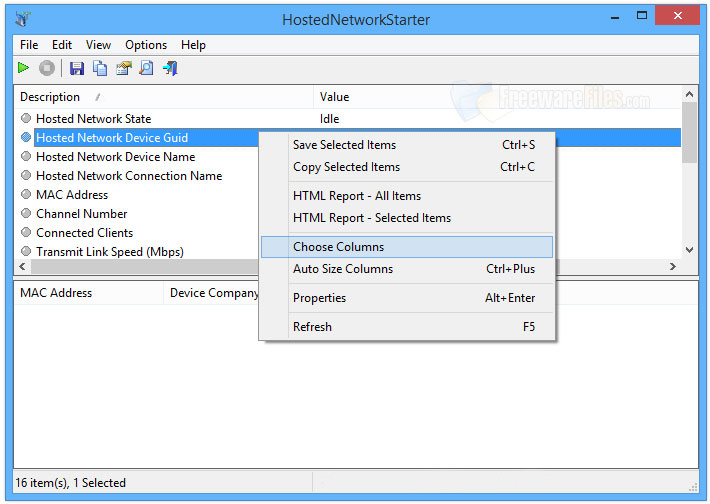
MyPublicWiFi - Free Wifi Broadcaster From Laptop You Should Use
MyPublicWiFi is also a name in the top software to broadcast wifi from laptops for free but brings high efficiency to users. However, this software has a built-in firewall that can be configured to limit access to specific websites or certain protocols.
The program allows us to record and track all the links and websites that users have visited on the computer's virtual WIFI-Hotspot. In short, this is a really convenient tool for those who want to control and prevent others from using their computer to access bad websites.
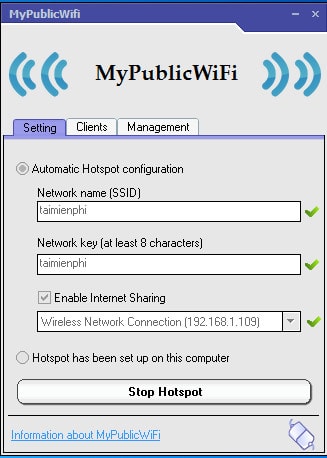
Virtual Router Plus - The Most Used Free Wifi Hotspot
Another wifi broadcasting software from laptop that we cannot ignore is Virtual Router Plus. This is a pretty good program that can help users broadcast wifi quickly and completely free, it is open source software based on Chris Pietschmann's Virtual Router project currently hosted on Codeplex. However, this software, as well as all other open source projects on the website, will be moved to GitHub by the end of this year.