5 cool things to do with Adobe Express
This guide will show you some of the top projects you can make with Adobe Express.
1. Logos
Whether you want to start freelancing as a designer or are just interested in creating alternative logos for existing organizations, Adobe Express is the perfect tool for logo design. Using the app, you can create your own fonts, colors, and animations.
Adobe Express also allows changes to borders and layouts, and you can choose from a variety of design assets such as textures and illustrations. Some of it is free, but you'll have to pay to access everything. This app also allows shape changing and Adobe Stock browsing.
You can add pre-made logos in Adobe Express but will need a paid subscription. Select Logos on the Adobe Express home page to get started.
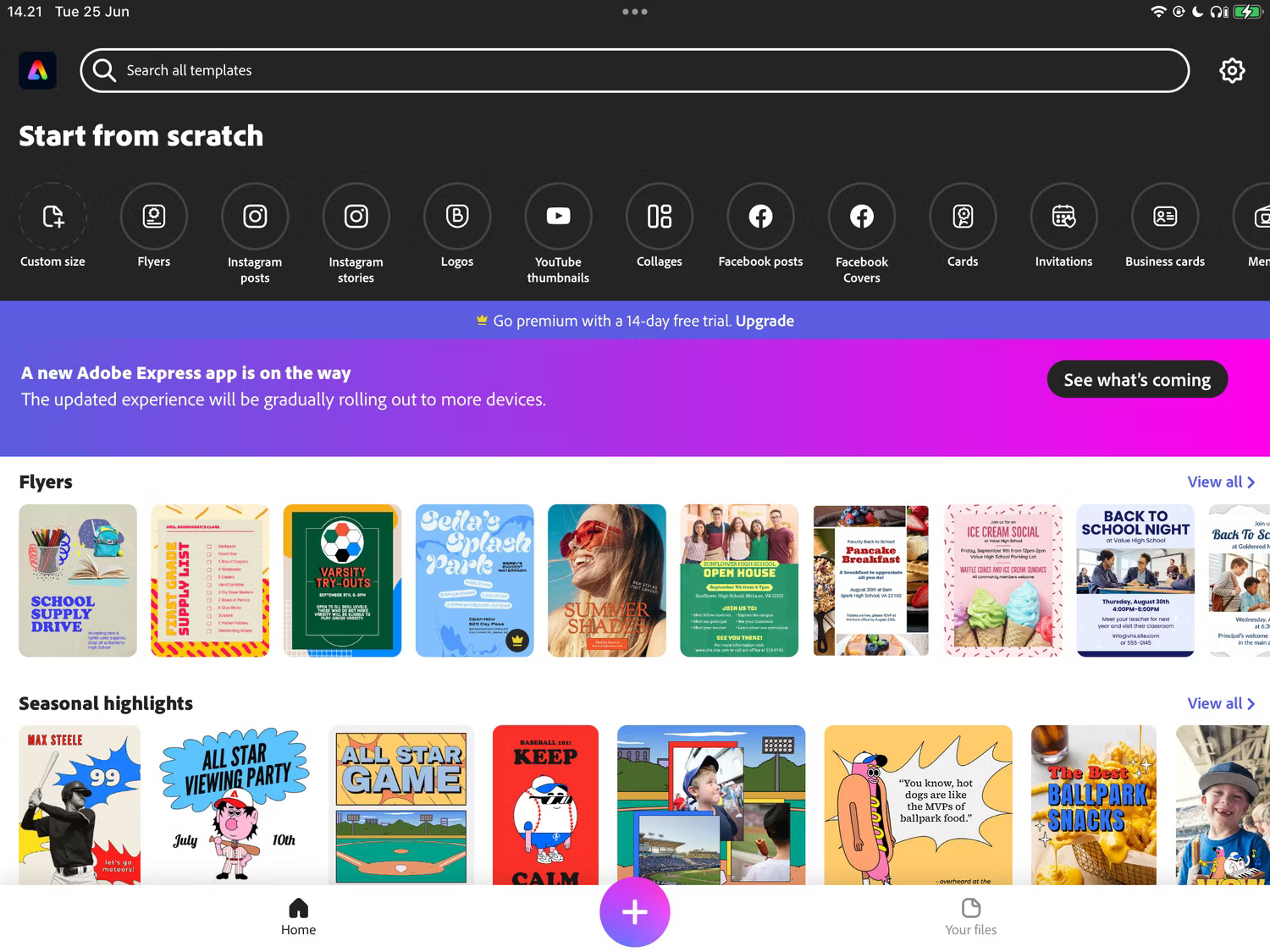
2. Instagram Stories
Putting more effort into design is one of the best ways to improve storytelling in Instagram Stories. Adobe Express allows you to create Stories from scratch, but you can also choose from a number of pre-designed templates. Just like when creating a logo, you can change colors, text, etc.
To design Instagram Stories from scratch in Adobe Express, select Instagram Stories at the top of the home page. If you want to create a Story from an existing template, follow the steps below.
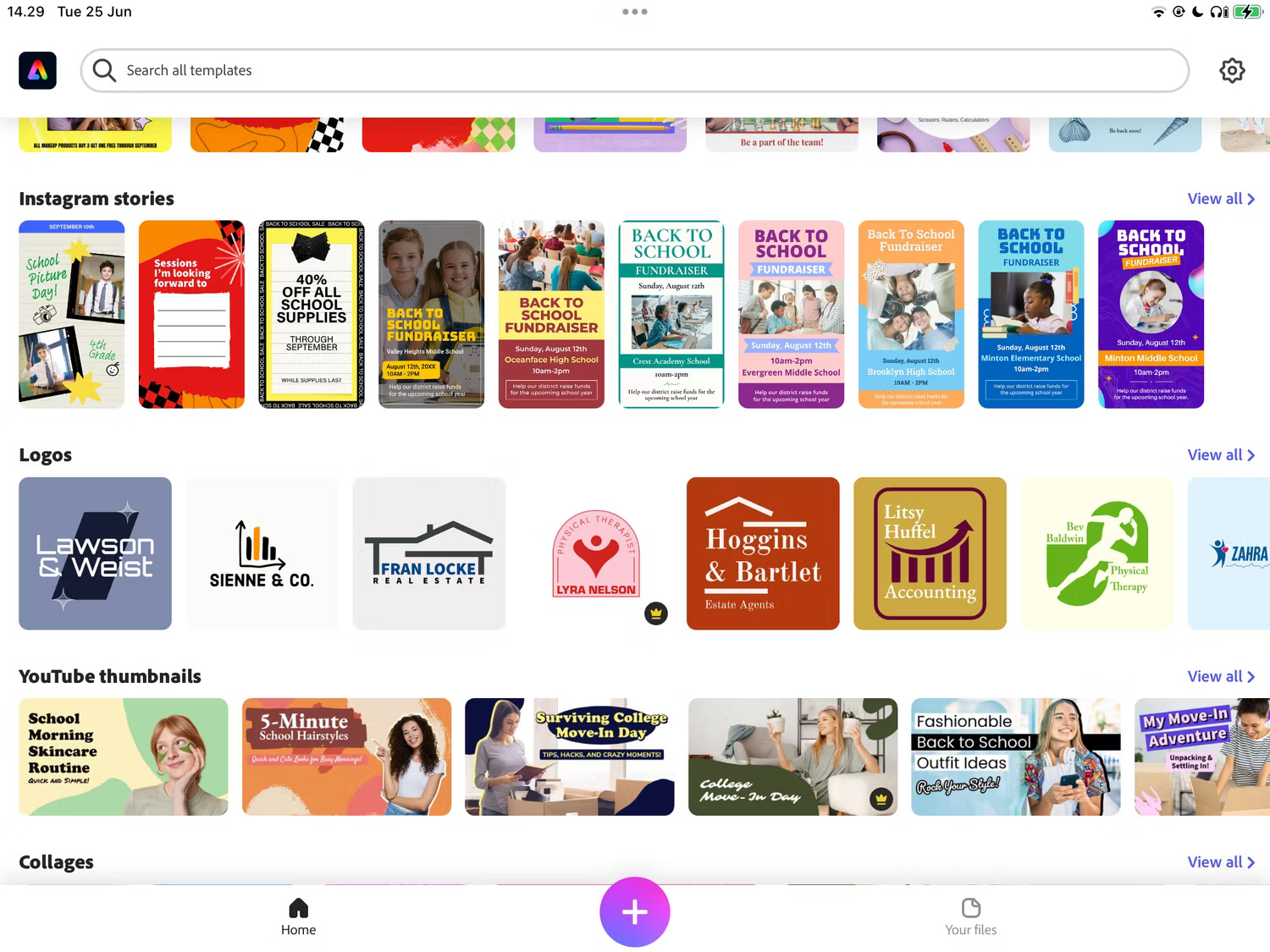
- Scroll down the home page until you see the Instagram Stories tab .
- Select the design you want to use. If you need more than what's available, select View all .
- Select Remix this template when you find the template you want to use.
- Edit the selected template until you are satisfied with the result. Then, hit the save icon in the top right corner (it's the one with the down arrow).
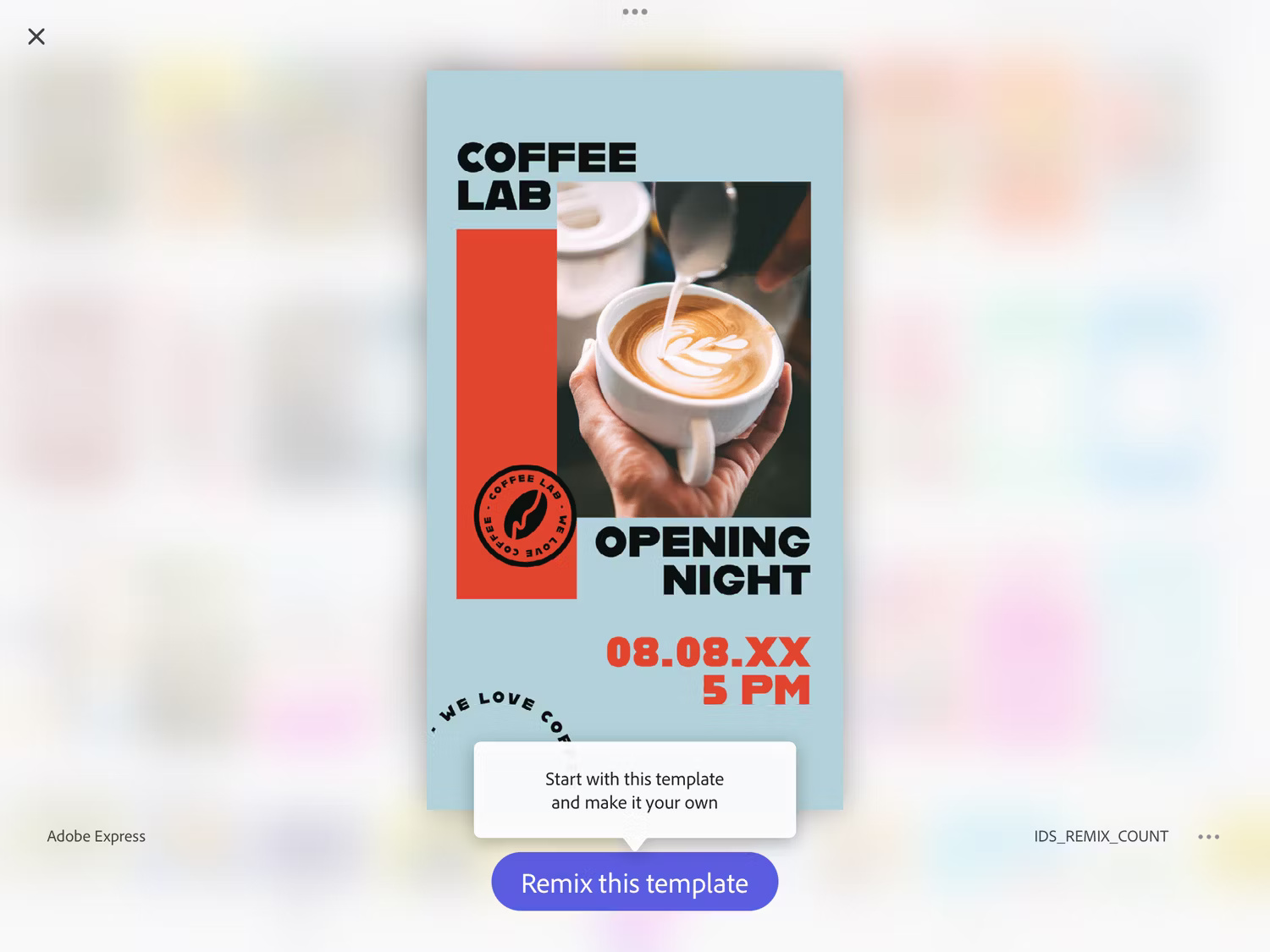
3. Animation
If you want your work to attract more attention, you should consider making animations. Doing so is easy in Adobe Express and here are the steps to follow:
- On the search bar of the home page type Animation.
- Select the animation you want to customize.
- Like Instagram Stories, choose Remix this template and customize everything.
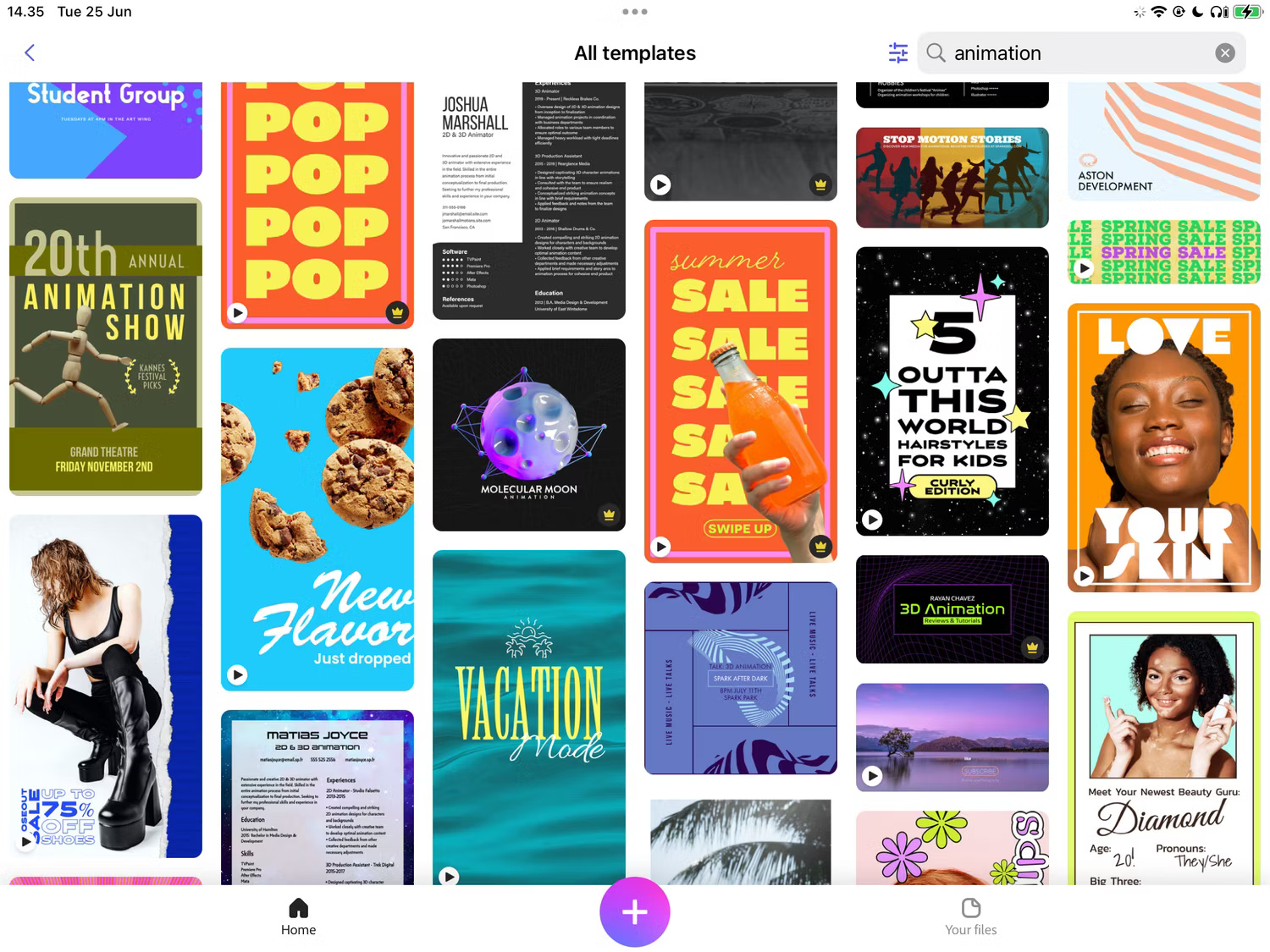
4. QR code
QR codes help direct people to your website or Instagram account. Creating static and dynamic QR codes in Canva is pretty easy, but did you know you can do the same in Adobe Express?
Once you create a QR code, you can share it both online and offline. People will then be able to quickly access whichever page you want them to navigate to. The best way to create these is to use a pre-designed template. Look for the QR code in the app's search, select the design you want to customize, and change everything until you're satisfied with the final result.
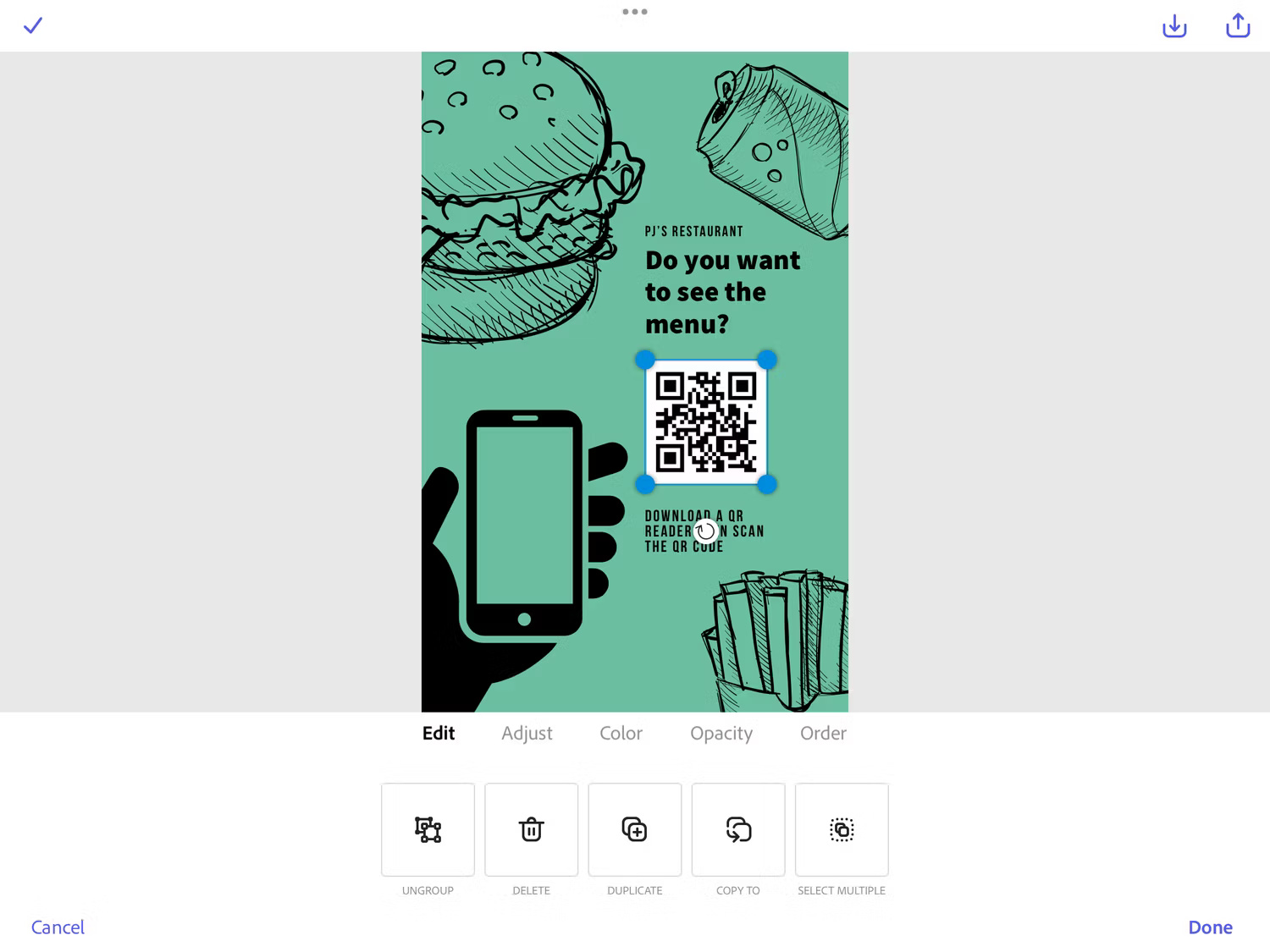
5. GIFs
You've probably used GIFs to share memes, but they're also useful in a number of other situations. For example, you can use GIFs in blog posts, on social media, and even for illustrations when you're trying to convey something specific.
Adobe Express has a free GIF converter you can use online, here's how to access it:
- Visit the Adobe Express GIF creation website.
https://www.adobe.com/express/feature/video/convert/video-to-gif- Select Upload your video .
- Select the video you want to upload on the next page and turn it into a GIF.
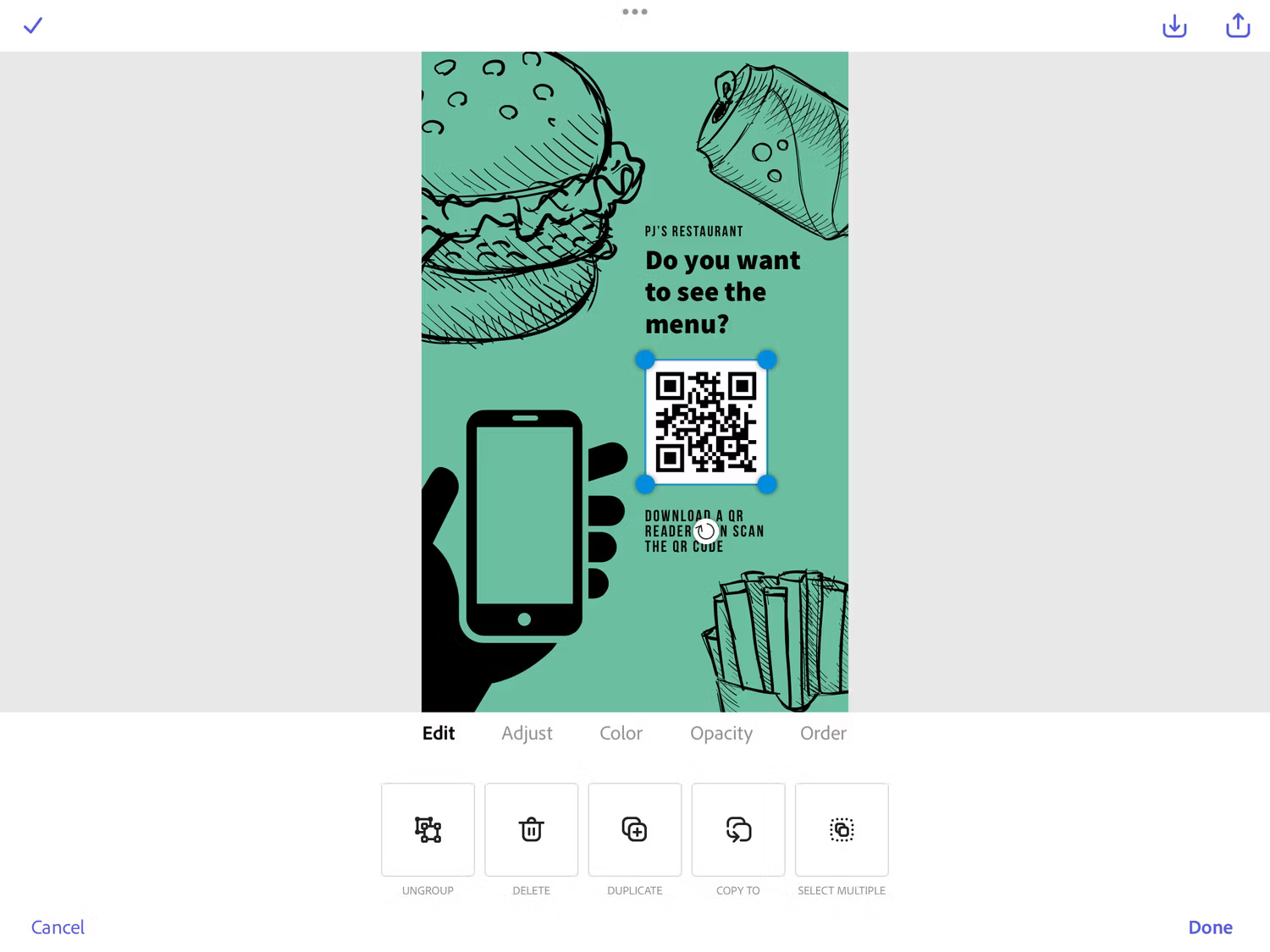
On mobile, you can instead select + and choose Convert to GIF .
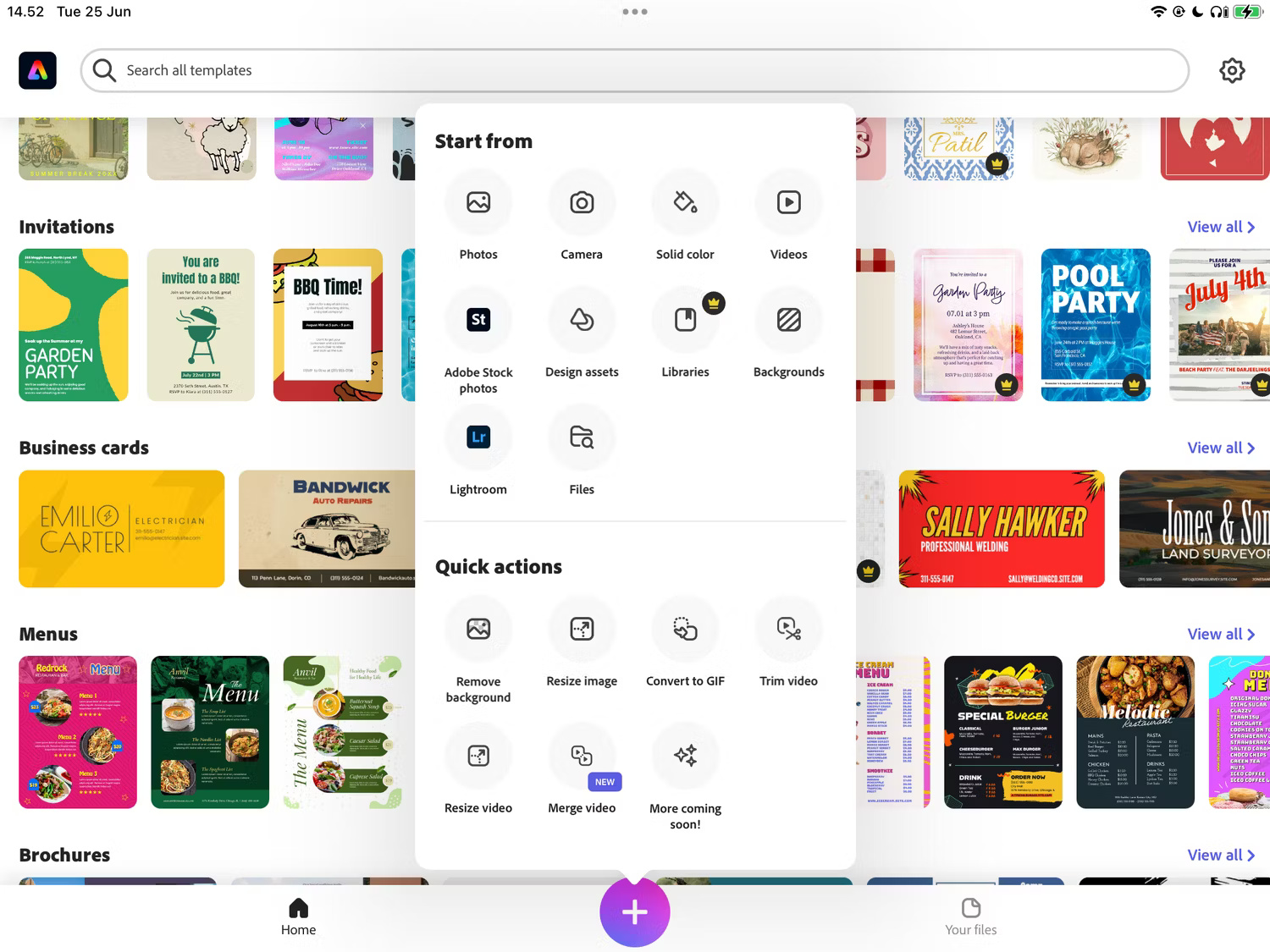
Adobe Express is a great tool for creating new designs, with lots of pre-designed templates. You can also choose to make your own from scratch. Whether you're using Adobe Express on mobile or desktop, consider using it for any of the projects above and see how creative you can get.