5 Chrome extension to test Internet speed
The Internet is one of the most powerful and useful tools available today, yet we often take it for granted. That is until it starts acting abnormally or stops working altogether.
When that happens, the first and best diagnostic tool to run is an Internet speed test. Usually this means navigating to a website and running a test, but if your Internet connection is having problems, this can often be more difficult than it initially seems.
Fortunately, there are many different Chrome extensions that allow you to quickly and easily test right in your browser. Here are 5 of the best options.
1. Speedtest by Ookla
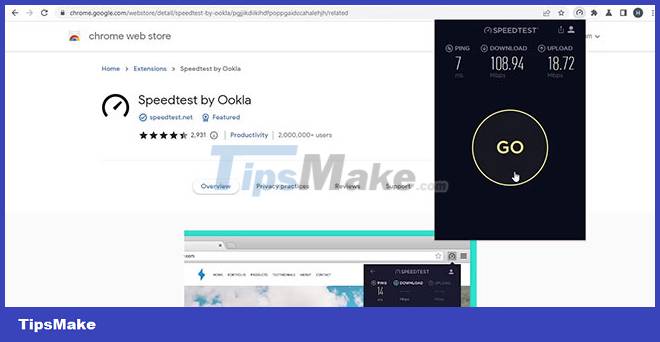
First on this list is Speedtest by Ookla. If you're at all familiar with Internet speed tests, chances are you've come across Speedtest by Ookla in the past.
This speed test is one of the most popular online testing tools available. Ookla provides a simple, fast and accurate test without too much impact on functionality.
Using this extension is also very easy. All you have to do is install the extension from the Chrome Web Store, then navigate to the extension bar in the browser. From there, one click will open Speedtest by Ookla for you. All you have to do is click the big Go button and the extension will start doing the work for you.
The check is pretty quick, everything will be reviewed and show you basic information you might want to see, such as ping, download speed, and upload speed.
Once you receive the results, you can share them by link or directly to Facebook and Twitter, you can even create an account to store your test history. This can be a great way to determine if your Internet quality is declining or improving.
2. Speedtest Pro
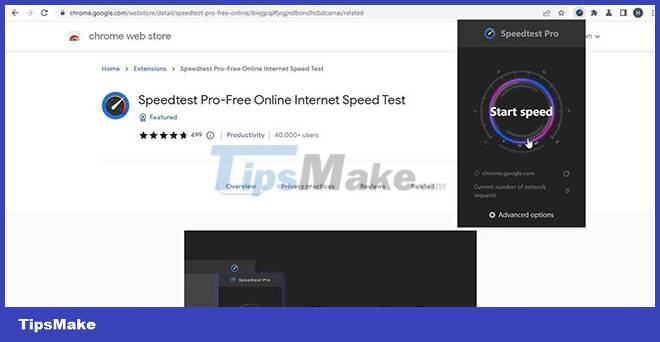
Next, we have Speedtest Pro. If you're looking for something a little more in-depth than some of the others on this list, Speedtest Pro is a great place to get in. If you want to use Speedtest Pro, all you have to do is install the extension from the Chrome Web Store and then access it from the extension bar.
The test may be a bit slower than some of the other options on this list, but you can rest assured in the end result. The longer it takes to test your Internet connection, the more accurate the results will be.
The speed test will show you the ping, download and upload speeds once completed, but where Speedtest Pro really shines is in the additional information you can get from it.
For example, when you visit a page, Speedtest Pro will tell you how long it took to load that page as well as how many network requests were sent to do this. This can be the first step to figuring out how to improve your Internet speed.
This can also be adjusted in the Speedtest Pro settings, so if you're looking for a bit of customization, this is an option worth considering.
3. Simple SpeedTest
If you're a little less computer savvy, or just looking for something that can give you a little insight into what these numbers really mean, Simple SpeedTest is a great place to start. .
Simple SpeedTest works pretty much like you'd expect from an Internet speed test extension for Chrome. You install it in the Chrome Web Store and access it like any other extension.
When you open Simple SpeedTest for the first time, you will be given the option to run your Internet speed test, which Simple SpeedTest should be able to do quite quickly and reliably.
However, the point where Simple SpeedTest starts to really shine is in how it helps you understand exactly what these numbers mean. For example, if your Internet connection is good, Simple SpeedTest will light up green and let you know that your Internet connection is suitable for use on the web.
There is even a section at the end of the extension that tells you what your Internet connection is capable of on top of a list of various commonly used functions such as video calling, voice calling, web browsing and sharing. file.
There are also useful options you may need, such as the ability to automatically check for new connections, detect Internet connection failures, and run daily tests for Internet speed. Your Internet test history is also integrated into this extension.
4. Speed Test
Next, we have a very simply named Speed Test. If you're looking for something simple and no-frills, Speed Test is a great little extension to quickly test your Internet speed and then move on.
It's easy to run Speed Test. All you have to do is install and open it as usual, then click the Start button.
This will start an automated test that runs through your download, upload, ping, and jitter speed metrics, which can be a great way to find out if your WiFi speed is dropping. and how to fix it.
Results are obtained fairly quickly with the Speed Test and with a decent degree of confidence. This extension is really nothing else, with no advanced features or tools, but it can be a good thing if you're just looking for something simple to get the job done.
5. Internet Speed Test
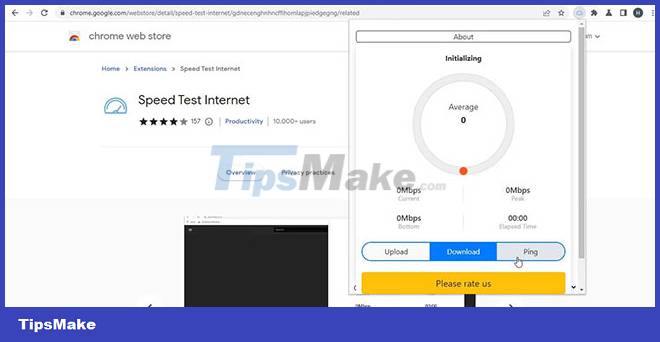
Finally, we have the Internet Speed Test. Speed Test Internet is a great choice if you are looking for something a little more transparent during testing.
As with the other entries on this list, Speed Test Internet is extremely easy to set up and run. Once you've done that, you'll see that the layout of numbers looks pretty familiar. The tests run automatically, so all you need to do is wait.
What sets Internet Speed Test apart from the competition is that the tool tells you exactly what it is doing. For example, many Internet speed tests test your speed by uploading and downloading at different sizes, but Internet Speed Test will tell you exactly what size it is currently testing and the results.
You should read it
- ★ Internet speed test applications for smartphones
- ★ Use Speedtest CLI to check Internet speed on Debian 10
- ★ Checking Internet speed, Wifi FPT, VNPT network, Viettel does not need software
- ★ Network speed test with Charter Speed Test
- ★ Speedtest announces VNPT as Vietnam's No. 1 Internet network operator