Checking Internet speed, Wifi FPT, VNPT network, Viettel does not need software
How to check Internet speed with SpeedTest will help you measure the speed of VNPT, FPT, Viettel, . which you are using. This network testing tool is completely free and gives quite accurate results. You can apply to test network speed of FPT, VNPT, Viettel, WiFi or even test phone network speed such as 3G, 4G to know the speed that network providers have committed to speed Actual when you use or not.
- How to press the network wire properly?
Below is a guide to check network speed on your computer, no software with SpeedTest, please watch it.
Checking Internet speed FPT, VNPT, Viettel does not need software
- Check network speed without software
- What to do after checking network speed?
- How does the Wi-Fi speed test work?
- Ping Rate
- Download speed
- Upload speed
Check network speed with Vietnamese interface
Click on Start measuring to check the network connection speed, remember to turn off the applications that are connected to the network, leaving this tab for more accurate results.
Check network speed without software
Step 1: Visit http://www.speedtest.net/
First, visit the home page of the network speed test program. After visiting SpeedTest 's website, you will see the following interface:
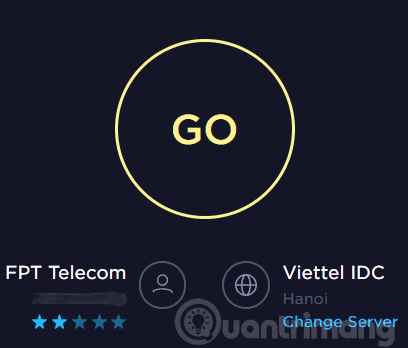 The most common and simple way to check and measure network speed
The most common and simple way to check and measure network speed
In particular, the highlight is the server location SpeedTest recommends that you use to test the Internet connection speed from your computer to that. Based on that, you can know the speed of sending and receiving data on your Internet connection.
Step 2: Click the Go button .
After pressing Go, a speedometer will appear and it will start displaying the download speed of data from the computer to the selected server and the speed of sending data in the opposite direction (this is the upload and download process). ). It will take a few minutes or a few seconds depending on your connection speed.
Step 3: See the network speed test results
When the network speed testing process is complete, you will see an interface as shown below with the transfer speed statistics (upload) and data download from the computer to the selected server on your path.
 Network speed test results with SpeedTest
Network speed test results with SpeedTest
After finishing the first test, you can also retry the connection speed to that server by clicking the yellow Go button on the image.
Note : During connection speed measurement, you must ensure that no programs are downloading or any computers on the local network (if any) use the Internet connection to ensure measurement results. is the most accurate. In addition, you should also conduct multiple tests on multiple servers in different locations to get the most accurate results.
And with this way, you can completely check the speed of Internet connection of service providers such as FPT, Viettel, VNPT or CMC without checking via modem, router.
What to do after checking network speed?
If, after checking network speed, you find that it is not true to what the Internet service provider committed in the contract, contact them to ask for an explanation. If it is true, but you still find it slower than usual, it may be because some shark has cut the network cable. If still not broken cable, then try some ways to speed up the network that TipsMake.com has guided how to see it:
- Speed up Internet connection on Windows 10 computers
- Internet acceleration 20% faster in Windows
- Tips to increase Wifi signal to the highest level
And you should also be aware that, in the LAN Internet system, if you want to listen to music, or watch YouTube videos online, choose a time when few people use it, or at least achieve a stable average connection speed. so as not to affect others. Another solution is that you can download, download YouTube videos to your computer, laptop for offline viewing. But it is also advisable to choose a "low" time to download, such as at night, the speed of video download, the software will be better and it will not affect other users. You can use IDM to download because it has a timer to turn off your computer when it's done downloading or downloading normally through your browser, estimate the download time and then turn off your computer. Thus, it is possible to plug the device all night to download without worrying about shutdown.
How does the Wi-Fi speed test work?
Most Wi-Fi speed tests measure three factors:
- Ping speed
- Download speed
- Upload speed
Check each of these 3 elements in turn!
Ping Rate
Rate of ping delay measurement on the network. This is the amount of time it takes for a data packet to send information to another machine, and then receive a feedback signal.
High latency causes lag, which you definitely want to encounter during a game. A ping speed of more than 150 milliseconds can cause lag during game play, while under 20ms seconds is considered a very low latency.
Download speed
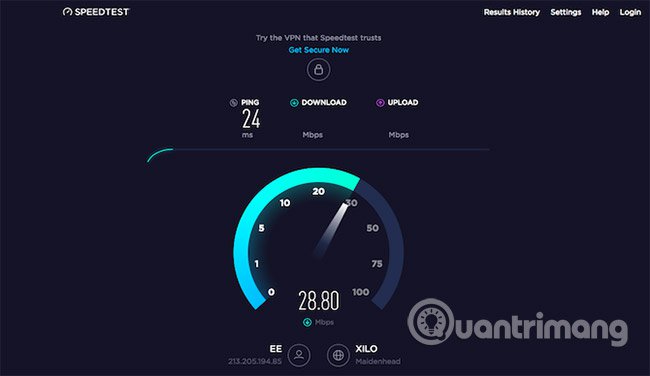
Download speed is the most important number. It indicates how fast your data is downloaded to your computer, measured in megabits per second.
Experiment works by downloading multiple blocks of data to your computer, adjusting the size and number of connections to download when it runs. This maximizes your connection speed, ensuring it works as quickly as possible.
To evaluate the results, you need to know the speed of service you have registered, then compare them. For example, Netflix requires 25Mbps for streaming (4K) or 5Mbps streaming for 1080p HD streaming.
Upload speed
Upload speed indicates the speed at which you can upload data, such as when you back up files to the cloud service. Upload speeds are often slower than download speeds and are not advertised by Internet service providers. Compare your speed test results with the speed offered by your provider, to see how well your Wi-Fi is working.
The test checks the upload speed to work like a test of download speeds, but in a different direction. Your browser uploads to data blocks, with adjustments made to make sure it uses your entire connection range.
In short, the three tests will give you a complete look at how your Wi-Fi settings are working. You'll find your Internet speed is similar to the number your provider has committed, if the connection speed is as fast as you expected and if you have a router with a strong enough signal.
Hopefully this service will help you feel more secure about the connection speed of the service provider and be satisfied with the speed of the service package you are using. Good luck!
You should read it
- ★ How to check Internet package network FPT, VNPT, Viettel are using
- ★ How to measure network speed on laptop, if the speed is slow, what to do?
- ★ 8 ways to check the network speed extremely accurately, you should not ignore it
- ★ How to use Tester for Internet Speed PRO to check network speed
- ★ Check the speed of network download, upload using Speed Test