Top 3 Video conversion software best
Currently, there are many software that can help you convert Video formats, but you do not know which software is best to serve your needs. You can refer to the software below to choose for themselves the best software.
This article introduces top 3 best Video format conversion software.
1. Freemake Video Converter
Freemake Video Converter is a free Video format converter with more than 200 input formats, converted to AVI, MP4, WMV, MPEG, 3GP, DVD, MP3, Iphone .

Main function:
- This is a completely free Video Converter program, intuitive interface easy to use.
- Over 200 input formats.
- Convert online videos from more than 50 pages.
- Export to AVI, WMV, MP4, MKV, FLV, MP3 and many other Video and Audio formats.
- Convert Video to iPod, iPad, PSP, PS3, Android.
- Fastest video conversion with CUDA and DXVA technology.
.- Burn Blu-ray Video.
- Convert Video to support subtitles.
- Advanced built-in editor.
- Upload photos and MP3s to Youtube .
You can download the software at home page http://www.freemake.com/en/free_video_converter/
Interface after installing FreeMake Video Converter software.

2. FormatFactory
FormatFactory is a free software that allows you to convert many video formats today. The software interface is easy to use, the conversion process is simple and the features of repairing corrupted video and audio files.

Main features of FormatFactory:
- Support converting all popular video and audio formats.
- Repair damaged video and audio files.
- Simple interface, easy to use.
- Reduce multimedia file size.
- Support iPhone, iPod multimedia file formats.
- Support over 60 languages.
- Support RMVB, Watermark, AV Mux.
- Rip DVD, Music CD to video file, audio file.
FormatFactory software interface:

3. Total Video Converter
Total Video Converter is a software that helps you convert Video and multimedia file formats quickly and effectively. Supports almost all video formats such as: mpeg, mp3, avi, flv, wav, wma . and HD video formats (Mpeg-2 TS, WMV-HD, MKV-HD, MP4- HD, MOV-HD .).
Key features of Total Video Converter:
- Convert all video formats into Audio, Video files on current devices.
- Create photo slide shows from image and music files with more than 300 effects.
- Burn movies to DVD / SVCD / VCD.
- Command line support.
- Combine multiple video and audio files into a single file.
- Extract DVD, CD to popular audio and video formats.
The interface of Total Video Converter software:
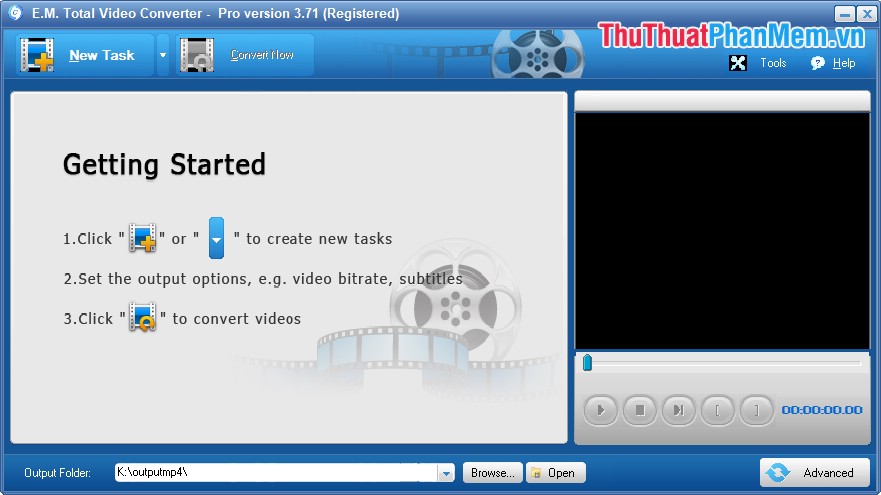
Depending on the features of the software and depending on the needs of the software, you can choose the software that is suitable for the purpose of use. Hopefully with this article, you can choose for yourself the best Video Converter software. Good luck!
You should read it
- ★ Top 5 video conversion software best
- ★ Download the MacX Video Converter Pro video conversion software for $ 59.95, which is free
- ★ Digiarty Software discounted software for the beginning of the school year
- ★ The best online file conversion tools for all your formatting needs
- ★ Review WonderFox's HD Video Converter Factory Pro video conversion software