5 best download managers for Windows
If you're downloading a lot of files or very large files, they may stall due to slow connection speeds, browser crashes, and PC shutdowns. It is faster and more convenient to use a download manager for Windows because you can pause and restart your download process at any time. This list includes recommendations for the best download managers for Windows.
1. Free Download Manager
To use this free Windows download manager, click the Add new download button , then copy and paste the download link. Add more links, one by one. FDM divides download traffic into parts and increases speed based on file priority. It's very easy to schedule downloads for later.
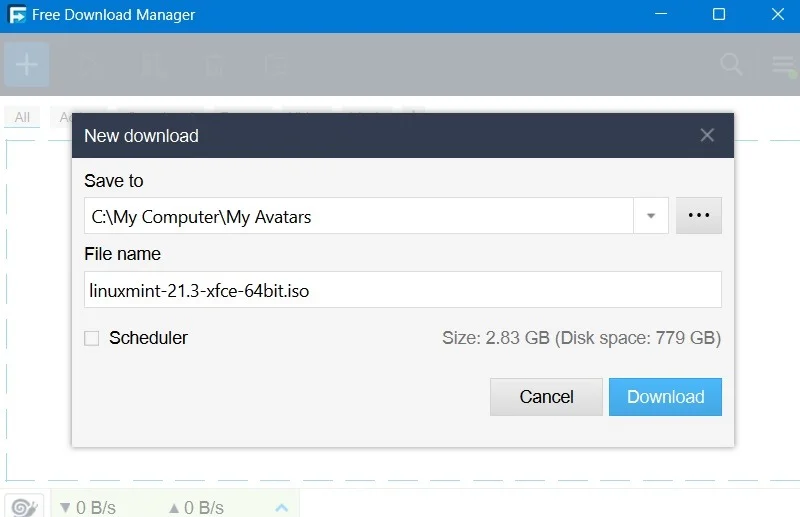
FDM can handle many different file formats, such as torrents, EXE, MP4, images, APK and ZIP files. However, it no longer supports downloading YouTube videos. Remember that it requires at least 150MB of space on the drive to install.
While there is a donation button on the website, the installer app will be free of ads or other interruptions. The software has also received multiple awards and five-star ratings for its ease of use.
2. Xtreme Download Manager
If you're looking for a free Windows download manager with minimal clutter, Xtreme Download Manager is a great choice. The developer has put a lot of effort into creating a user-friendly experience.
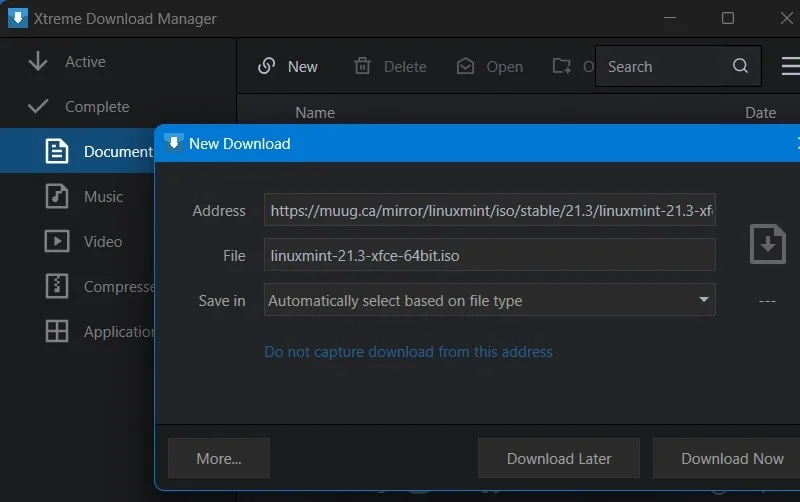
There are 3 download modes supported: Single, video and batch. When clicking the New button , the download link will be pasted from the Clipboard, leaving two options: Click Download Now to start the download immediately or Download Later to schedule the download for later.
This Windows download manager has additional features that complement the downloading experience. Has an efficient Media Grabber that supports streaming media files from multiple browsers. You can also use proxy servers and ports to download from devices limited by firewalls.
3. Internet Download Manager
While there are great free Windows download managers, the paid Windows browser extension, Internet Download Manager, still has some advantages.
First, the high download speed is unlike anything seen before. IDM completes the download task quickly by using a 'progressive quota system' to speed up the download process, even when Internet speeds are slow.
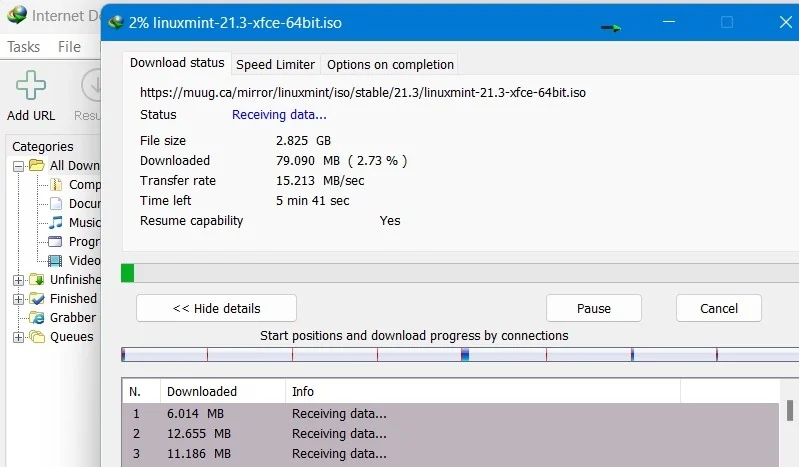
With IDM, you can preview zip files, schedule downloads in advance, and sync with any VPN so your downloads are anonymous. Also, sort files by filter and use various proxies/SOCKS. Get a generous 30-day period to try out all the features.
4. CocoFetch
Many Windows download manager extensions advertise themselves as 'all-in-one', but only a few deliver on their promises. CocoFetch is a great downloader that works as advertised.
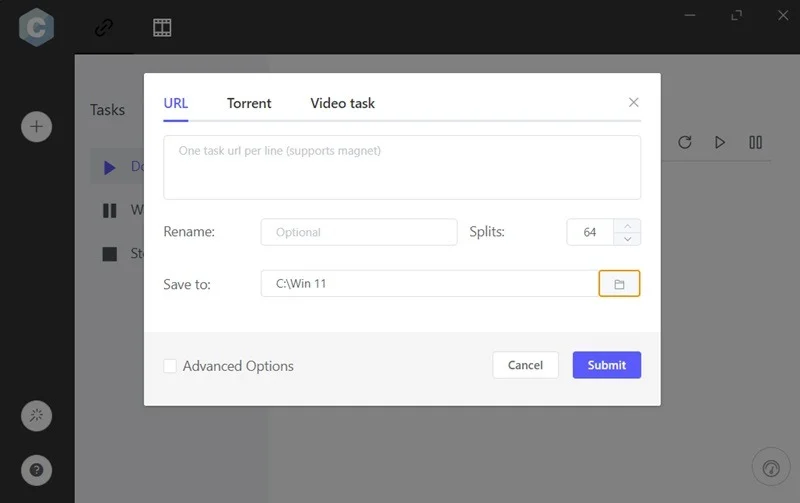
Right from the first download, CocoFetch shows very positive results in a neat status bar. Sort downloads by URL, torrent, and video task (yt-dlp only supported). It works exceptionally well with magnet links, HTTP, FTP, ISO and a variety of P2P file extensions.
Providing full control over download history, this download manager allows transferring a wide range of file extensions without any hassle. The best thing is that this software does not cost anything. After installation, review the first-time user guide.
5. JDownloader 2
JDownloader 2 is another free open source tool. The control panel is minimalist, allowing for quick file downloads. If you want full features, it's better to use the Windows installer.
This Windows download manager specializes in collecting video links from supported websites. To enhance functionality, it is necessary to install additional extensions, such as FFMPEG. It also supports file extensions related to cryptocurrencies and other encryption systems, including DLC, JDC, CCF and Metalink.
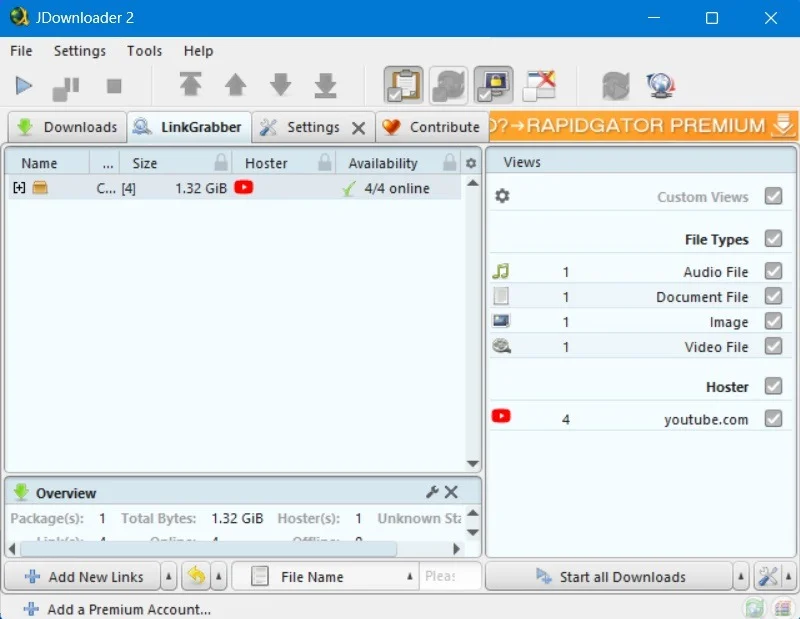
One thing to love about JDownloader 2 is how it supports a number of third-party plugins for a large collection of websites and streaming services. Its connection manager can rotate several proxies to avoid IP timeouts. There is a Captcha solver to bypass captcha restrictions imposed by certain websites.