5 Best AI Voice Generators of 2024
These AI voice generators let you choose from different voice models and even languages to sound more natural. They are easy to use and some are even available for free. Check out the best AI text-to-speech generators you can try for yourself today.
1. Play.HT
For starters, we have Play.HT which produces incredibly immersive high-quality audio from your text. Honestly, when I first tried it, it was hard to believe that it was created by AI. The little nuances in voice, sounds, and pauses all sounded extremely realistic. It allows users to choose from different voice models. You can also choose different speeds, emotions, stability and intensity of the voice.
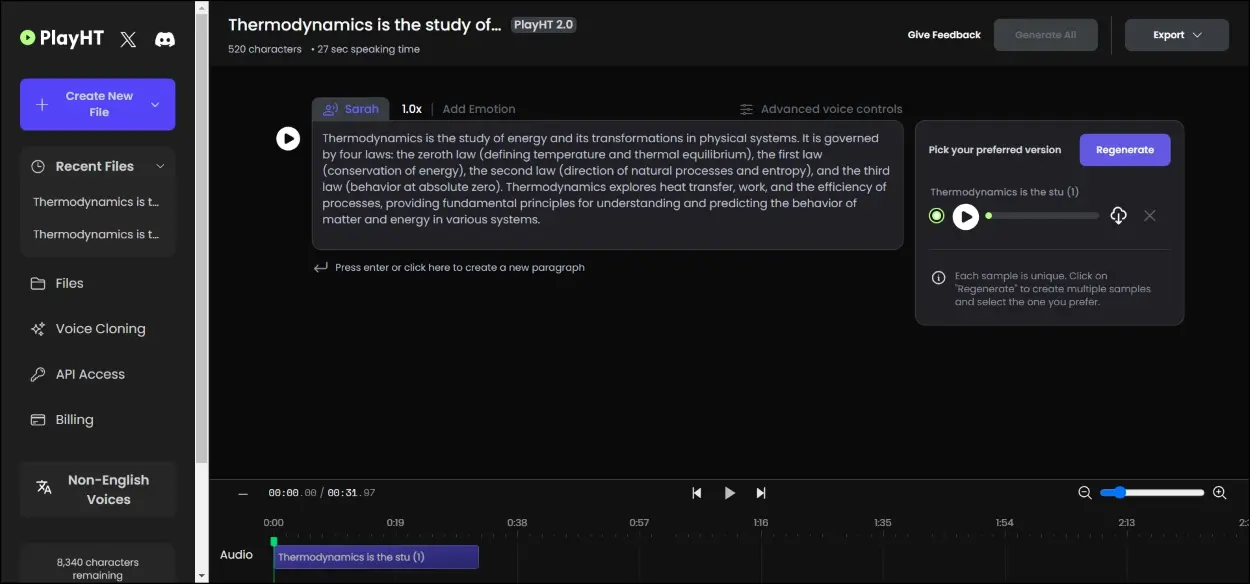
This tool has more than 900 voice models and 100 languages. But that's just the base model so it's not very convincing. The latest model only supports English language. Its API is used by several big-name companies, and it can even be integrated into WordPress for blog reading.
2. LOVO.AI
If you are looking for a complete feature-rich tool then Lovo.AI should be on your radar. Its AI voice generator named Genny includes a collection of over 500 different voice models. These models vary in genre, age, tone and language. So you have plenty of room to experiment with your preferred voice model, and while not all of them sound convincing, there are some that do sound natural.
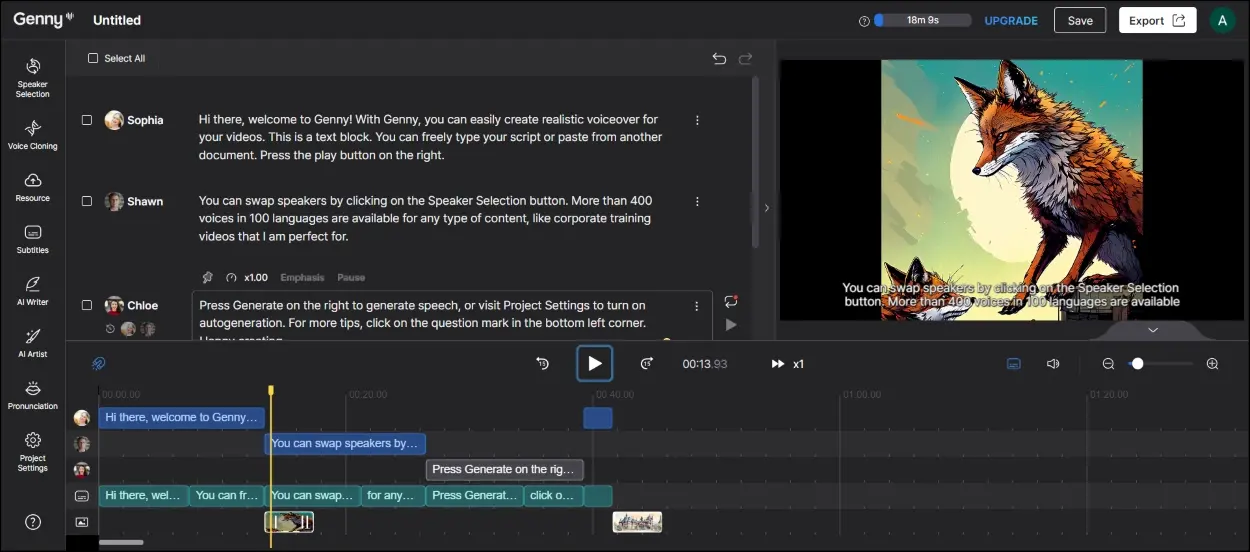
Lovo also lets you adjust the pitch rate and pronunciation of words, and you can also add pauses and emphasis to certain words. You can divide your text into manageable sentences and choose different speakers to narrate different blocks of text.
There's also a complete editing interface, with AI subtitles, a scripter, and a visual creator so you can get everything done in one place.
3. ElevenLabs
ElevenLabs lets you test its speech models. This tool is quite simple compared to the other options on this list. Currently it only has 42 voice models and only supports 29 languages. But it delivers because even without much customization, the models still sound very human-like.
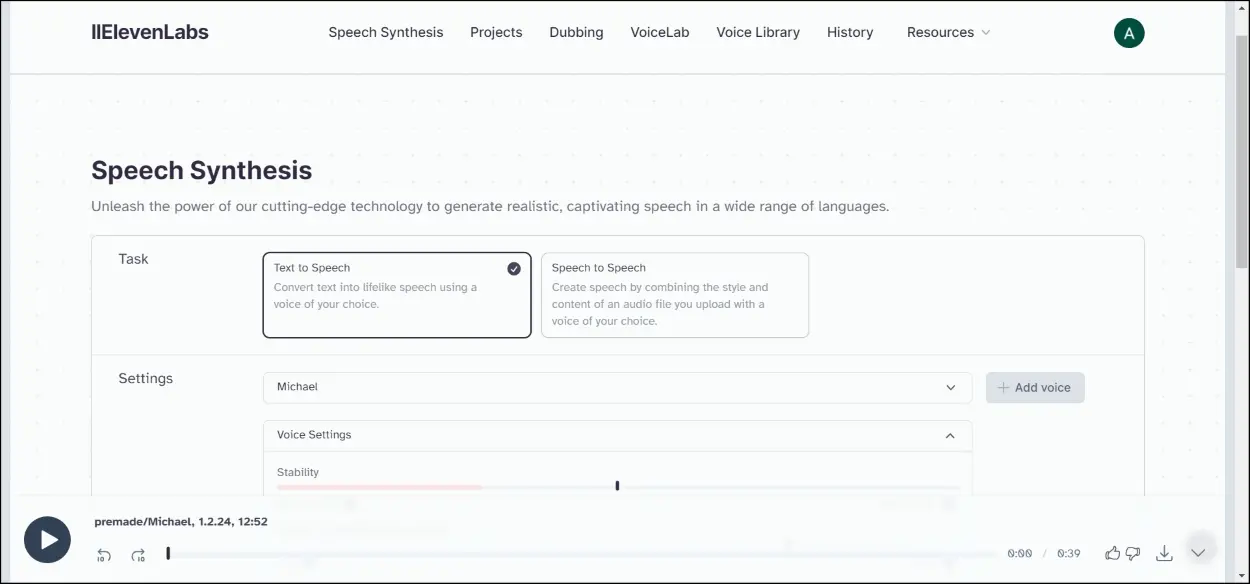
You'll be impressed with the usability of most of the voices on ElevenLabs' platform. But it won't let you add nuances like pauses, emphasis, or even word pronunciation. Instead, you can adjust the stability and clarity of your voice to get consistent results with a monotone voice or a natural voice with varying results.
You can even create new voices using your own voice or mix and match someone else's voice. ElevenLab focuses on quality over quantity.
4. Listnr
If variety is what you are looking for then Listnr will be the right choice for you. Listnr has one of the largest databases of over 900 voices, supporting over 140 languages and AI voices. This tool is also quite simple to use.
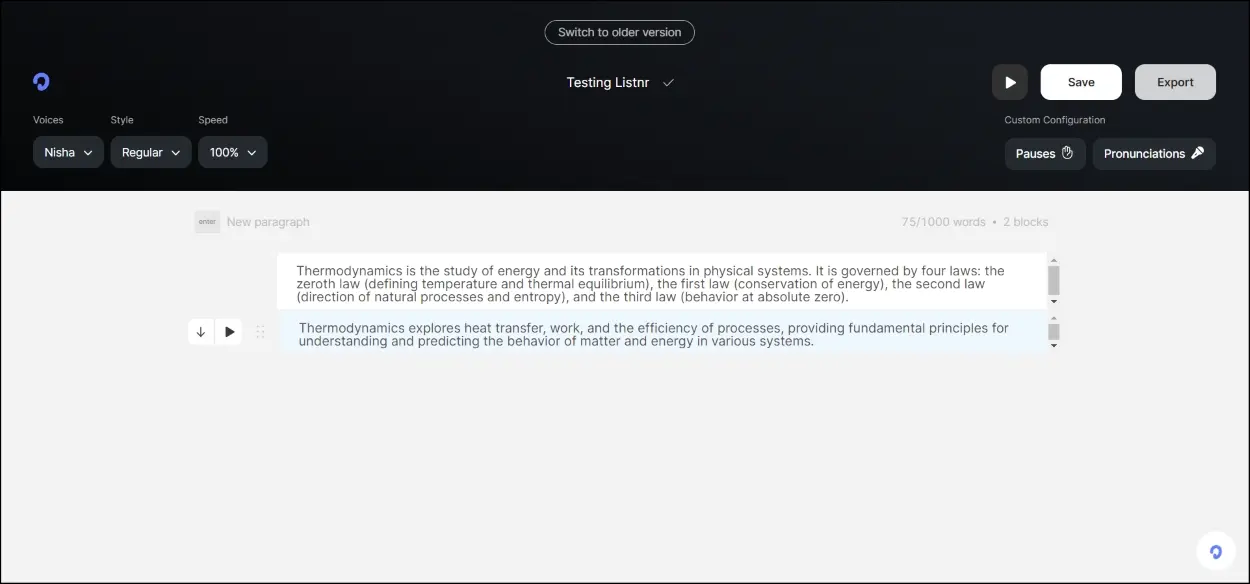
You can also embed Listnr in your blog as it works well with WordPress just like Play.HT so you can listen to articles like an audio blog. Like the other AI speech generators here, it allows you to add pauses in the middle of sentences and edit the pronunciation of words.
But these tools are only available in the paid version. The free version is extremely simple and won't let you make any of those adjustments.
5. Murf.AI
Murf.AI offers the right tools and complete experience when it comes to AI voice generation tools. You can browse from hundreds of voices varying in age, tone, and gender in over 20 different languages and accents. The sounds produced by these voices are also quite good as most of them do not have a mechanical tone. But accents in other languages require more refinement.
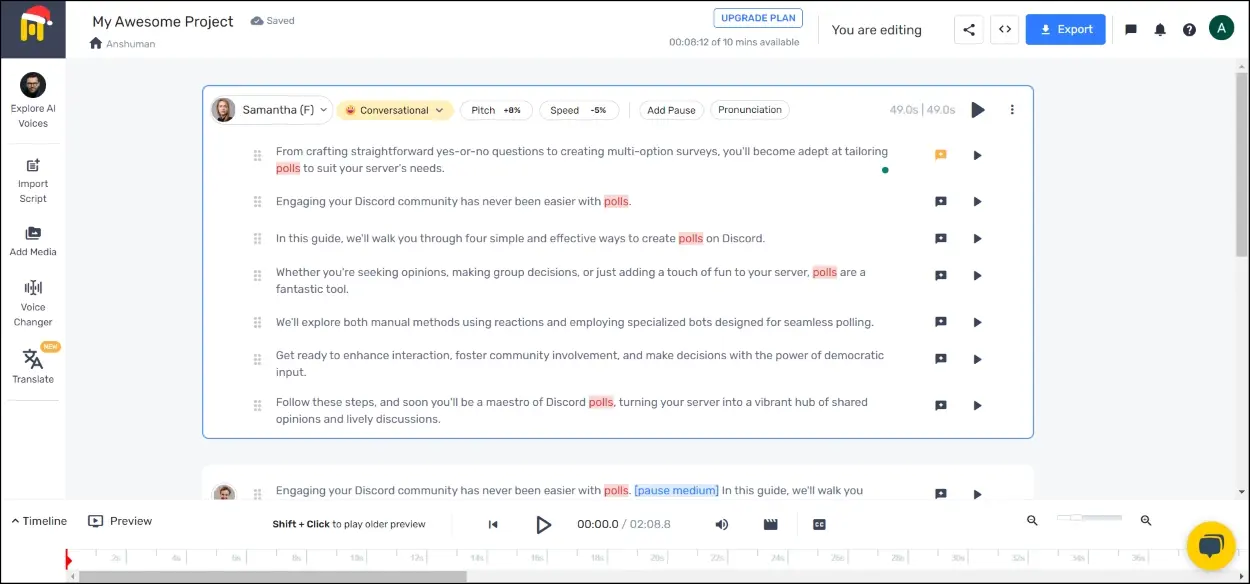
It breaks text into sentences for easier editing. You can change the pitch, speed, emotional state and word pronunciation, add pauses and emphasis to get the best results you are looking for.
This AI voice generator even allows you to add a video and create a custom AI voice based on it. The AI-generated voice acting is impressive. The article recommends Murf.AI for those who like to tinker with sound to fine-tune it.
You should read it
- ★ 30 creative templates make viewers unable to take their eyes off
- ★ How to share files unlimitedly on Tresorit Send
- ★ Instructions to download the black fire transformer application is causing fever on Facebook
- ★ Dell denied rumors of 'XPS' death
- ★ The lesson draws from interesting stories about Google penalties and dirty SEO