4 reasons to use Microsoft Copilot instead of ChatGPT
1. Copilot offers GPT-4 for free
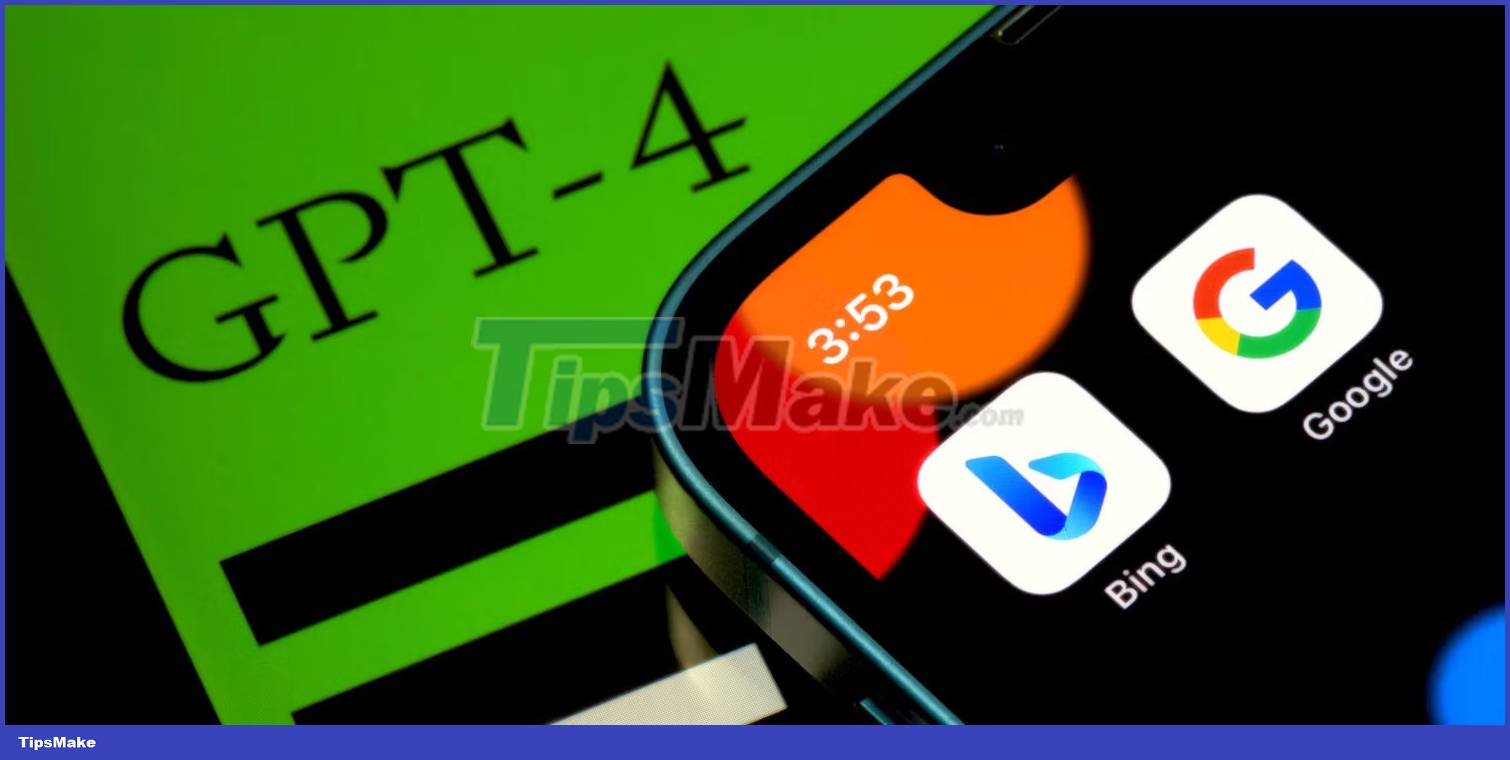
ChatGPT offers the old, less capable AI GPT-3.5 model on its free tier. The higher-end GPT-4 model is equipped with a $20/month ChatGPT Plus subscription. While GPT-3.5 is a powerful AI model on its own, it cannot compare to the power and depth you get with GPT-4.
Microsoft Copilot offers GPT-4 for free, along with other features like custom GPTs and plugins (the latter will be discontinued on ChatGPT in April 2024). If you don't really need a ChatGPT-specific feature then the choice is simple. There's no denying that you can access one of the most advanced AI models on Copilot for free, or you can pay $20 to use the same model on the ChatGPT platform.
2. Copilot has better Internet access and search capabilities
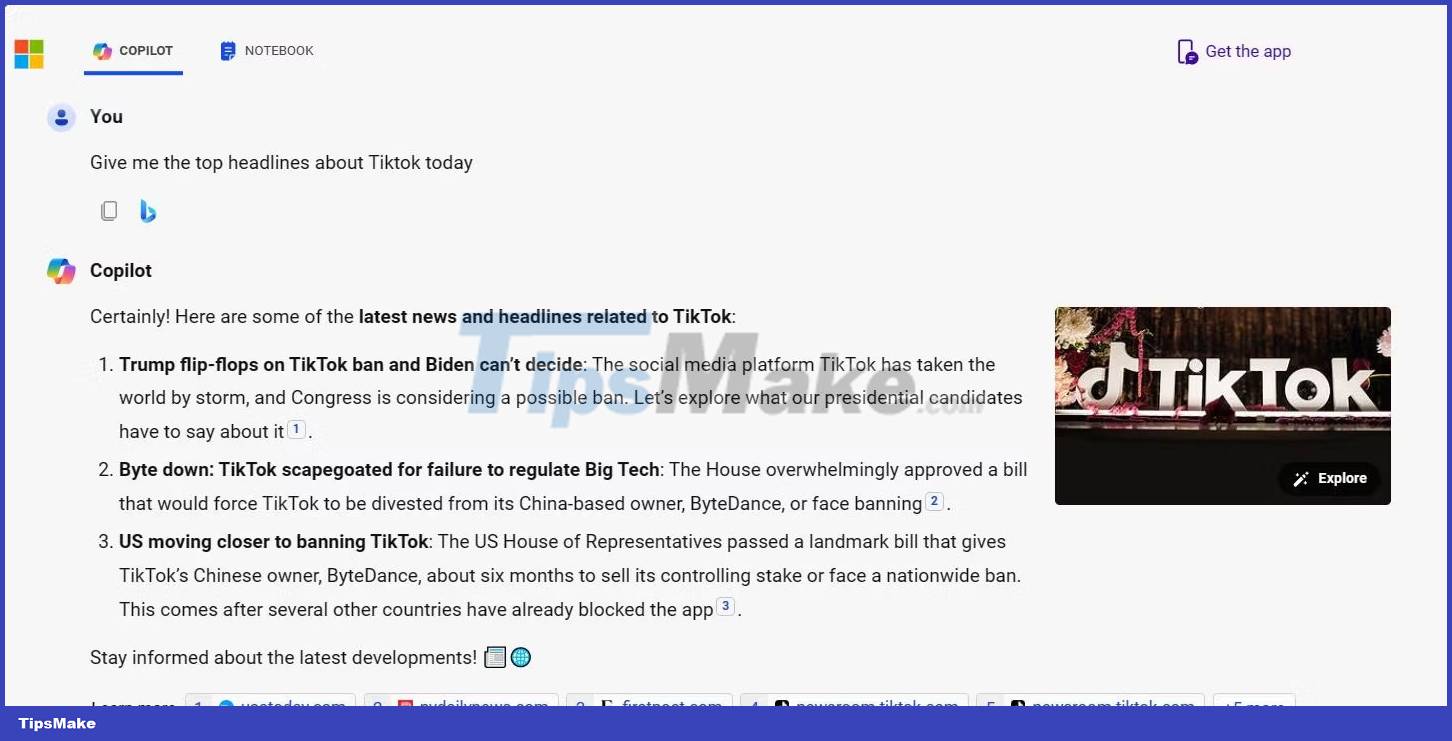
To be clear, both Copilot and ChatGPT can access the Internet. However, you can only do that with the ChatGPT premium plan. You will have to pay at least 20 USD/month for direct Internet data access if you use ChatGPT. On the other hand, with Copilot, you can access the Internet with a free account - you don't even need an account to access the Internet on Copilot. However, it's not just a matter of whether either model can access the Internet; an important factor is how they use their Internet access.
Copilot's approach to aggregating Internet data is far superior to ChatGPT. Copilot better decides when to use its training data to answer a question and when to go to the Internet to get the answer. This may seem trivial but it can be the difference between receiving up-to-date feedback and outdated feedback.
It's worth mentioning that Copilot, originally released as Bing AI, was built as a search engine. This means that by default, AI chatbots are searching the larger Internet for information. On the other hand, ChatGPT depends heavily on training data. Therefore, Copilot is a better choice when performing tasks that require up-to-date information or source citations.
3. Copilot provides the ability to create DALL-E images for free
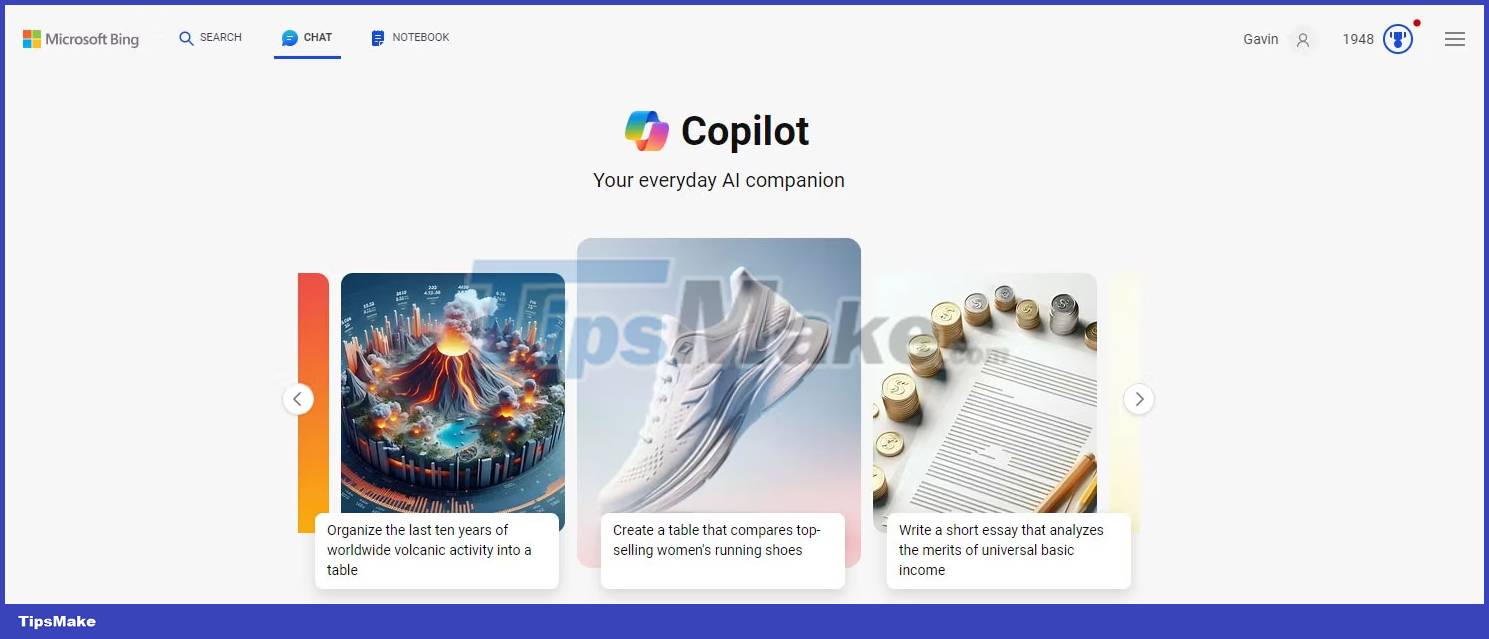
Microsoft seems to be on a mission to advance OpenAI at every turn. They're taking the premium features that make ChatGPT so appealing and putting their own spin on them, offering them for free through their Copilot service. Access to the DALL-E image generator is just one such feature.
With ChatGPT, you need to pay for one of the premium tiers to access the DALL-E image generator. But with Copilot, Microsoft is opening the door to allowing users to create stunning AI visualizations using the same DALL-E model at no cost.
Of course, there's also the problem with ChatGPT's GPT-4 usage limit, which limits the number of times you can prompt the model to generate text and images. Copilot is more liberal in this respect, giving users the ability to generate significantly more images with the DALL-E image generator than with ChatGPT.
4. Copilot is integrated into the larger Microsoft ecosystem
An equally important advantage of Copilot over ChatGPT is how tightly integrated it is into the larger Microsoft ecosystem. This helps create a seamless and cohesive experience, giving it an edge over standalone AI chatbots like ChatGPT. For users familiar with Microsoft's suite of productivity tools and services, Copilot's deep integration means using the tool within the Microsoft ecosystem will feel like a natural extension of workflow they are familiar with.
Ultimately, choosing between Copilot and ChatGPT depends on your specific needs and preferences. If you're primarily looking for an AI chatbot to take on heavy tasks like data analysis, image processing, or detailed copywriting and are willing to pay for it, ChatGPT might still be a better choice. . However, if you like some of ChatGPT's features, updates, and experiences that are tightly integrated into the Microsoft ecosystem without necessarily having to pay, then Copilot may be the right choice.