4 eye protection tips for computer users all day
If you work with computers throughout the day, you may be tired, blurred or even irritated at the end of the day. The initial signs are often blurred vision and sometimes headaches. These symptoms are known as computer vision syndrome, the characteristic form of modern society today.
According to statistics, about 60% of Americans have signs of computer vision syndrome. Computer vision syndrome can occur with people who use it for several hours daily, not just for users all day. Time to count is to look at the screen including the computer screen, phone, tablet and TV.
Fortunately, there are some things that experts can do to help reduce the risk of computer vision syndrome when looking at everyday monitors. Here are 4 easy-to-follow tips that will make a big difference to eye health:
Zoom in on the word
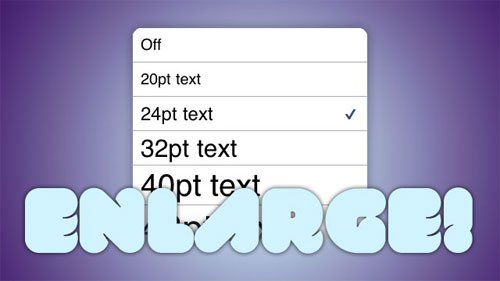
Looking at small letters makes us have to strain our eyes and face tends to bend closer to the screen, resulting in eye fatigue, headaches and many other problems. Increasing font size and contrast will make everything on the screen easier to read.
Blink of an eye

When we look at the screen, we often forget to blink, making our eyes dry. It's not easy to remember but we should try to create a habit of blinking often when using a computer. Eye drops are also a simple and helpful way to prevent dry eyes.
Adjust screen brightness

The glare of the screen can cause eye strain and headaches. Adjusting the screen brightness will limit glare or you can also consider using anti-glare film for the screen if you use too much time on the screen every day.
Rule 20-20-20

After 20 minutes of work, rest for about 20 seconds and look at a distance of about 20 feet ( about 6 meters ). Our eyes have muscles to help them move and focus on objects. But if we look at the screen in the same distance for too long, the eye muscles will reduce flexibility, difficult to adjust when we move our eyes towards other distances.