10 ways to prevent computer vision syndrome
People who work on computers for more than two hours a day may have computer vision syndrome (CVS - Computer Vision Syndrom).
If you use a computer for more than two hours a day, you may have computer vision syndrome. CVS symptoms include headache, difficulty concentrating, fatigue or burning eyes, blurred vision, neck and shoulder pain.

People who use computers for more than 2 hours a day may have problems
visual acuity such as eye strain, blurred vision. Illustration Image .
A study by Professor Delia E Treaster at Ohio University (USA) in 2003 found that more than 90% of computer users suffer from eye strain. The longer you sit in front of the computer every day, the more serious this problem is. In this study, Professor Delia E Treaster watched 25,000 computer workers within 3 years. The results of the study found that people who use computers for more than 5 hours a day face serious eye fatigue problems.
Computer screen is the culprit. The eye does not handle the characters on the screen as well as on traditional printed material. The characters on the printed document have a sharper edge than the characters on the screen. Therefore, the eye must be harder to maintain the focus on the characters on the screen, leading to eye strain. Not only computer monitors, most electronic devices like cell phones, PDAs can also cause eye strain.
Fortunately, there are some simple things below that you can do right away to avoid CVS. The advice is to not wait until you have a disease to find a cure.
1. Reasonable room lighting
The brighter the office, the better? Unfortunately this is not true, but the solution to this problem is very simple. If there is a window, use a curtain to limit sunlight. Also reduce the light of electric lights in the house. With offices working on computers, adjusting room lighting appropriately is a very important factor, helping to prevent eye strain.
2. Reduce glare
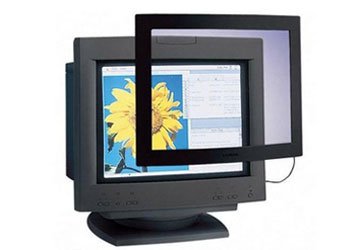
Glare is light reflected from surfaces like walls and computer screens. This light can cause eye strain, blurred vision. There are a number of ways to reduce glare: using dark-colored walls, using anti-glare screens or glare-proof panels, if wearing eyeglasses, choose a glare-resistant glass.
3. Adjust light and screen contrast
One of the easiest ways to reduce eye strain is to adjust screen brightness and contrast settings. No bright or contrasting mode is right or wrong, simply saying there is no suitable mode for everyone and in different lighting conditions. The only way is to adjust the screen brightness and contrast until you feel comfortable. If the background light is slightly bright, reduce the brightness. In addition, the contrast between background light and characters should be kept high.
4. Color correction and font size
Adjusting the font size and color on the screen can help reduce eye strain. First, increase the font size. You can use the smallest text size to see many words on the screen but it is very harmful to the eyes. Instead, increase the font size to 2 to 3 times the smallest size you can read. Most software and browsers allow to adjust the font size. When possible, use black text on a white background and limit the use of too complex background colors.
5. Break
Working on computers should have time off. The US National Institute of Occupational Safety and Health recommends that computer users should have at least 4 breaks of about 5 minutes or two 15-minute breaks per working day on the computer. Preferably, every hour of work on the computer should take a 5 minute break.
The American Society of Ophthalmology (AOA) recommends taking 15 minutes after 2 hours of using the computer. AOA also recommends that computer users should apply the rule of 20/20 when they cannot rest. After about 20 minutes of working on the computer, take your eyes off the screen and focus on something for about 20 seconds.
6. Clean the screen clean
A simple way to do it regularly is to clean the screen. Dirt, finger marks and other stains can distract the focus of the eye. To be good for the eyes, it is a habit to clean the screen every morning or at least every few days.
7. Put the printed document in place
Looking back and forth between printed materials and computer screens may cause eye strain. To reduce the risk of eye strain caused by this, it is advisable to place the printed material near the screen as possible. Also, use a document holder to keep it in an upright position.
8. The distance between the eyes and the computer screen
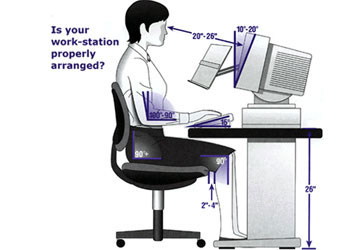
The distance from the eye to the computer screen is 20-26 inches (50-64 cm).
Many computer users often sit too close to the screen. That is the one that leads to eye strain. The distance from the eye to the computer screen should be about 20-26 inches (50-64 cm). The center of the computer screen should be about 10-20 degrees below the eye.
If you can't change the distance between the eyes and the computer screen, adjust the font size. For example, if you sit too far from the screen, you should increase your muscle. It is not the most optimal solution, but it is better than having to look at small letters at a distance too far.
9. Wear glasses
If you apply the above tips and still get eye strain, you should wear glasses when working with the computer. There are a number of specialized glasses for people who work with computers. Before choosing these lenses, consult an ophthalmologist.
10. Try Yoga
If all of these solutions fail, try Yoga. In an Indian study of 291 people, half of the participants who studied yoga every hour a day, 5 days in a week, significantly improved their vision after 60 days. While people who do not practice yoga do not see any improvement in vision.
You should read it
- ★ How is Computer Vision used to detect phishing attacks?
- ★ Getting 'sick' is common in computer users
- ★ Nvidia's STEAL AI offers the ability to support inference for better computer vision models
- ★ Apple Vision Pro achieved impressive results in durability tests
- ★ What you need to know about app development for Apple Vision Pro