5 signs that you have eyestrain due to using the computer too long and how to fix it
If you often have to spend a lot of time in front of your computer every day, you might see a phenomenon like the following.Usually you will feel good in the morning and in the morning (after getting out of sleepiness and completely awake), but at the end of the day, many people tend to suffer from headaches. In addition, they will also see eye fatigue, vision loss and tired body.
According to the researchers, the main reason for these phenomena may be in the layout of non-standard work areas (position of tables, chairs, light levels .) leading to private The work is misleading and other physical problems.In particular, there is a phenomenon that more than 90% of people who use computers many hours every day are encountering, that is the phenomenon of computer eye strain due to computer use.

What is the visual tension from using computers
Scientists have shown that when you really focus on looking at something, the muscles inside and around your eyes will have to work closely together to work, thereby altering one Little shape of the retina, this will also affect the refraction of the eye 'lens'.To focus on looking at something far away, this 'lens' will be shaped in a specific way.On the contrary, to focus on looking at something that is close, this 'lens' will again be shaped in a different way.
Visual stress due to computer use, also briefly referred to as computer vision syndrome, occurs when your eyes focus on an object at close range (eg computer monitor or device mobility) for a long time causing excessive strain on the eye muscles.During the day's work, your eye muscles must stretch like this, of course, it will lead to aches and pains and the most inefficient concentration.Day after day, when the condition worsens, it can lead to excessive muscle tension, which causes eyes to blink, discomfort and other symptoms.

5 main symptoms of visual stress due to computer use
If you're not sure if you have computer vision syndrome, rethink whether you've ever had any problems after the days when you used your computer over a period of time. three hours or more, and consider the following symptoms:
Eye Fatigue : In mild cases, eye strain can be difficult when you want to focus on looking at objects, especially if you cannot concentrate your eyes when shifting your vision from distance to distance. other.Over time, when things get worse, eye strain can turn into pain or discomfort in the area around the eyes.

Painful eyes: Worse than aches and pains is when your eyes start to feel uncomfortable, and when the condition worsens, dryness will appear.Even eyes can become red.All of these signs show that your eyes are drying out due to computer use for too long.

Blurred vision, impaired vision: Images of scenes and information you see may start to fade away even if you try to focus your eyes properly.Or you may find the image blurred or shaded.If the culprit is a visual stress due to computer use, this problem will be solved after you rest.
 Headache or dizziness: Both headaches and dizziness are signs that eye strain caused by computer use has turned into a slightly more serious problem, directly affecting to your eyesight and brain.It is best to see a doctor if you have frequent headaches or dizziness after a day's work.
Headache or dizziness: Both headaches and dizziness are signs that eye strain caused by computer use has turned into a slightly more serious problem, directly affecting to your eyesight and brain.It is best to see a doctor if you have frequent headaches or dizziness after a day's work.

Neck and shoulder aches: When your vision problems get worse and discomfort increases, if you still force yourself to work, your body will automatically adjust your posture so you can look better.This leads to posture distortions, which directly affect areas such as your neck, shoulders and back

Prevention is better than cure, this statement is always true in all cases.Therefore, as soon as you vaguely realize that you have experienced these symptoms, plan to fix it immediately, not to see the body still endure and put them aside, so the situation becomes worse. worse.Then, the treatment will be very complicated, expensive, or even incurable!
In general, most symptoms of visual stress caused by computer use will disappear after you stop using the computer and rest for a few hours.In mild forms, your eyes will return to normal within hours or the next morning.The amount of time needed for this recovery will also increase with the amount of time you work with the computer.Meaning for those who work with computers for a long time, the body will take longer to recover.
- This is the standard posture when sitting on a computer
How to overcome visual stress due to computer use
For temporary measures, you can use lubricant eye drops.The computer causes dry eyes because when you are focusing on processing all the information on the screen, the frequency of flashes will also be reduced.Less blinking also means that the eyes will be less dampened.Eye drops can immediately replenish the essential moisture for the eyes, as well as ease uncomfortable conditions such as burning, itching of the eyes (do not use specialized eye drops to treat eye or allergic diseases. apply in this case).

It is also important to monitor the humidity level in the work area.Too dry environments will also make the eye's moisture decrease faster.The ideal humidity for one does not work with computers is between 30 and 50 percent.

Moreover, to avoid negative effects on the eyes when working regularly with a computer, there is a very good rule that you should consult, which is the 20-20-20 rule: Every 20 minutes, Look at something 20 feet away for at least 20 seconds.
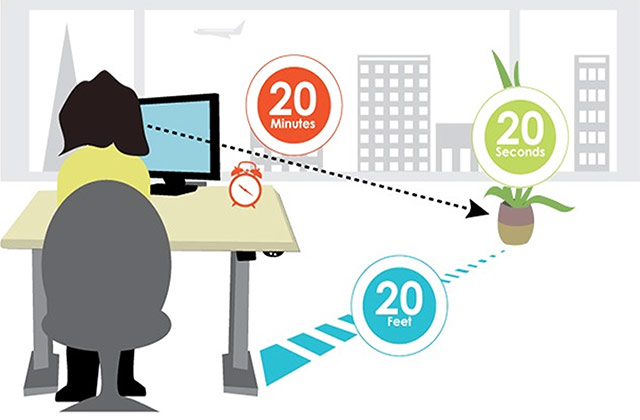
Applying this simple rule will help your eyes make the necessary changes, thereby limiting, or even preventing, eye fatigue and stress.To apply this rule correctly, you can use the job reminder software on Windows itself or on the phone.
Also, another thing is equally important, that is, put your computer screen in the most appropriate position.The screen must be positioned at least equal to your arm length by your eyes (ie, between 45 and 60cm).When looking straight ahead, your eyes must be perpendicular to the upper part of the screen.In general, your eyes must always look in a slightly downward direction instead of upwards.
Screen brightness is also a notable factor.Many people think that brighter will be better but this is not entirely accurate.However, the screen has a moderate brightness that will make your pupils shrink, increase the focus range and allow you to focus on the screen more easily.Inadequate light is a major cause of eye strain.Exposure to too much light will cause eye irritation.Too little light causes the eyes to stretch to look.To adjust the screen brightness and contrast level suitable for your eyes, go to the monitor settings, then reduce the brightness and contrast level until you find the balance that makes your eyes feel comfortable. Best.
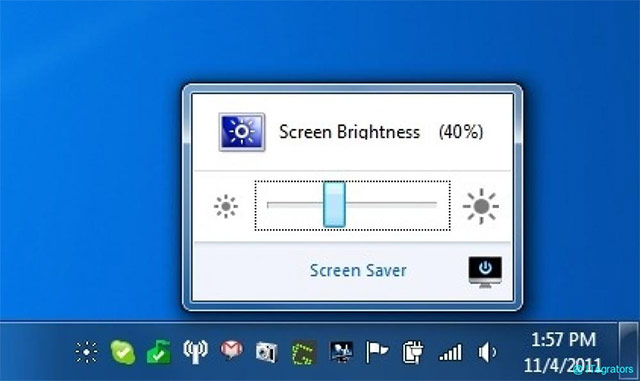
Consider buying a pair of glasses to wear when using the computer.The glasses are like reading glasses in that you only need to wear it when using the computer.Eye protection when using a computer, the phone will prevent harmful rays from the screen shining directly into the eyes.The type of blue light emitted by the computer proved by the scientists that the light will cause eye macular degeneration by age, so this type of glass will help protect your eyes more thoroughly.But for best results, you should consult eye care experts and get the right prescription.

Mistakes in using computers can harm many body parts
Stress is not the only problem that can occur when you use the computer for too long.Injury can occur due to the effects of repeated activities in the wrist, spinal problems due to wrong posture and depression, as well as general health deterioration due to sedentary lifestyle. are the most common cases.

That is why you often get the advice that you should arrange the work area so that it is scientific, invest in appropriately designed office chairs and use adjustable desks. flexible . Don't just take care of your eyes, or care about your whole health!
Wish you have a good health!
See more:
- 13 things not to do when using a computer
- 4 simple ways to protect your eyes when working long in front of electronic devices
- 6 reasons you should not put your laptop on your lap when working
- The secret to anti-radiation when approaching computers
You should read it
- ★ Steps to fix 'This app has been blocked for your protection' error
- ★ Windows Information Protection (WIP) price, marketcap, chart, and fundamentals info
- ★ Some common data security measures
- ★ How to turn on Tamper Protection for Windows Security on Windows 10
- ★ Ten free ways to keep your computer safe