3 ways to transfer saved data from PS4 to PS5
Such as the game Yakuza: Like a Dragon. If you do not have a PS Plus account, you need to do some extra steps to be able to transfer game data from PS4 to PS5.
Unlike its Xbox Series X / S rival, the PS5 won't automatically download the data you've saved on the cloud, so when you launch your game for the first time on the PS5, don't be too surprised. asking you to start over.
Here's how you can transfer game data from PS4 to PS5.
Option 1: Transfer data during setup
Update to the latest system update on your PS4 so it can proceed with the transfer. Please log into the same account on both the PS4 and PS5 you are going to use. Connect your PS4 to the same Wi-Fi network with the PS5 and connect the two computers via an ethernet cable for faster data transfer.
Follow the instructions that appear on the screen and your apps, games, and save will be transferred from PS4 to PS5. You can even use PS5 while the transfer is in progress.
Method 2: Download saved data on PS4 from the cloud storage on PS Plus
If you already have a PS Plus account then there is a possibility that the data on your PS4 will be automatically saved in the cloud storage. If not, just turn on the PS4 and choose Settings> Application Data Management> Saved Data in System Storage> Upload to Online Storage. Select the data file you want to upload and click "Yes".
To download PS4 data stored on the cloud storage, open PS5 and follow these steps: Settings> Saved Data and Game / App Settings, then select Saved Data (PS4)> Cloud Storage. You'll then see an option to 'Download to Console Storage', hit continue, and you'll see all the data from your PS4 be downloadable.

Note: Not all data saved on the PS4 will be PS5 compatible as it depends on the publisher of the game.
Method 3: Transfer data from PS4 to PS5 via USB
If you do not have a PS Plus account, do not worry because you can transfer data stored on PS4 to PS5 via USB. Plug the USB into the PS4 then do the following: Settings> Application Saved Data Management> Saved Data in System Storage> Copy to USB Storage Device. Select the data file you want to copy, then the data has been transferred into your USB.
Once done, unplug the USB from the PS4 and plug it into the PS5. Go to Settings> Saved Data and Game / App Settings, then select Saved Data (PS4)> USB Drive. Then, select the option "Copy to Console Storage" and you're done.
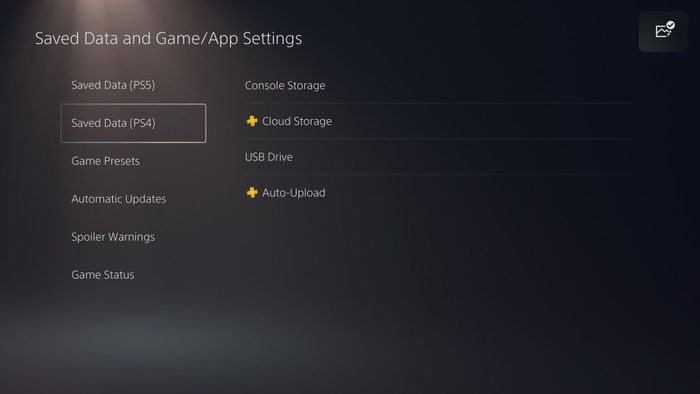
Above are 3 simple ways to help you transfer data saved on PS4 to PS5.