How to Calculate Data Transfer Speed
Convert units

Find the unit of file size. File capacity can be bits (b), bytes (B), Kilobytes (KB), Megabytes (MB), Gigabytes (GB) or even Terabytes (TB).
Pay attention to whether the letter is in uppercase or lowercase. For example, Bits are represented by a lowercase 'b', while bytes are represented by an uppercase 'B'.

Record the unit of baud rate. Transmission speeds can be bits per second (bps), bytes per second (B/s), Kilobytes per second (KB/s), Megabytes per second (MB/s), or Gigabytes per second (GB/s).
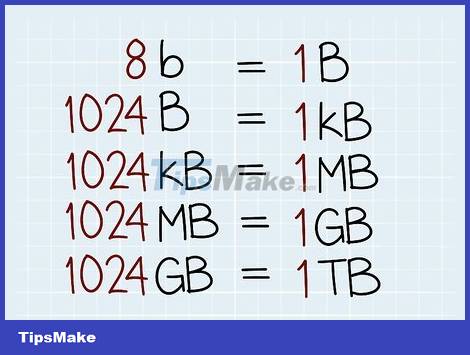
Change the units to bits or bytes and make sure they have the same prefix. Before using the transfer rate formula, make sure that capacity and rate are in the same units. At this point, there is no need to worry about time units.
8 bits (b) = 1 byte (B); Convert bits to bytes by dividing by 8, or convert bytes to bits by multiplying by 8.
1,024 bytes = 1 Kilobyte (KB); Convert bytes to Kilobytes by dividing by 1,024 or Convert Kilobytes to bytes by multiplying 1,024.
1,024 Kilobytes = 1 Megabyte (MB); Convert Kilobyte to Megabyte by dividing by 1024 or convert Megabyte to Kilobyte by multiplying by 1,024.
1,024 Megabytes = 1 Gigabyte (GB); Convert Megabytes to Gigabytes by dividing by 1024 or convert Gigabytes to Megabytes by multiplying 1,024.
1,024 Gigabytes = 1 Terabyte (TB); Convert Gigabyte to Terabyte by dividing by 1024 or convert Terabyte to Gigabyte by multiplying by 1.024.

Switch back and forth between hours, minutes and seconds as needed. As you know, there are 60 seconds in 1 minute and 60 minutes in 1 hour. To convert seconds to minutes, divide by 60. To convert minutes to hours, divide by 60. To convert hours to minutes, multiply 60. To convert minutes to seconds, multiply 60.
To convert seconds to hours, divide by 3,600 (60 x 60). Or convert hours to seconds by multiplying by 3,600.
Usually, speed is expressed in seconds. However, if there are too many seconds like in a large file, you can change it to minutes or even hours.
Calculate speed, time and data transmission
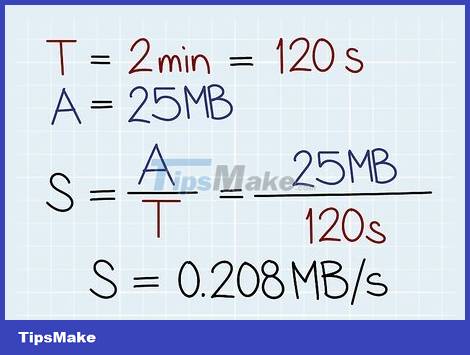
Calculate the transfer rate by dividing the amount of data by the transfer time. Insert the amount of data (A) and transmission time (T) into the formula S = A ÷ T to calculate the speed (S).
Take for example the case where you transferred 25 MB in 2 minutes. First, convert 2 minutes to seconds by multiplying 2 by 60 to equal 120. Thus, S = 25 MB ÷ 120 seconds. 25 ÷ 120 = 0.208. Accordingly, the transmission speed is 0.208 MB/s (Megabytes per second). If you want to convert to Kilobytes, multiply 0.208 by 1024. 0.208 x 1024 = 212.9. The resulting transmission speed after changing is 212.9 KB/s (Kilobytes per second).
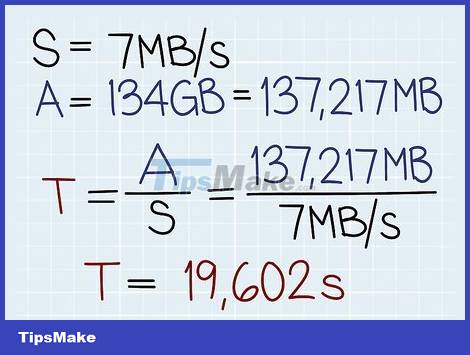
Divide the amount of data by the transmission speed to calculate the transmission time. If you want to calculate the transmission time (T), plug the data amount (A) and transmission rate (S) into the formula T = A ÷ S.
Example: Let's say you transferred 134 GB at 7 MB/s (7 MB per second). First, convert GB to MB so that the parts in the formula have the same units. 134 x 1.024 = 137.217. So, you have transferred 137,217 MB at a speed of 7 MB/s. To calculate T, divide 137,217 by 7, resulting in 19,602. Accordingly, the transmission time is 19.602 seconds. To convert to hours, divide by 3,600, resulting in 5,445. In other words, it takes 5.445 hours to transfer 134 GB at 7 MB/s.
If you want to convert to hours and minutes, split the number and the decimal part: You'll have 5 hours and 0.445 hours. To convert 0.445 hours to minutes, multiply by 60. 0.445 x 60 = 26.7. To convert the decimal part to seconds, multiply by 60. 0.7 x 60 = 42. In short, the transmission time is 5 hours, 26 minutes and 42 seconds.
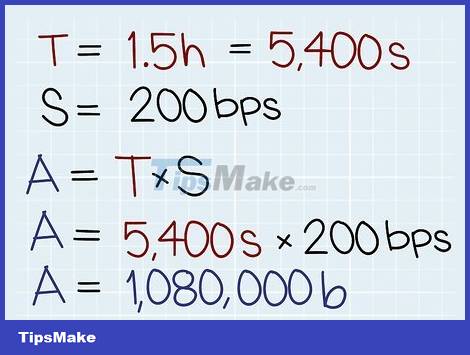
Multiply the transmission time by the transmission rate to calculate the amount of data transferred. To calculate how much data was transferred, use the formula A = T x S, where A is the amount of data, T is the transmission time, and S is the transmission speed.
For example, you can calculate the amount of data transmitted in 1.5 hours at a rate of 200 bps (bits per second). First, convert hours to seconds by multiplying 1.5 by 3,600 to equal 5,400. Accordingly, A = 5,400 seconds x 200 bps. A = 1,080,000 bps. To convert to bytes, divide by 8. 1,080,000 ÷ 8 = 135,000. To convert to Kilobytes, divide by 1.024. 135,000 ÷ 1,024 = 131.84. Thus, 131.84 KB of data was transmitted in 1.5 hours at a speed of 200 bps.