3 steps to hide time on Skype messages
Like Zalo , Viber , on Skype chat interface will display the time next to each message line for users to conveniently observe and review later. However, sometimes if you feel inconvenient or entangled, you can temporarily turn it off and can turn it on when needed. If you do not know how to do it, please refer to the steps below of TipsMake.com.
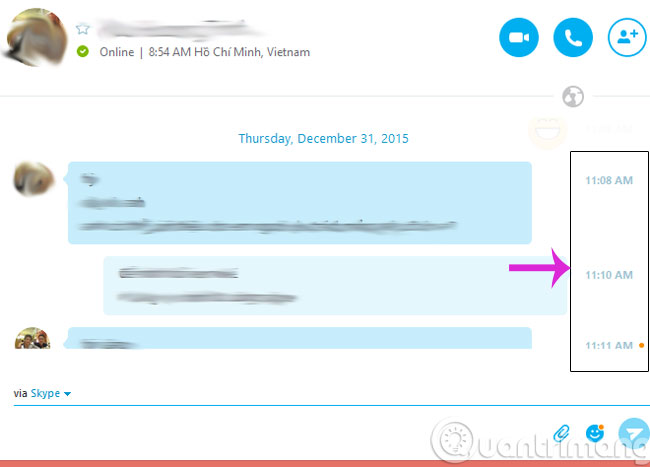
Step 1 : From the interface of Skype , click on the Tools menu and select Options .

Step 2 : When the Options dialog box appears, click the IM & SMS menu> IM appearance in the left column and uncheck the Show timestamp next to instant meassages option . Then, click Save to save.
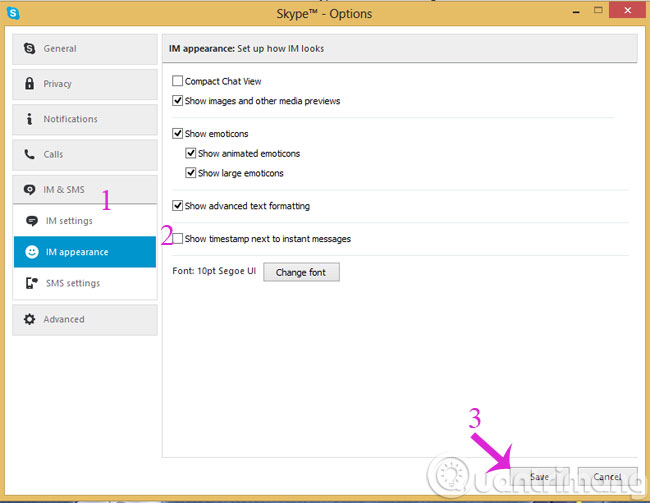
Step 3 : If you open any chat window, the time has been hidden

To display the return time, do the same above and check the Show timestamp next to instant meassages option and click Save to save.
- How to change the chat wallpaper on Zalo
- Instructions for using Zalo on PC
- 2 steps to backup Zalo messages to your computer
Good luck!