20 'tips' use Google Search effectively, not everyone knows (Part 1)
- 10 interesting tips on Google Search for you
- Things you didn't know about Google Search
- 20 interesting things that you didn't know about Google Search
There are millions of people around the world who are using Google search engines for different purposes. Students use it for learning, business people, market research and millions of other users use it for entertainment purposes. Most of us still haven't used up Google Search functionality. Here are 20 "tips" to use Google Search effectively, but not everyone knows that you can hold that " power ".
1. Use the format bar

The first trick is to use formatting bars on Google Search . When using this tool, each result displayed on the top of the page usually appears some format titles such as Web, Images, News and More . The use of formatting titles helps you identify the What kind of information are you looking for? If you need to find an image, use the " Photos " bar, and if you want to find out about the latest news, click on the " News " tab. This is a very elementary knowledge that most people have used it. On the other hand, if you do not know this yet, you should try to make sure it will help you shorten your search time surprisingly.
2. Use quotation marks ("")
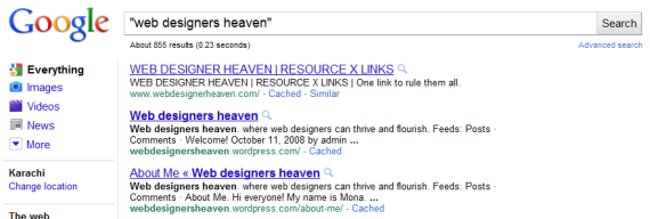
If you want to search for something specific, use quotation marks (""). This will help reduce the workload for Google's search engine. When limiting the search target in quotes, the search system will understand your goal including the full sentence. For example, if you want to search for Puppy dog Sweater , it will understand that they have to search for any information related to these three words without knowing how complete or arranged they are. However, if you type " Puppy dog Sweater " the search system will detect the correct sentence according to what you entered. This helps you locate specific information that is sometimes hidden in other things if it is not shortened correctly.
3. Use hyphens (-) to remove meaning

Sometimes you may want to search for words that have more than one meaning. For example, from Mustang , if you look it up with Google's search engine, you'll get both results from Ford's Mustang and horse images. If you want to remove any results, use hyphens to tell the machine to ignore one of the other content. See example below:
- Mustang - Cars
The search system will select all related items from Mustang but will not give any results from Cars in it. This is really useful when you want to find information about something that doesn't include other things.
4. Use a colon (:) to search on a specific website

For example, when you need to find a specific article or content, you only want to find a specific website. The syntax will be very simple.
- Sydney Crosby site: nhl.com
When using such syntax, you get a lot of content related to the famous hockey player Sydney Crosby but only within the NHL.com website, and all other results are not displayed. . If you want to find specific information on a certain website, this is a small but extremely effective trick.
5. Find a page leading to another page
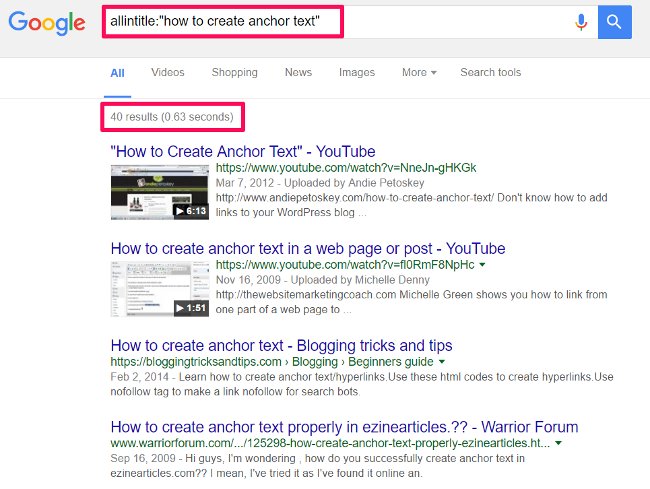
This approach is not widely known. Instead of checking on specific pages, you can find pages that link to that page. Think of how easy it will be to find a New York Times article on someone's wall when they quote them on your personal page.
- link: nytimes.com
The search system will return links that may lead you to the official New York Times website . This address can be anywhere. Remember, the more specific, the less results are obtained. Certainly this operation does not have many users but what if it will help you?
6. Use an asterisk (*) instead
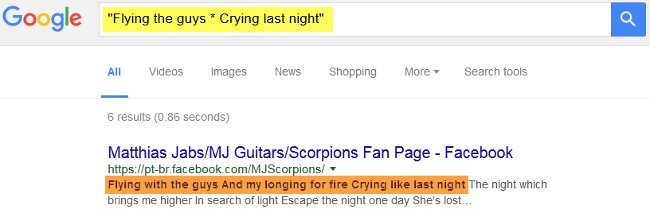
This is one of the most useful uses on this list. The way it works is: When you use an asterisk to replace a character or word, Google Search will automatically fill it later. This is a clever way to find the lyrics of a song if you can't belong to them all. For example, the syntax below:
- Come * right now * me
For me or you, this probably doesn't make any sense, but the Google search system will find all the sentences that have been filled with asterisks that can be any word. The results are still better than no results and when you look at the above syntax you will see the song " Come together " by The Beastles .
7. Find the same website
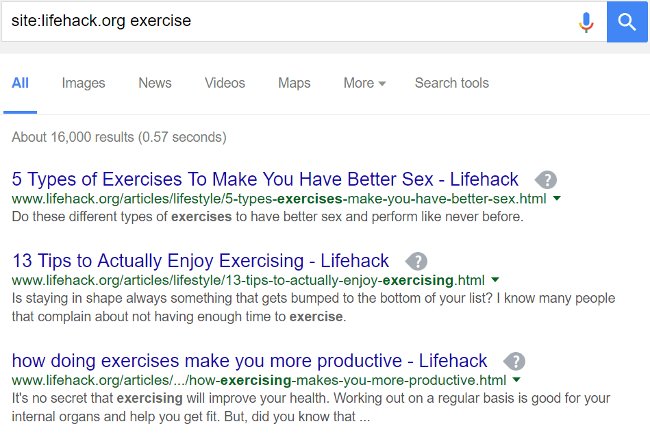
This is the only trick that most people can use if they know its existence. For example, you love a website, but gradually it becomes a bit boring and you want to find other similar sites. Sure, you'll love this tip. Such as:
- related: amazon.com
If you do it this way you won't find links to the Amazon site. Instead, you'll be connected to online stores like Barnes & Noble, Best Buy and many similar sites. This is really a powerful tool that can help you get to real new addresses in some way.
8. Use Google to calculate
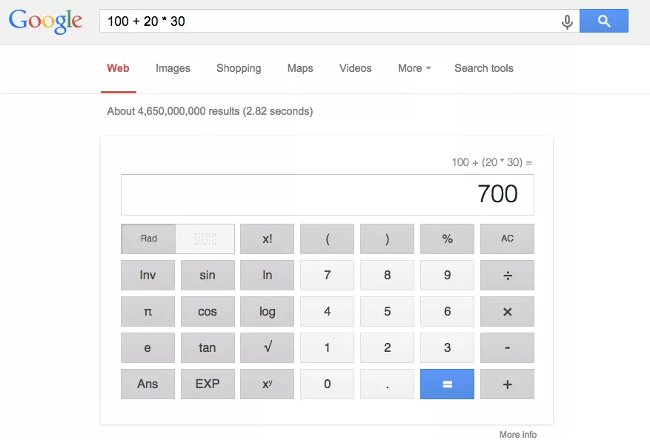
When I was a university student, I used this tool quite often. Google Search can do math correctly. It's really complicated to explain, because you can use it in many ways. You can ask Google Search for simple calculations or something more complicated. However, you must also understand that this utility cannot solve all the math-related problems, only a part. Here are a few ways for you to input:
- 8 * 5 + 5
- Planck's Constant
The first result will be 45, it will display a computer interface and you can use it to find answers to other questions. This may sound a bit manual, but if you need to do other calculations that do not want to mentally calculate in your head, this is probably the correct operation. If you select the second syntax, the Google Search system will respond to a value according to Planck's constant. So Google can perform calculations and help you solve computational problems by displaying mathematical values.
9. Find many words at once
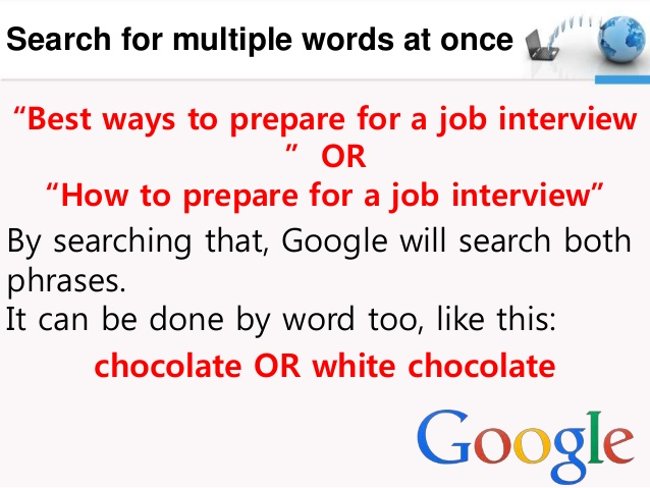
Google Search is very flexible. It knows that you will not be able to find what you need only with a single word or a separate sentence. Therefore, it allows you to use " more complex " mode. In this way, you can search for a sentence or a word and a first or second sentence. You will narrow the scope of the search and still get the results you want. Follow these steps:
- " The best way to prepare an interview " OR " How to prepare well for the interview "
In this way, the system will search both sentences. Did you remember the above method well? Because it will be used very well for the diverse needs of netizens. This " secret " is not only well applied to the sentence but also the word is not an exception.
- Chocolate OR White Chocolate (Chocolate OR White Chocolate)
10. Find a sequence of numbers
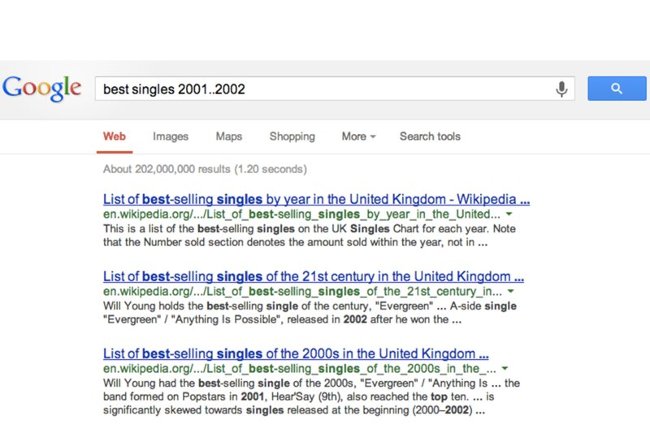
Searching for a sequence of numbers is something we did not know before that would be used so widely. People use it and definitely use it a lot. Those who have interests in money or numbers will find this advice very interesting. For syntax, use two dots to tell Google you are looking for a specific number. For example:
- Which team won the World Cup .2010
- 41.43
In the first example you will know exactly the team that won the 2010 World Cup. The two dots associated with just one number indicate that you don't need to know which team won before or after 2010. This minimizes the number of searches on Google to a number that identifies and improves search results. In the second example, the results will be 41.42 and 43. This may seem a bit vague, but it will be quite useful when you happen to find such numbers.
See next part 2 here.
Author: Joseph Hindy