2 ways to convert PRC file to PDF
As mentioned in the previous article, PRC files are widely used in e-books. However, it has a drawback of not allowing you to print due to copyright issues. Therefore, if you want to print out a book to read, it must be converted to another format, but the simplest is PDF. If you do not know how to transfer, you can refer to our below method.
Method 1: Use Caliber software
Download Caliber software for computers
Step 1 : At the main interface of the program, click Add Books to select the file PRC to convert

If you want to change another file, right-click on the old file and select Remove books > Remove selected books , then proceed to add a new file like above.
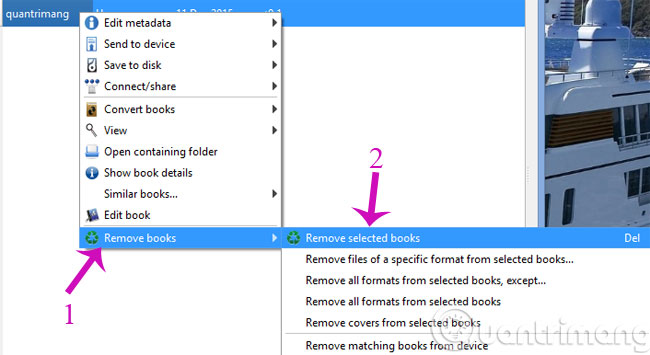
Step 2 : After selecting the PRC file, press Convert books

Step 3 : When the Convert dialog box appears, in the Output format section, select the PDF format and add some information such as author, tag . Then click OK to convert.

Method 2: Use Zamzar online tool
Step 1 : Visit the tangled Zamzar homepage click Choose Files to select the file PRC need to convert
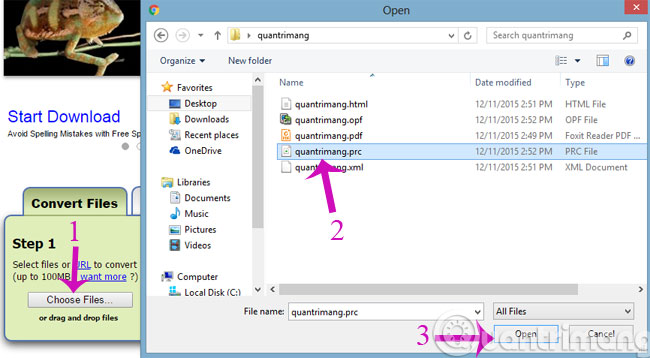
Step 2 : You choose the output format is PDF
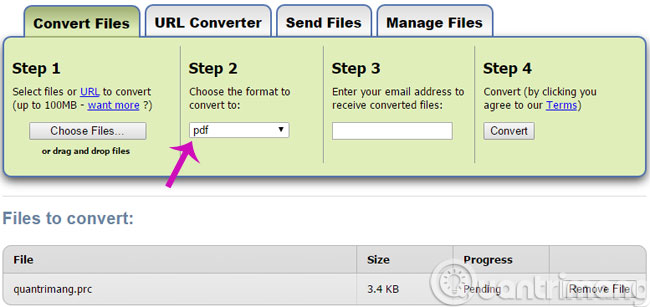
Step 3 : Enter the email address to receive the file after the conversion is complete
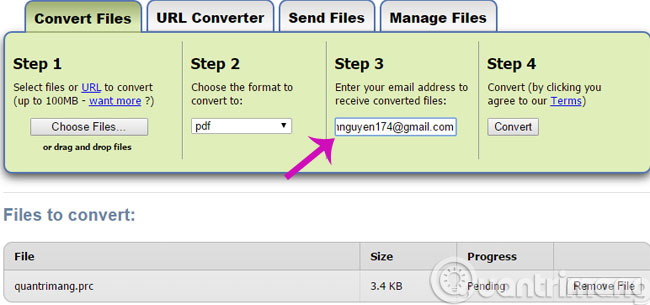
Step 4 : Click Convert to convert the file

Step 5 : When the Zamzar website appears as the interface below, the conversion process is complete
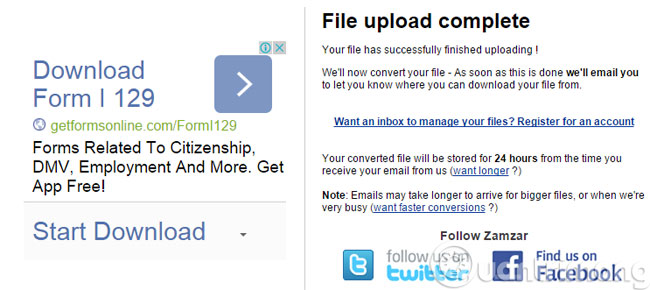
Step 6 : Please check the email you just registered above and open the link from Zamzar to download the PDF file

So, we have finished showing you two ways to convert PRC files to PDF. Please choose a suitable method.
- 2 ways to transfer PPS file to PPT
- How to convert PDF files to JPG?
- Convert PDF files to PRC in 2 ways
Hope the article will be useful to you!