16 free ways to download any video from the Internet
Do you want to download videos from the Internet? If you see a video you like on Facebook, YouTube, Vimeo or any other top video site, you may want to download a copy to keep it forever.
Thankfully, downloading videos from the Internet is extremely easy. And here are free ways to download any video from the Internet.
Download any video from the Internet with the following tools:
- Tools dedicated to applications
- 1. SaveFrom.net
- 2. FastestTube
- 3. DownloadTwitterVideo.com
- 4. Instagram Downloader
- 5. FBDown.net
- 6. FB Down Private
- Download Internet videos with the web application
- 7. KeepVid.com
- 8. VideoGrabby.com
- 9. YooDownload.com
- 10. ClipConverter.cc
- 11. OnlineVideoConverter.com
- Download Internet videos with the desktop application
- 12. VLC Media Player
- 13. VideoGrabber.net
- 14. FLVTO.biz
- Screen recorder tool
- 15. Open Broadcaster Software
- 16. CamStudio
Tools dedicated to applications
This section talks about how to download videos for specific websites, and general ways are available later in the article. Let's start with some specific service-specific web applications.
1. SaveFrom.net

SaveFrom is a tool to download YouTube videos, but there is a difference. If you are watching a video online and want to save it, just enter ss first from YouTube on the URL. This is a web trick to download videos.
For example:
https://www.youtube.com/watch?v=aS01LwpC23g
Will become:
https://www.ssyoutube.com/watch?v=aS01LwpC23g
2. FastestTube
This is another free YouTube video downloader, arguably the simplest on today's list. FastestTube (kwizzu.com) is a browser extension, adding a physical download button to YouTube. You can find it in the lower right corner of the video.
FastestTube works on Chrome, Firefox, Safari, Opera and Internet Explorer.
3. DownloadTwitterVideo.com
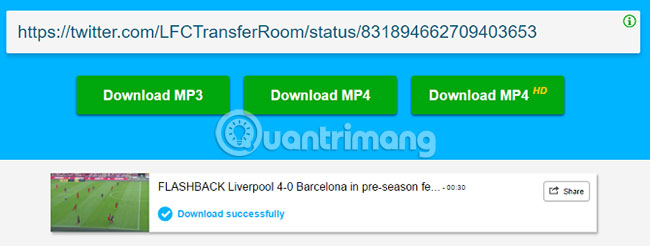
Keep abreast of the premise of dedicated web-based tools, DownloadTwitterVideo lets you grab any video from Twitter's popular social network.
Paste the URL of the tweet containing the video you want, then choose whether you want to save it as MP3, MP4 or MP4 HD.
4. Instagram Downloader
Link reference: https://www.downloadvideosfrom.com/Instagram.php
Instagram has built up a reputation as a photo sharing service, but the birth of Instagram Stories has helped this social network play another role, replacing Vine. Instagram Downloader allows you to download Instagram videos to your device easily.
5. FBDown.net

FB Down is a tool for downloading videos from Facebook. FB Down also comes with extensions for Chrome, which means you don't need to leave the social networking homepage, if you find something you want to save.
6. FB Down Private
Link reference: https://www.fbdown.net/private-downloader.php
FB Down Private is a small part of FB Down, but it deserves to be mentioned in this article. The app allows you to get videos from accounts that users have made private, even if you can't watch the video on Facebook.
To download private videos on Facebook, visit the video page, press CTRL + U to view the source code, then paste the code into the FB Down Private downloader.
Download Internet videos with the web application
When reviewing this section of the list, you will notice a topic that often repeats. That is, most video downloaders work only with the same group of websites.
7. KeepVid.com
KeepVid supports 28 websites. KeepVid includes educational resources like Lynda, a number of news sources such as ABC and NBC, and many popular entertainment websites like Ebaumsworld and Break. Unfortunately, KeepVid no longer allows you to download YouTube videos anymore.
Once you have copied and pasted your link to the website, you can choose to save your downloaded file in more than 150 different formats.
8. VideoGrabby.com
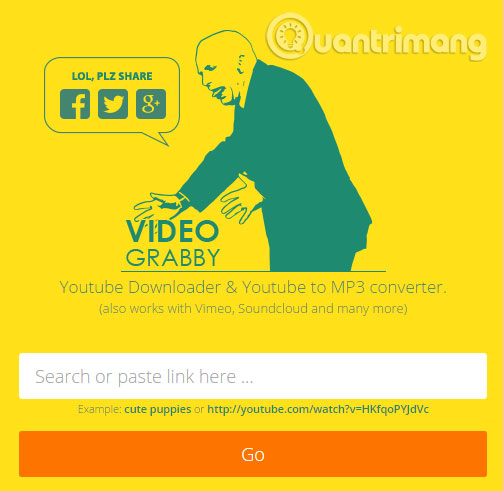
VideoGrabby is an easy-to-use web application that allows you to download videos from the Internet. VideoGrabby supports most of the most popular video websites. Just type the link and press Go to finish!
9. YooDownload.com
YooDownload is another competitor with KeepVid and VideoGrabby. It works with YouTube, Vimeo, Facebook, Twitter, Instagram, Vid.me and SoundCloud.
10. ClipConverter.cc
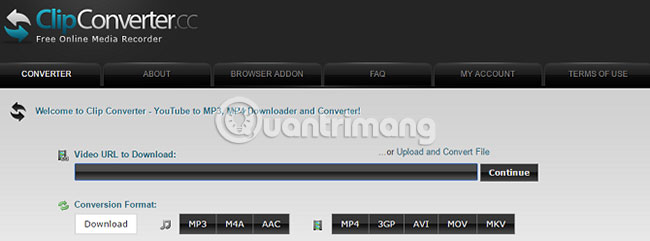
ClipConverter works with almost any website you can think of (except popular online subscription services). ClipConverter can even take videos from the world's largest social network MySpace!
Developers also provide additional browser add-ons for Chrome, Firefox and Safari.
11. OnlineVideoConverter.com
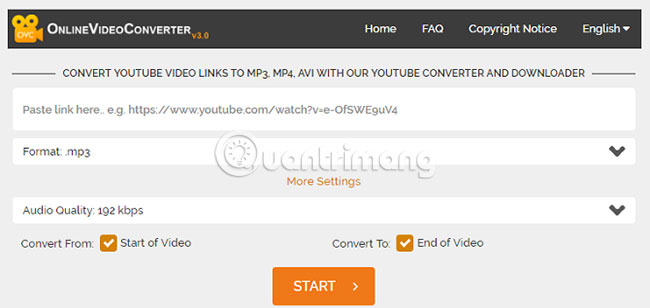
Because many web applications on this list are very similar, you can consider adding one more application.
OnlineVideoConverter works with YouTube, LiveLeak, TeacherTube, VK, College Humor, etc.
Download Internet videos with the desktop application
Sometimes, using desktop applications is better than using web applications. The desktop application can provide many features that other web applications cannot do. And these are the best desktop applications to download videos from the Internet.
12. VLC Media Player
Clearly, VLC does more than just download videos. The beauty of using VLC is, this is a program that many users have installed on the machine and can use without the need for third-party applications.
Step-by-step instructions are beyond the scope of this article, but you can find more information in the article: 10 interesting hidden functions of VLC Media Player.
13. VideoGrabber.net
Video Grabber has three main features: Download videos, convert videos and record screens. Although it initially looked like a web application, Video Grabber is really a desktop program.
Video Grabber's screen recording feature can be really useful in some situations.
14. FLVTO.biz

FLTVO has a web application and has a desktop version. The desktop version allows you to queue up videos to be downloaded from multiple sources and automatically download new videos as they become available.
Screen recorder tool
The article will end the list with a pair of screen recording tools. These tools allow you to record anything that is playing on your computer, turning them into a good solution when you have used up all the other possibilities, but do not achieve the desired results.
15. Open Broadcaster Software
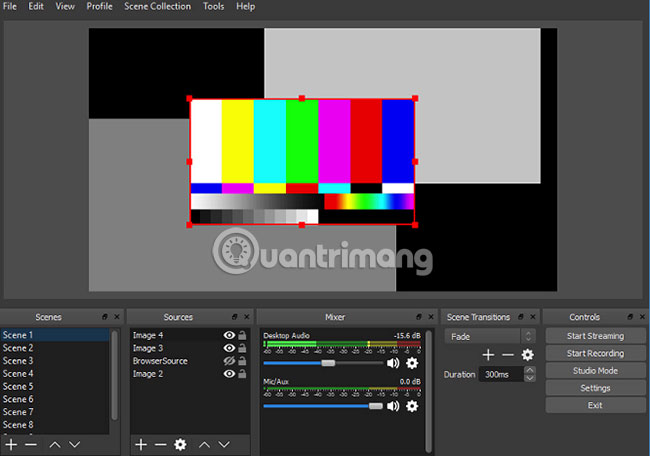
OBS studio is undoubtedly the best free screen recorder application on the web. It is available on Windows, Mac and Linux and includes a powerful editing tool.
16. CamStudio
CamStudio does not have the same interface as OBS and does not have many features, but it is simpler to use. Therefore, CamStudio is perfect for those who just want to do a simple operation: Click the Record button and don't need to bother anymore.
TipsMake.com mentioned these two tools in more detail in the article: High quality Windows screen capture software.
Please remember that all the tools listed in this article are for creating free online video records for personal use. They should not be used to store and distribute copyrighted material; Doing so may cause you serious legal trouble.
If you want to learn more about downloading videos from the Internet, see TipsMake.com's detailed article on how to download Instagram videos and how to download videos from DailyMotion.
Wish you find the right choice!
You should read it
- ★ The fastest way to download Facebook videos to your computer without software
- ★ This is how to download videos on Youku page
- ★ How to download videos, playlists on Youtube and more than 2000 other websties
- ★ How to download YouTube videos to Android phones
- ★ Tips to download videos from YouTube, Google