11 best MySQL monitoring tools for adjusting and managing SQL Server performance
Today, TipsMake.com will review the leading MySQL (SQL) software and performance management tools, helping you manage SQL servers, as well as adjusting their performance and speed.
MySQL is a powerful open source database management system that helps companies run a variety of different applications, such as websites and ERP storage systems. In fact, a DBMS (Database Management System) like MySQL is an important resource for any organization, as it performs many important tasks necessary to keep applications running.
This is why you need MySQL monitoring tools to ensure that your database management system is in good condition.
Leading MySQL Software & Monitoring Tool for 2019
- 1. Site24x7's MySQL monitoring tool
- 2. SolarWinds Server & Application Monitor
- Main features of Server & Application Monitor
- System requirements
- 3. Paessler MySQL Monitoring Tool
- The main feature of Paessler MySQL Monitoring tool
- System requirements
- Cost
- 4. ManageEngine Applications Manager
- The main feature of ManageEngine Applications Manager
- 5. Nagios MySQL Monitoring
- The main feature of Nagios MySQL Monitoring
- 6. MySQL Enterprise Monitor
- Main features of MySQL Enterprise Monitor
- 7. VividCortex
- Main features of VividCortex
- System requirements
- Cost
- 8. Monyog MySQL Monitoring Tool
- The main feature of MySQL Monitoring Tool from Monyog
- Cost
- 9. Percona Monitoring and Management Tool
- Main features of Percona Monitoring and Management Tool
- 10. LogicMonitor MySQL Monitoring
- Main features of LogicMonitor MySQL Monitoring
- 11. AppDynamics MySQL Performance Monitoring
- Main features of AppDynamics MySQL Performance Monitoring
- Cost
1. Site24x7's MySQL monitoring tool
Analyze the performance of your MySQL database servers and stay on top of issues with Site24x7's MySQL monitoring tool. Receive failover alerts each time there is a failover between the primary and replica servers. Ensure that your MySQL environment is always monitored and receive timely alerts.
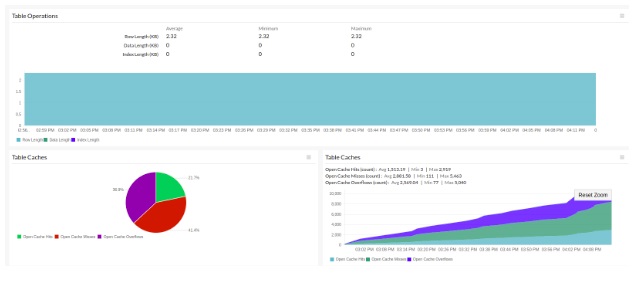
Key features:
- Achieve optimal capacity planning through a deep understanding of various memory and buffer manager details.
- Drill down to performance details, such as errors, replications, MySQL compilations, and the longest transaction time of MySQL instances.
- Capture database attributes, like the data file size used, the log file size, and the log cache hit ratio.
- Track the availability status, the frequency of downtime, the cache hit ratio, and more.
- Find and analyze inefficient and slow MySQL queries easily with presorted search fields, including the date and time, user, log level, event ID, and message.
2. SolarWinds Server & Application Monitor
Server & Application Monitor from SolarWinds helps monitor every server or application. Server & Application Monitor is particularly useful for MySQL databases because it is proactive and helps troubleshoot problems before they become a big problem.

Main features of Server & Application Monitor
- Monitor the performance of applications, whether it's in the cloud or in physical data centers.
- Save time by automatically discovering applications and infrastructure.
- Comes with pre-built alerts and reports.
- Easy to install. The entire download, installation and start process only takes less than an hour and does not require professional service.
- Determine the root cause of the problem and make appropriate suggestions.
- Server & Application Monitor's built-in templates provide the best security and performance practices.
- Provides the option of integrating with SolarWinds virtualization manager to better understand issues.
- Allow to enter custom scripts to track applications.
- Automatically detect and even remotely manage hardware and software in any workstation or server.
System requirements
You need to have the following components to install SolarWinds Server and Application Monitor:
- Requires Windows Server 2012, 2012 R2 and 2016.
- Only support the following operating system languages - English (English or US), German, Simplified Chinese and Japanese
- The version of the IP address it supports is IPv4 and IPv6 is implemented in a dual stack mechanism (stack protocol).
- Requires .NET Framework 4.6.2 or later.
- SolarWinds Syslog Service and SolarWinds Trap Service need to be installed and running
- Support web panel display resolution of 1024 x 768.
- Web browser browsers include Microsoft Internet Explorer 11 and above with Active Scripting, Microsoft Edge, Firefox 52.0 or higher and Chrome 58.0 and above.
3. Paessler MySQL Monitoring Tool
Paessler MySQL Monitoring Tool from PRTG is another comprehensive and ideal tool for monitoring MySQL databases.

The main feature of Paessler MySQL Monitoring tool
- PRTG keeps track of important MySQL databases to ensure minimal downtime, through a variety of different sensors and monitoring parameters.
- Paessler MySQL Monitoring Tool will send a notification immediately when any performance indicator exceeds the threshold, so you can fix the problem immediately. These notifications are sent via email, SMS and in the form of push notification on smartphones.
- Paessler MySQL Monitoring Tool also monitors other important metrics, determining the status of the MySQL database. This calculates the time it takes to establish a connection, the speed at which SQL queries are performed, handling transactions and more, providing you with an insight into the health of the MySQL database.
- You can even track specific data sets created on a specific date. To do that, you can define your SQL queries in the PRTG tool and then the tool will track their values for you.
- You can set custom value thresholds to monitor database performance.
- You can create customized reports and even set schedules to create reports in a specific format. For example, you can request a weekly report creation tool every Friday at 5 pm, containing the time to execute SQL queries that week.
System requirements
The system requirements for this tool depend on the number of sensors you install on each core. Below is a detailed table of system requirements for each option.
Number of cores CPU RAM Drive capacity Up to 1,000 2 core CPU 3GB RAM 250GB 1,000 to 2,500 3 core CPU sensors 5GB 500GB RAM 2,500 to 5,000 5 core CPU sensors 8GB RAM 1TB 5,000 to 10,000 8 core CPU 16GB RAM 2TB
Cost
The cost also depends on the number of sensors you install.
- 100 sensors - free
- 500 sensors - $ 1600
- Sensor $ 1000 - $ 2850
- 2500 sensors - $ 5950
- 5000 sensors - $ 10,500
Besides price based sensors, Paessler also offers two packages. XL1 Unlimited allows you to install any number of sensors on one main installation and it costs $ 14,500. XL5 Unlimited, allows you to install any number of sensors on the 5 main settings and it costs $ 60,000.
4. ManageEngine Applications Manager
ManageEngine's Application Manager is an integrated application monitoring tool, ideal for monitoring all servers, applications, databases such as MySQL database management systems, large data warehouses, packages ERP, virtual system and cloud package.

The main feature of ManageEngine Applications Manager
- ManageEngine Applications Manager is based on a single installation structure and database, that is, does not need any previous installation.
- The screen has more than 100 key indicators and performance sensors such as response time, availability and memory usage. Therefore, even the smallest problems will be reported immediately.
- Discover apps with just one click.
- Send notifications via email and SMS.
- You have the option to automate the resolution with custom scripts, SNMP trap and trigger actions like start, stop and restart.
- Advanced reporting tools make it easy to create custom reports in minutes.
- Correct the basic values for the data and check these values continuously to find anomalies.
- The report also helps with capacity planning.
- ManageEngine Applications Manager provides REST API to retrieve the required data from the Application Manager. In fact, these APIs make it easy to integrate Applications Manager with other internal applications within the organization.
- Assign different user roles to restrict access.
- Provides support for languages like English, German, French, Korean, Spanish, Chinese, Japanese and Vietnamese.
Download a 30-day free trial of ManageEngine Applications Manager.
At the end of the trial period, ManageEngine Applications Manager will automatically convert into a free version with limited features. You can buy a commercial license if you want.
5. Nagios MySQL Monitoring
Nagios MySQL Monitoring tool is a comprehensive monitoring tool that provides information about the availability, cache rate and other important data of MySQL databases.

The main feature of Nagios MySQL Monitoring
- Increase the usability of the application because it constantly monitors health and reports all problems immediately.
- Improve database performance, because you have to capture many important metrics such as cache rate.
- Detect errors and problems with the database quickly, so they can be corrected immediately.
- Predict storage requirements and index performance to plan.
- Provides the option to reduce the loading of MySQL services from the Nagios XI central server to an external remote server.
- Comes with integrated templates and reports.
6. MySQL Enterprise Monitor
MySQL Enterprise Monitor provides real-time visibility of MySQL database performance and availability.

Main features of MySQL Enterprise Monitor
- MySQL Enterprise monitor does not require an agent to monitor.
- Installation is easy and you can start using the tool within 10 minutes.
- Policy-based management allows better access control.
- Provides automated instructions on how to fix problems such as poor indexing, long-running processes, etc.
- Easily identify trends for personal databases from the control panel.
- Send notifications based on custom thresholds.
- Provides real-time monitoring for the main metrics of the database.
- Track MySQL resource usage, according to different users.
- Send an alert when the capacity is near the limit, so you can avoid potential problems.
- Create a list of SQL queries that have used the maximum resources in user defined time periods.
- Automatically detect changes in MySQL cluster structure.
- Monitor MySQL Enterprise firewall activities to help you catch all security holes.
- Allows you to get complete information about backups.
- The user interface provides a great user experience.
7. VividCortex
VividCortex is a database monitoring company. VividCortex's MySQL Analyzer tool helps you capture and understand each transaction, so you can always get all the information about performance and resource consumption.

Main features of VividCortex
- Measure all queries, processes and metrics on the database.
- Provide deep understanding of database performance.
- This tool is a safe way to get an overview of the query workload.
- VividCortex builds on VividCortex's patented algorithms, including network traffic technology.
- VividCortex is ideal for Linux operating systems.
- Measure various indicators and performance sensors such as latency, throughput, index usage, I / O, CPU usage, etc. Capture about 10,000 data per second.
- VividCortex's control panel provides a detailed view of all MySQL databases, including query execution.
- Not much memory or CPU processing is required, as this is a hosted database management service or SaaS.
- There are no upfront costs, CAPEX or depreciation.
- VividCortex is upgraded and updated at all times, so you will automatically get new features.
- The auto-detection feature of VividCortex detects networks and devices.
- Installation is simple and only requires a single command.
- Using advanced large data platform. You will get the smallest details about the server performance.
- The advanced reporting feature provides insights to solve problems and capacity planning.
- The control panel is customizable, giving you more flexibility in selecting what you want to see.
System requirements
You need to have the following things for VividCortex to work.
- 64-bit Linux operating system.
- Access the command line to the server with root access.
Cost
VividCortex offers 2 versions - Standard and Premium. Standard version costs $ 249 / month. The premium version is priced at $ 399 per month. The difference between the two versions is:
Function Standard Premium Query analysis and data collection Yes Yes Sample query and explanation of Yes plans Individual, unified analysis on database systems Yes Yes Unusual detection Yes Yes query View and Job data Yes Yes Data input can be customized No Customizable alert Yes Yes Weekly and daily summary report Yes Yes Control panel can be customized No Events and notification Yes Yes Unlimited user Yes Yes Deep link Yes replication Monitor Monitoring (Slave data latency compared to Master) Yes Yes Historical analysis and trends Yes Yes Collect data within minutes Have Control role-based access None Support single sign-on support None Control system maintenance policy No Access API Kh Mr. Yes Customer support Chat and email only Chat, email and phone 48-hour response time Feedback of the day
8. Monyog MySQL Monitoring Tool
The MySQL Monitoring Tool from Monyog is a powerful tool that allows you to keep track of everything going on in the MySQL database in real time.

The main feature of MySQL Monitoring Tool from Monyog
- Allows you to track each query in real time.
- Immediately identify the cause of the mutation in any MySQL database.
- It is possible to identify a problem and fix it immediately, even before it impacts the user in any way.
- Keep track of all changes made to MySQL global variables using the configuration manager.
- Keep track of different metrics to help you easily identify the root cause of performance problems.
- Allows to monitor and compare different versions of configuration files.
- Reduces unnecessary CPU usage time as well as query execution time.
- Send notifications via email, SNMP trap, and Syslog and through Pagerduty and Slack applications.
- Provides the option to configure or even kill time-consuming SQL queries. You can set threshold time if you want.
- Advanced control panel settings display different information in the same window.
- Allows you to view various RDS figures RST API, CloudWatch API, etc.
- Charts can be customized to meet specific requirements. You can even expand a specific chart to find the information you want about an event in the past.
- Provides the option to switch from graphic view to tabular form at any time.
- More than 600 monitors and advisors monitor different figures.
Cost
There are three versions, namely Professional, for $ 199, Enterprise for $ 299 and Ultimate for $ 399.
Professional
- Analyze history and trends
- Unified view of all servers
- Full and custom SQL objects using JS
- Control panel is customizable
- Event manager
- Error log monitoring
Enterprise
In addition to the features in the Professional version, you have the following additional things.
- Real-time monitoring
- Drive monitoring
- Query analysis with Query Sniping
- Determine performance data
Ultimate
This version comes with all features in the Enterprise version, plus:
- Replication manager (including multiple sources)
- Configuration management
- Support for multiple users
- Deadlock monitoring (resource dispute between two or more commands)
- Security monitoring and hacking
9. Percona Monitoring and Management Tool
Percona Monitoring and Management Tool is a free, open source, database management software MySQL, MongoDB and MariaDB.
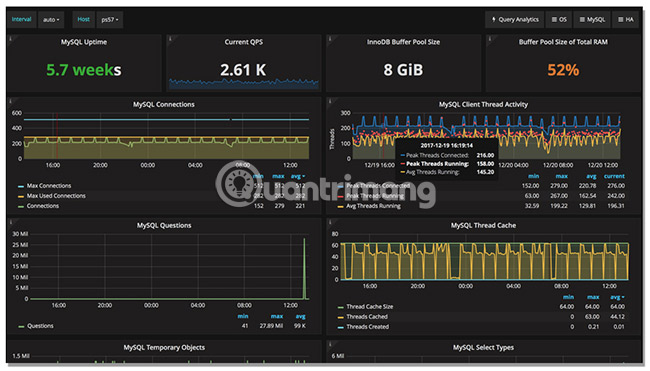
Main features of Percona Monitoring and Management Tool
- You can run this tool in your own environment, so the reliability and security will be maximized.
- Provides a thorough time-based analysis for MySQL. This analysis helps you better understand the health and performance of the database.
- Using the client / server model, that is, you will have to download and install both the client and the server.
- The query analysis tool (QAN) always monitors the execution time of queries. You can even get detailed information about SQL queries that take a long time to perform and understand their root causes.
- Provides a comprehensive view of the various parameters, very important for the optimal performance of MySQL database server.
- Provides time-based visibility and MySQL database performance history.
- Query mapping based on data to provide you with appropriate data, helping to make important decisions.
- Display current SQL queries and outstanding issues, helping you improve database performance.
Percona Monitoring and Management Tool is open source and free to use.
10. LogicMonitor MySQL Monitoring
LogicMonitor MySQL Monitoring tool makes it easy to monitor MySQL databases and related infrastructure.

Main features of LogicMonitor MySQL Monitoring
- LogicMonitor MySQL Monitoring does not require configuration. Simply download and start using it.
- Track many important MySQL metrics like MySQL Query Cache, MySQL Deskcans and MySQL InnoDB.
- Provide weekly and monthly reports.
- Direct support is available throughout the day, by a vibrant community.
- The control panel is customizable, providing a comprehensive view of many different metrics.
- Comes with login authentication and two-factor authentication for greater security.
- Provide trend charts and warnings about the following figures:
- Number and type of activity
- Hit Cache rate
- Query response time
- Scan table
- Use index
- Temporary Table Temporary Temporary Table
- Unusual connection events
- Status of replication
11. AppDynamics MySQL Performance Monitoring
AppDynamics MySQL Performance Monitoring tool is a comprehensive tool, working around the clock to give you insight into MySQL databases.
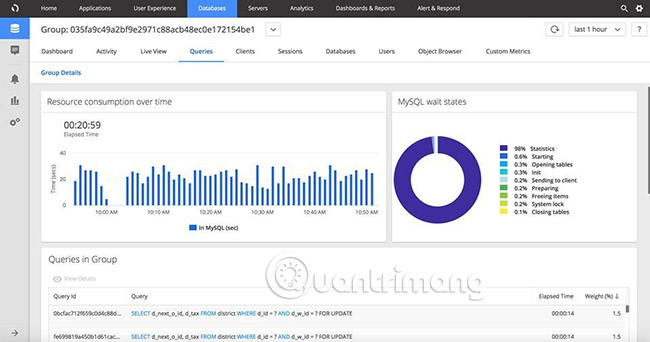
Main features of AppDynamics MySQL Performance Monitoring
- Real-time visibility helps quickly find the root cause of the problem, so you can solve it immediately.
- Display the delta diagram of MySQL server throughout the organization.
- The data are collected and compared to the established baselines to determine the deviation.
- Customizable chart helps to know when performance exceeds historical baseline.
- Send alerts and notifications when any metric exceeds the pre-defined threshold limit.
- Chart to help adjust performance and capacity planning
- Allows quick troubleshooting with analyzing SQL statements with just one click.
- Provides comprehensive details about the waiting time and execution of queries.
- Provides visibility of objects and configurations of MySQL databases.
Cost
AppDtnamics provides two packages - Lite Plan and Pro Plan.
- Lite Plan is free to use and only provides limited units for each module. In addition, data storage is limited, but you will have full access to documents, communities and other resources.
- Pro Plan offers comprehensive support and data storage for one year.
Both plans start with a free 15-day trial. If you withdraw your wallet, you will have access to many different features. If not, you can continue with Lite Plan.
In short, MySQL software and monitoring tools are essential to monitor many different metrics of MySQL databases, ensuring that it is always in good condition. Because MySQL is an important resource that provides power for many applications, having a MySQL database monitoring tool can significantly reduce the workload of DB administrators and can also help You solve problems quickly.
Wish you find the right tool!