10 best tools to open RAR files
RAR files are one of the most popular archive formats. If you're not familiar with how to open a RAR file or you've only recently got one, this list can be helpful.
All of these RAR openers are easy to use, good at compressing files, and are either free or paid, depending on the features you're looking for.
1. WinZip
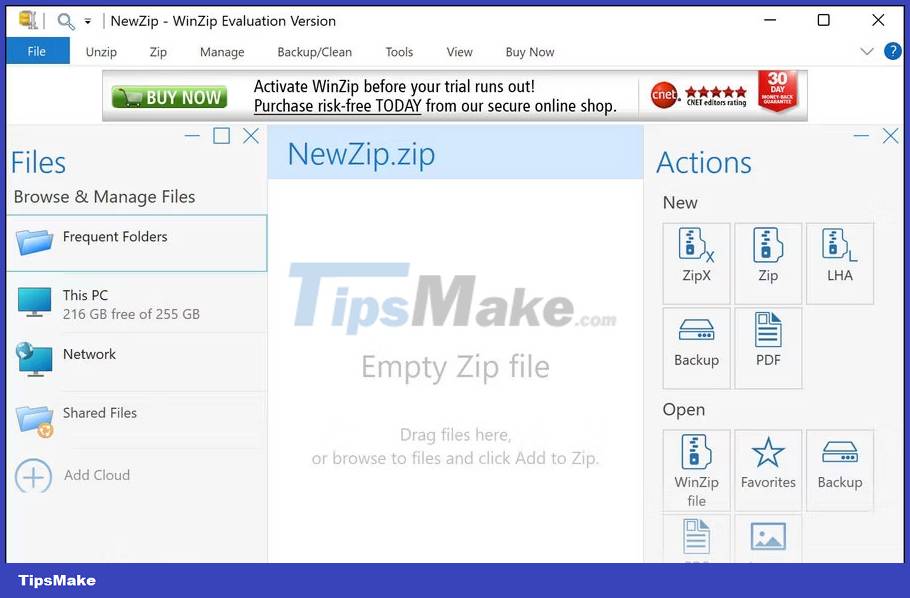
As the name suggests, WinZip is commonly used to open ZIP files. However, it also opens a number of other formats, including RAR, 7z, CAB, and ISO. With a simple interface, WinZip allows you to open your RAR files instantly.
Along with opening RAR and other compressed file types, WinZip allows you to encrypt files with 128-bit and 256-bit AES encryption. In addition, the program also allows users to resize images and add watermark. You can also share or save your files instantly using email, clipboard, or cloud storage services like Dropbox or Google Drive.
2. WinRAR
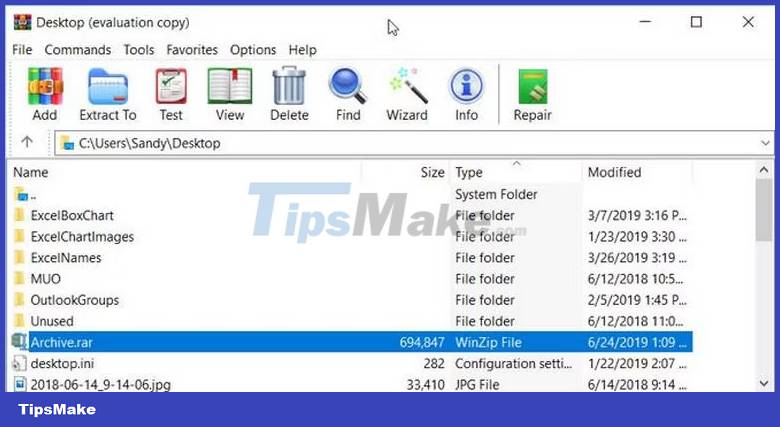
WinRAR is one of the most popular compressed file opener. It allows users to seamlessly extract all popular formats like RAR, CAB, 7Z and ZIP. In addition, the software supports 128-bit and 256-bit AES encryption. The novice-friendly user interface and large buttons make decompressing compressed documents a breeze. WinRAR also supports storing multiple volumes.
If you are looking for an easy tool to open RAR files that offers more features, then check out WinRAR. You can download it for free and try it out for 40 days.
3. PeaZip
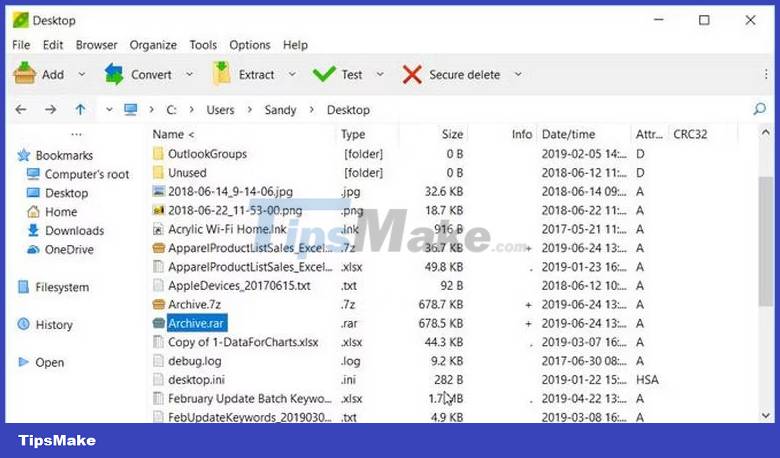
PeaZip is a free tool that supports all major archive formats, including 7Z, CAB and XAR. The PeaZip interface is also easy to use. Just open the app, browse for your RAR file and double click to open it or click the Extract button to extract the file to another location.
PeaZip is a great, free tool to open and create your own RAR files. It is also open source, running on Windows and Linux.
4. 7-Zip

After WinRAR, 7-Zip is the most popular utility for opening RAR files. The intuitive interface, with its minimalist design, makes using this software easy.
In terms of usefulness, 7-Zip supports all major archive formats and allows users to decompress multi-volume files. This freeware also offers AES 256-bit encryption. Currently, the program is only available for Windows, both 32-bit and 64-bit Windows.
5. B1 Free Archiver

B1 Free Archiver is the most modern-looking archive among the options mentioned here. It has native B1 format compression support along with more than 20 popular archive formats.
Users can also split large archives into smaller sizes, create archives that are password protected and support AES 256-bit encryption. The only limitation is that users can only create B1 and ZIP archives. The software is available on all major platforms, including Windows, macOS, Linux, and Android.
6. The Unarchiver
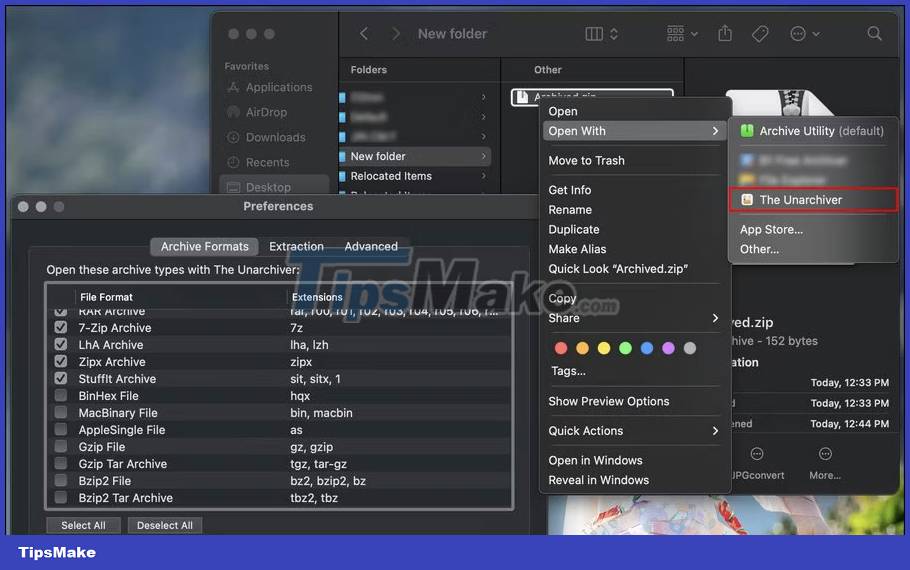
The Unarchiver has been around for a while. If you're a Mac user, you've probably heard of this tool. The interface is smooth and allows for easy navigation. In addition, The Unarchiver supports more archive formats than the original Mac utility UnRAR.
Its standout features include the ability to read non-Latin characters and it's free to use. The Unarchiver also supports some lesser known file formats such as XAR, RPM and Deb. The Unarchiver is only available for Macintosh systems.
7. IZArc
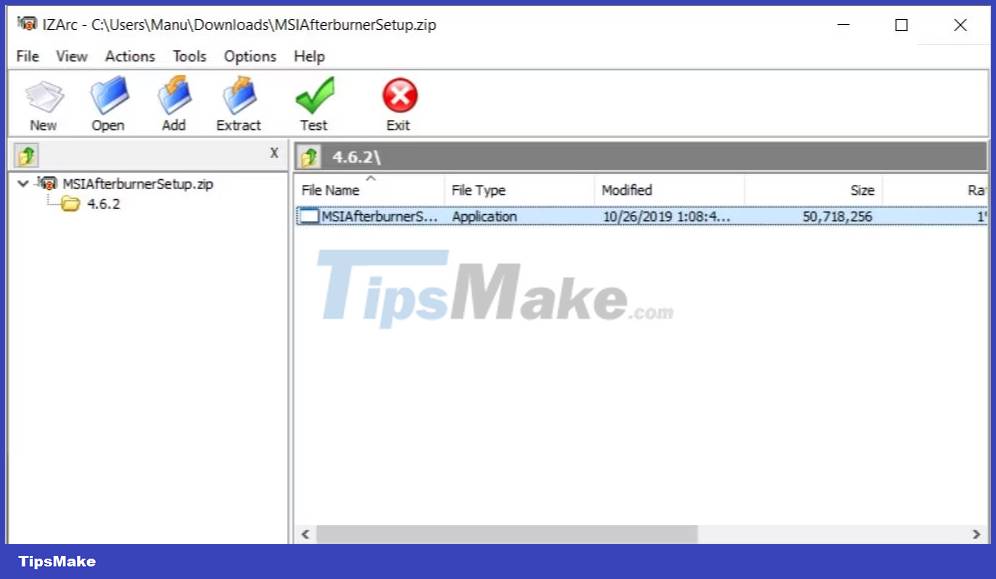
Feature-packed and ultra-lightweight, IZArc is a tool for handling RAR files on weak computers. These features compete with big players like WinRAR, while not having a big impact on system performance.
IZArc allows creating self-extracting archives and adding comments to archives. In addition, it also provides typical features that users expect from a RAR file opener, such as zip encryption, virus scanning, and creation of multi-volume archives. IZArc is currently only available for Windows and iOS, with no Mac support.
8. Bandizip
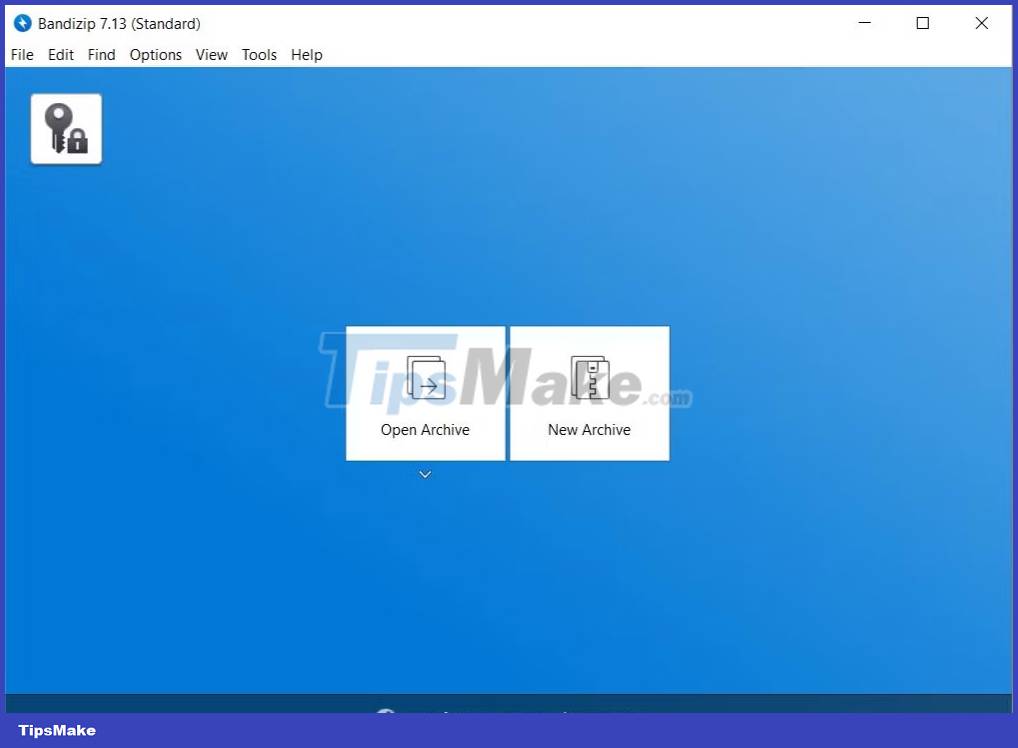
Bandizip is another feature-rich RAR opener for both Windows and Mac users. It supports all modern compression formats with a clean user interface to make extraction easy. Bandizip supports more than 30 formats, including popular ones like RAR, RAR5, ZIP and 7Z.
Although the software is free at first, there are a lot of extra features if you pay. These include an archive repair and password recovery, etc. In addition, Bandizip has a built-in password manager. Bandizip is available for both Windows and Mac systems. The paid version costs $30 for a single-user license.
9. ExtractNow

ExtractNow is by far the lightest software option. It only takes up 4.4MB of disk space after installation. The simple and intuitive user interface complements the minimalist approach.
It supports all major archive formats and allows you to decompress multiple files in one go. The user interface also has multilingual support. ExtractNow can also scan folders for archives and automatically extract them. ExtractNow is free to use and is currently only available on Windows.
10. Ashampoo ZIP Free
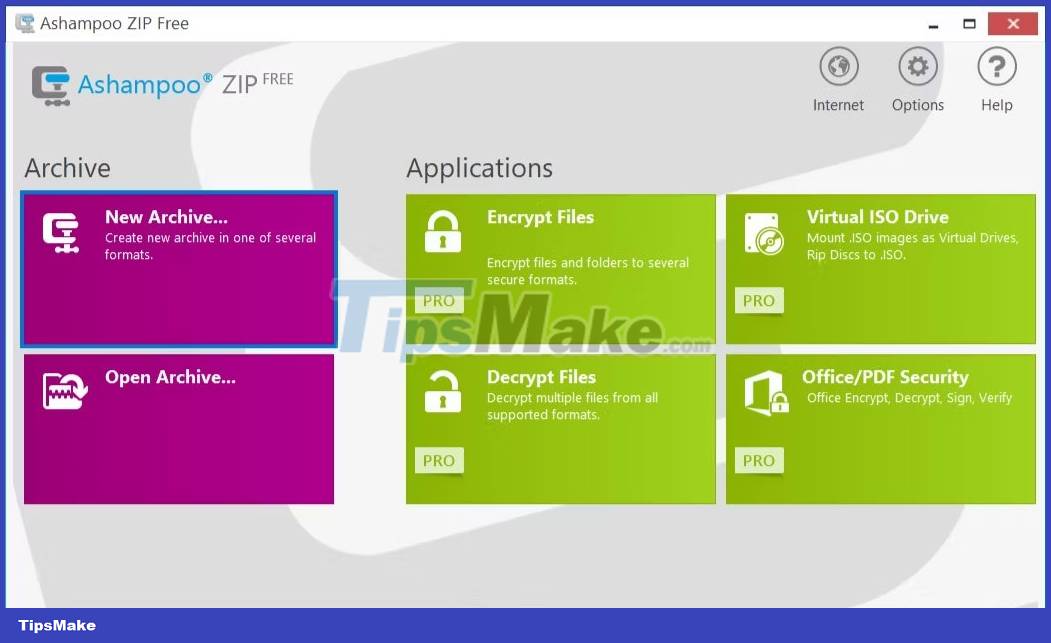
Another popular RAR file opener, Ashampoo ZIP Free, is a feature-rich software that should be more than enough for all your archiving needs. Using Ashampoo ZIP Free is simple, thanks to its tile-based user interface.
This tool supports most compression formats and allows users to create archives. It also supports AES 256-bit encryption and can repair damaged ZIP files. Ashampoo ZIP Free is only available for Windows. Users will need to provide an email to obtain a free license key.