What to do when the indoor Wifi Camera is defective and hacked?
Wifi camera has been an indispensable device in every home and office thanks to the ability to observe and monitor remotely. However, in case the machine has problems such as not connecting to the network, not receiving memory cards, blurred images, or worse, the hacked camera, do you have effective solutions for you? If the answer is no, do not worry, because Quantrimang will answer that question through the following article:
What to do when the security camera in the house is damaged, corrupted or hacked?
- 1. IP Camera does not recognize Wifi
- 2. The camera does not recognize the memory card
- 3. Camera image is blurry, hangs
- 4. Wifi Camera is hacked
1. IP Camera does not recognize Wifi
This is probably one of the problems that users of wireless IP Camera equipment often encounter. Without receiving the wireless signal, the Camera will not work. Therefore, you need to understand the cause and have timely management.

One of the factors that may be causing your home video recorder to fail to connect to Wifi is:
- The antennas (aka antennae) on the Camera are loosely fixed.
- Camera placement is too far from the range of Wifi devices in the home.
- Wifi modem doesn't accept Camera.
- You entered the wrong ID and Pass Wifi during the process of establishing the network connection for the Camera.
- Some other reasons such as: Camera Firmware has not been updated for a long time, Camera has not been configured to connect the network, .

After finding the cause, you can implement a solution as follows:
- Secure the antenna to the camera. Checking through software, connected applications to see if the antenna is currently working or not.
- Check if the camera installation location is too far from the Wifi transmitter, or obstructed by obstructions. If so, you should consider moving the security camera device to another location for better reception, or buying a wireless signal booster or amplifier to enhance the Internet signal.
- Check if your home Wifi modem has limited (or cocoon) reception of reception equipment or not. If so, you should seek help from a specialist, or from a Wi-Fi equipment provider for more advice.
- In case of forgetting Wifi ID and password, you need to reset the Wifi transmitter device modem, access the modem connection port to enter the default ID and Pass. Normally, the default ID and password of Wifi are both admin . The IP address connecting the Wifi modem device is: 192.168.0.1 . You can refer to the summary of how to reset, change Wifi password here.
- Check to make sure the power of the camera is stable, the camera is configured to connect to the network or not. In case the camera has not been updated with firmware for a long time, you need to have the support of the manufacturer to be supported, do not install it yourself to avoid other unexpected problems that may occur.
2. The camera does not recognize the memory card
When the CCTV does not receive a memory card, all the recording data of the device will not be saved. This makes it difficult to track and monitor activities in your home and office through the Camera.

First, the reason the camera refuses to accept the memory card may stem from the memory card itself. You should check by inserting a memory card into the phone to see if the card is accepted, the phone has a capacity notification and allows access to the internal data?
If the device still accepts memory cards but says an error, you can format it to reconfigure the card. How to format the memory card on your phone is very simple, you can refer to the article: How to format the memory card directly on Android phones.
In case the Camera indicates the capacity of the memory card is beyond the ability to read and support, you should consult and consult with experts for more details about your device.
In addition, the reason why the Security Camera's memory card is difficult to read may come from the camera's memory card slot is broken. You need to contact the equipment supplier for warranty and timely repair of the machine.
3. Camera image is blurry, hangs
There are many possible causes for the image quality you get from Wifi IP Camera is not good, blurry or not reach the highest resolution:
- Camera lenses have been dusted for a long time and have not been cleaned and cleaned.
- Wifi signal received by Camera is not stable.
- Camera has been in operation for a long time, the quality has deteriorated over time.
- The camera is installed in an environment with many jamming devices (such as iron sheet, with a large power source running through, .).
- Poor quality camera, from non-genuine sources.
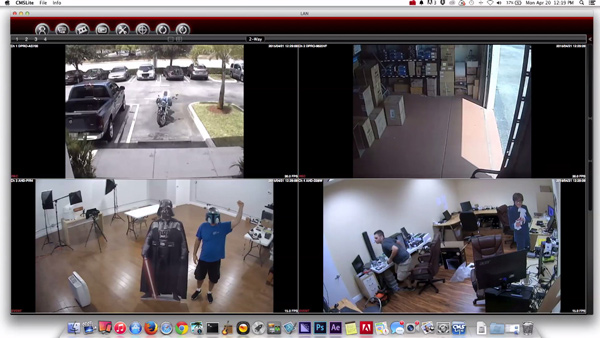
Solution handling here includes:
- Regularly clean the camera inside and outside the lens with a soft cloth.
- Check if the camera is located in a location where there is interference with Wifi signal (such as densely populated areas, many houses use Bluetooth transmitters, areas with many electrical appliances. big activity, .).
- If the Camera has been in operation for a long time, you should consider replacing it with a newer device.
- Choose a reputable, reliable Camera Wifi provider, provide genuine goods. Camera brand must be famous and quality.
To choose a reputable camera brand, you can find out more through the article: All famous and reputable wifi camera brands you need to know.
4. Wifi Camera is hacked
Recently, the incident of a singer being hacked by sensitive images from her home camera has raised alarm bells about security checks from these security surveillance devices. Because hackers are smart, you have to be very observant to detect unusual signs from your home wireless camera. It could be:
- Strange noises came from Security Camera.
- The LED on the Wifi IP Camera blinks continuously.
- Camera rotation, abnormal movement.
- Camera settings have been changed.
- Network traffic or mobile data traffic increases dramatically.
>>> Read more: All kinds of famous and reputable wifi camera brands you need to know.

The cause of these breaches may stem from the owner using a video recording device that is not of good quality, or because the security system that the user has set is still loose and unsafe (such as setting a Password). too easy to remember, not change the default password, reveal login information for too many people, .).
You can completely prevent your family from being illegally monitored from a distance through the following simple measures:
- Do not share confidential information with too many people, or with people who do not trust.
- Activate two-step authentication (if Camera supports it).
- Do not install the camera in sensitive areas.
- Change Camera Wifi password regularly.
- Constantly updating software, new firmware for the device.
To learn more, you can refer to other effective precautions through the article: Simple ways to protect home security camera, avoid hacking of Quantrimang.
In summary, we can fix the problems related to Wifi Camera as follows: When the Camera does not receive Wifi, you need to check the Wifi transmitter and the location where the Camera is installed. For recording devices that do not receive a memory card, consider the card slot in the device and the quality of the card. When the camera image is blurry or hanging, it is recommended to clean the camera regularly and check the camera's Wifi reception. When the camera shows signs of hacking, look for unusual signs and improve the device's security.
Hopefully the above article will give you useful information about Wifi Camera as well as how to prevent and handle when a problem occurs with the device. You can also refer to this video recorder through the article: Wireless security camera - Everything you need to know.