What is Xbox console companion? How to install the app
What is Xbox console companion? Instructions for installing the Xbox Console Companion application on the device. Microsoft released the Xbox Console Companion application for Windows Phone 7.5 smartphones. So what is the effect of this action from Microsoft and what is the Xbox Console Companion application ? Let's find out through the following article.
What is Xbox Console Companion?
Xbox Console Companion is an application released by Microsoft to support controlling Xbox games using only Windows phone mobile devices. Supports performing console commands such as: play, pause, rewind and fast-forward running content, record, view achievements, interact with the community,.
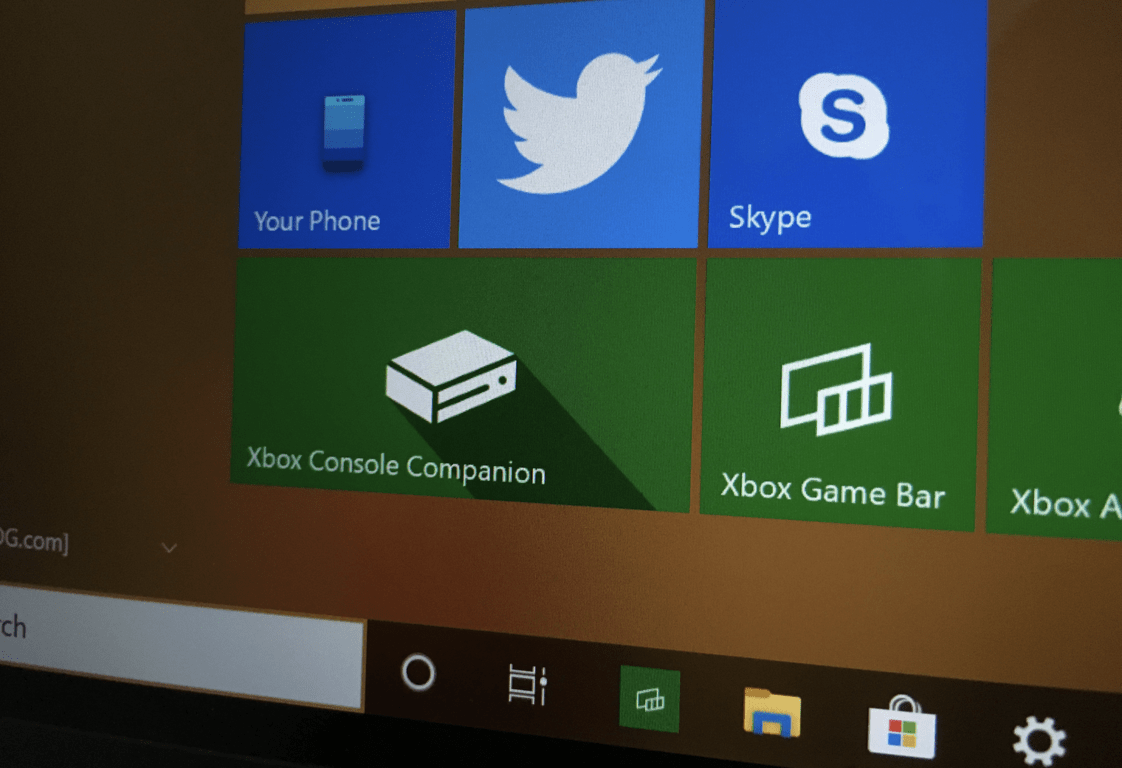
With the distinctive Metro user interface with the 3-button bottom menu on the screen and page scrolling to swipe the page along with the services of the Xbox Console Companion app has been extended to IOS devices as an IOS app.
With the development and increasing popularity of Apple devices, the iPhone has a fairly high market share of users. Therefore, Microsoft has gradually launched and developed an upgraded Xbox Live application specifically for the IOS operating system similar to the Xbox Console Companion for Windows Phone.
What are the features of Xbox Console Companion?
Xbox Console Companion helps users manage their game libraries on PC and Xbox One . Combined with the outstanding features of Steam and Steam Link; players can easily manage games or can record if they want.
Some outstanding advantages of Xbox Console Companion are:
- Supports data transfer from Xbox console to other devices such as PC with Windows 10 and 11 operating systems.
- Manage games on Xbox consoles and PC
- Support recording, capture the appropriate playing direction for each game
- Quickly access Game DVR, achievements,. on PC and Xbox One console
- Help gamers connect and interact with the community, join game interaction groups

Xbox Console Companion Download Guide
On some versions of Windows 10 and 11, it may be pre-installed and users just need to turn on and use Xbox Console Companion as usual. For other operating systems, you can refer to the download method as follows:
- Visit the Microsoft Store Xbox homepage
- Search: Xbox Console Companion
- Click: Install
To use the Xbox console's game streaming features, you need to enable game streaming features from Xbox One. Do the following:
- Press the Xbox button on the controller
- Click Profile & System, select Settings > Select Devices & Connections > Remote Features > XBox App Preferences
- Do this on your Xbox console > Click Enable Play to stream
- Do this on the Xbox App > Click Allow connections from all devices or Only from signed- in Xbox profiles on the Xbox console. Incompletely signed-in Xbox profiles will not be recognized.
How to connect Windows 10 PC to Xbox One:
After ensuring the correct settings on your Xbox console, you need to establish a connection from your Windows 10 PC to your Xbox One console via the Xbox Console Companion app on your PC:
- On PC open Xbox Console Companion
- Select connection from the left panel
- Xbox Console Companion will scan your home Wi-Fi for available Xbox One devices. Click the name of your console to complete the connection.
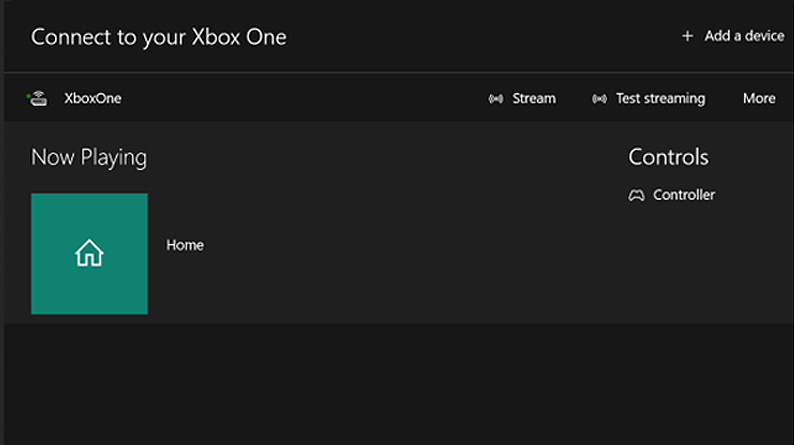
After completing the selection to connect to the game console, the display will change to add connected display command buttons, new options features such as: streaming, power and remote media control.
Xbox Console Companion is a long-standing feature at Microsoft but has not been widely developed and fully exploited. This article describes the basics of what the Xbox Console Companion application is and its outstanding features. Hopefully, it has helped readers grasp the basic information so that they can choose the best supporting applications for their Xbox experience.
Need more advice on hardware, computer tips, PC Gaming electronic components, Xbox handheld game consoles, Xbox 360, Xbox Series X , etc., please contact TipsMake today to receive the best advice and support from our team of technicians: Hotline: 1900.1903