How to set a custom image as an Xbox One background
For a long time, Xbox One has provided the ability to set your own wallpaper using colors or achievements art (a popular application for downloading beautiful wallpapers for gamers). However, you can also set your own custom image. That could be anything, from wallpapers you find online to photos from your last trip.
In this tutorial, readers will learn the steps to place any image as a background on the Xbox One console.
How to set custom background on Xbox One
To set a custom wallpaper on Xbox One, follow these steps:
1. Click the Xbox logo button to open the Guide.
2. Select the gear button on the right side.
3. Click Settings.
4. Click General.
5. Click Personalization.
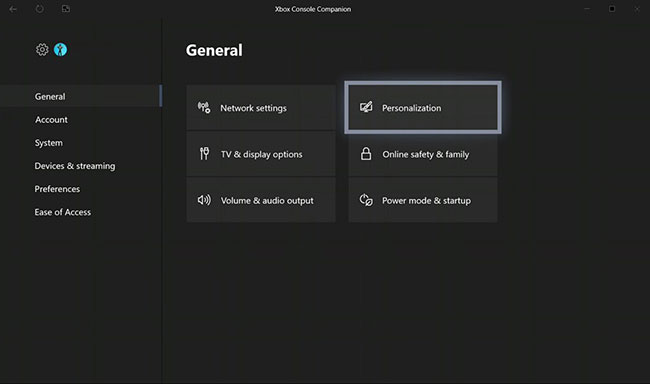 Click on Personalization
Click on Personalization 6. Click My color & background .
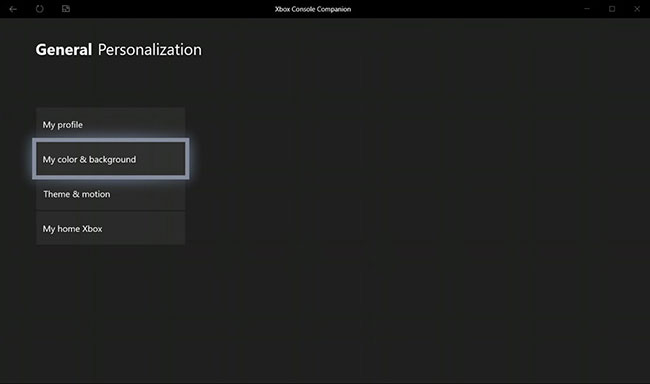 Click on My color & background
Click on My color & background 7. Click Custom image.
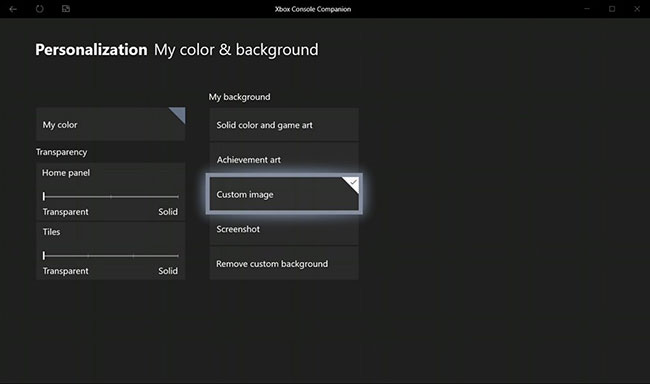 Click on Custom image
Click on Custom image 8. Connect the USB containing images or locate network folders with Media Player. (You need to download this application if not already installed here).
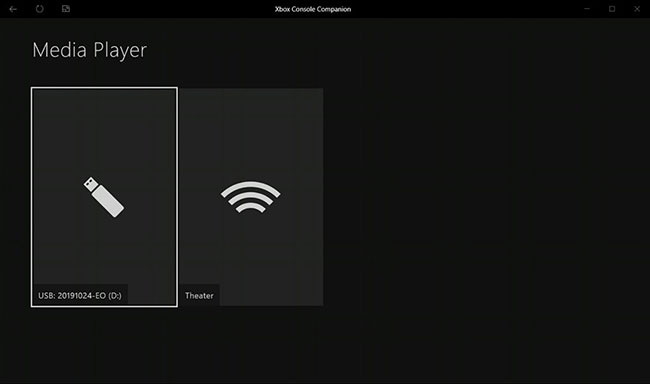 Connect the USB containing images or locate network folders with Media Player application
Connect the USB containing images or locate network folders with Media Player application 9. Open the custom image you want to set as a background.
10. Press the hamburger menu button (three horizontal line icon) on the handle.
11. Click Set as background to complete all operations.
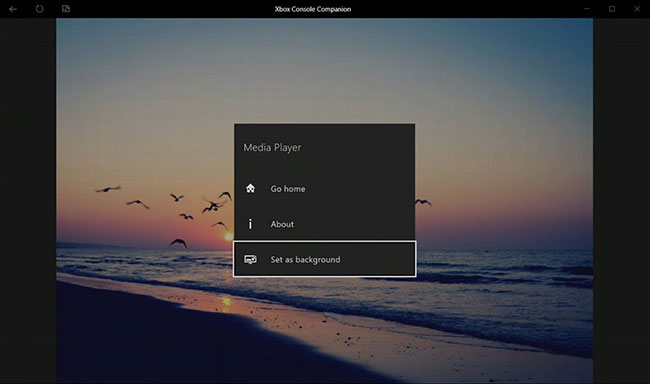 Click Set as background
Click Set as background Some further customization
Depending on the image you choose, you can go back to My color & background and set 'Tile transparency' to change the tile settings, making them more transparent to easily enjoy custom backgrounds.
In addition, within Personalization , you can also change the color of the Xbox One console.