What is Xbox Cloud Gaming? How does it work?
If you want to play Xbox games on the go or want to try out the latest releases but your computer can't handle them, then Xbox Cloud Gaming is the solution for you. That's a perk you get when you subscribe to Xbox Game Pass Ultimate. But what is Xbox Cloud Gaming and how good is it?
What is Xbox Cloud Gaming?

Xbox Cloud Gaming is Microsoft's gaming service that operates on the Internet. Despite its name, you don't need an Xbox console to use the service.
The main attraction of Xbox Cloud Gaming is that it allows you to play Xbox games without needing your console nearby. Great if you don't own an Xbox console or are currently traveling
Xbox Cloud Gaming lets you play the latest games with the best graphical fidelity on devices that can't run them. For example, you can play games on your phone, a low-end PC, or even a TV without a console attached.
How does Xbox Cloud Gaming work?
It may seem strange that you can play the latest and greatest games on a device as small as your phone, but the important thing about Xbox Cloud Gaming (and cloud gaming in general) is that the device is invisible. display any game graphics.
When you use Xbox Cloud Gaming to play games, Microsoft's servers do all the heavy lifting for you. The servers load, process and display the game. The server then sends what it displays to your device. In return, your device sends input to the server so you can control what you see.
If you have a poor connection, the picture may be choppy and your data input may lag behind. However, if your Internet is good, the game will have an interface almost the same as when playing at home.
What you need to get started with Xbox Cloud Gaming
First of all, to enjoy Xbox Cloud Gaming, you need to subscribe to Xbox Game Pass Ultimate. This gives you access to Xbox Cloud Gaming, which works on any compatible device you own. You don't have to pay for each device you own; One payment covers every device you want to use. Find out what Xbox Game Pass is if this is your first time hearing about it.
When you're ready, you can play on PC, iOS, Android, and even your browser. The second option is a great way to get cloud gaming on any operating system you like, and it's what's recommended if you want to play Xbox One and Series X|S games on Linux.
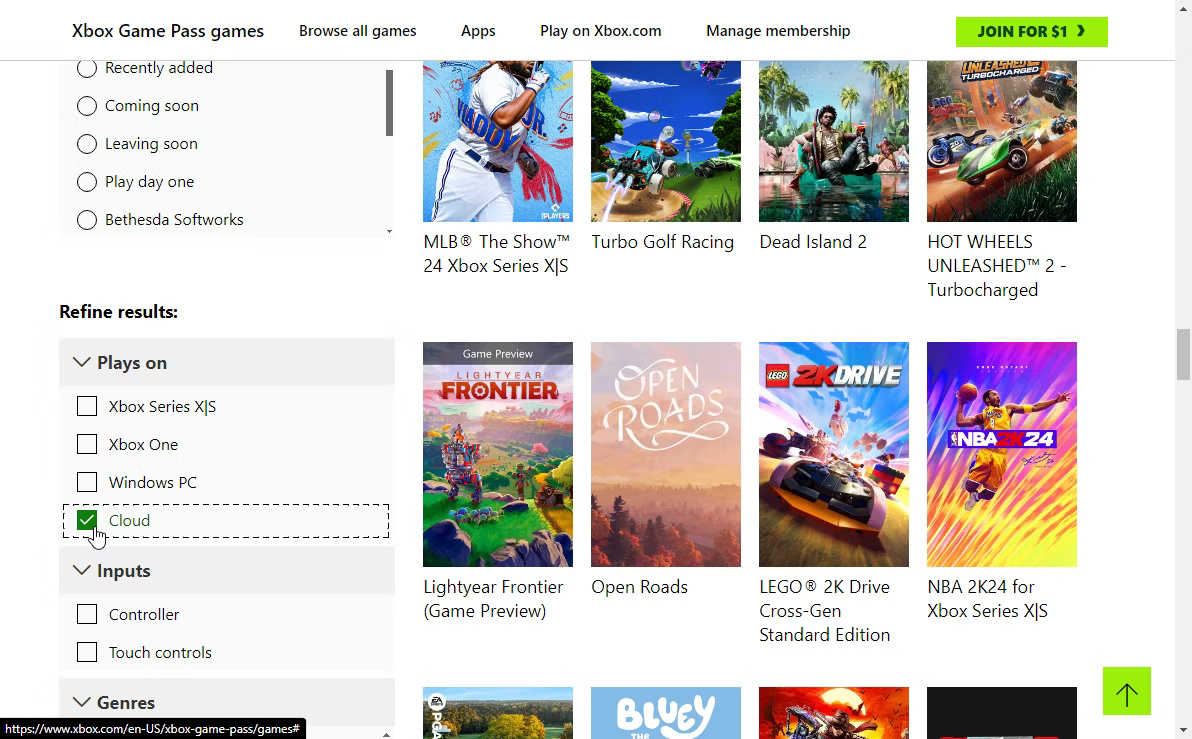
Not all games support cloud play. If you want to check which games work on Xbox Cloud Gaming before you start, go to your Xbox Game Pass library, select Plays on through the filters on the left, and select Cloud .
How to use Xbox Cloud Gaming on iOS and Android
To use Xbox Cloud Gaming on your Android or iOS phone, you need to download the official Xbox Game Pass app. This application has a Cloud section so you can launch the game.
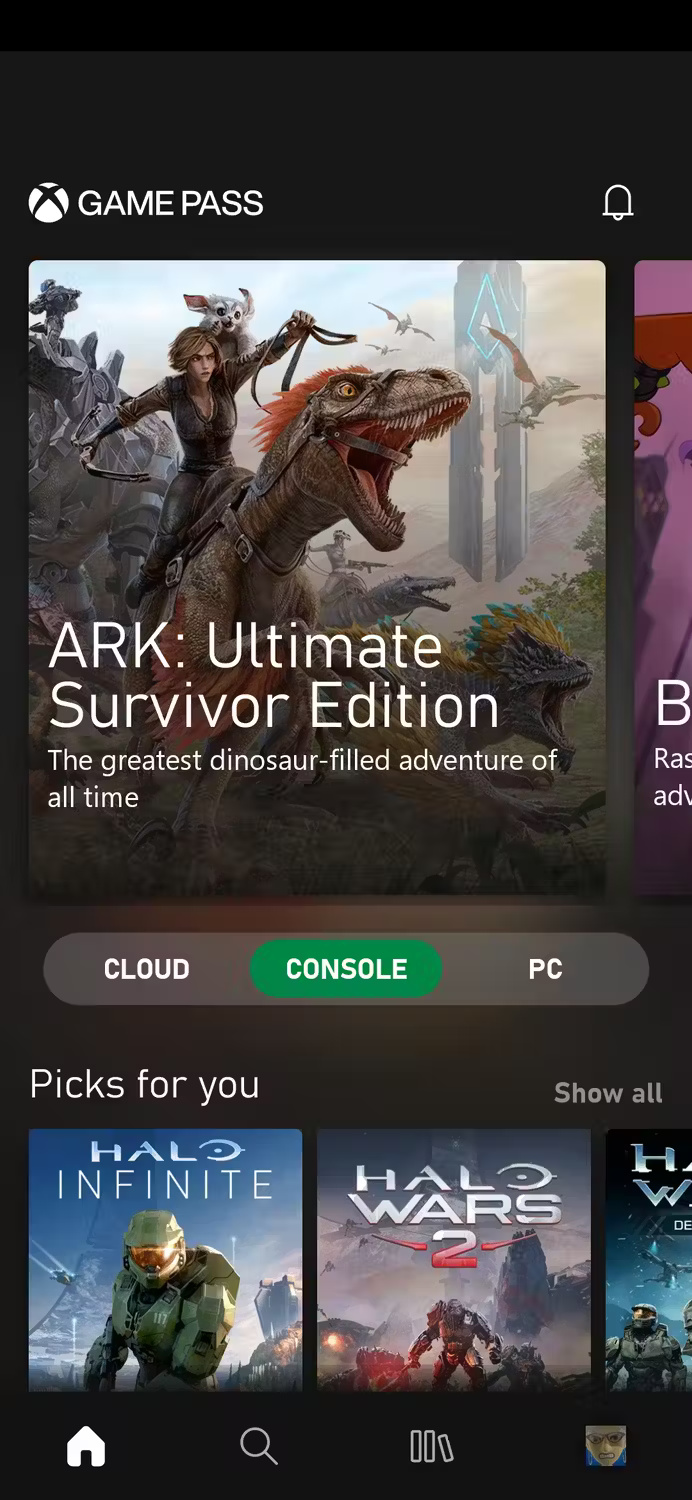
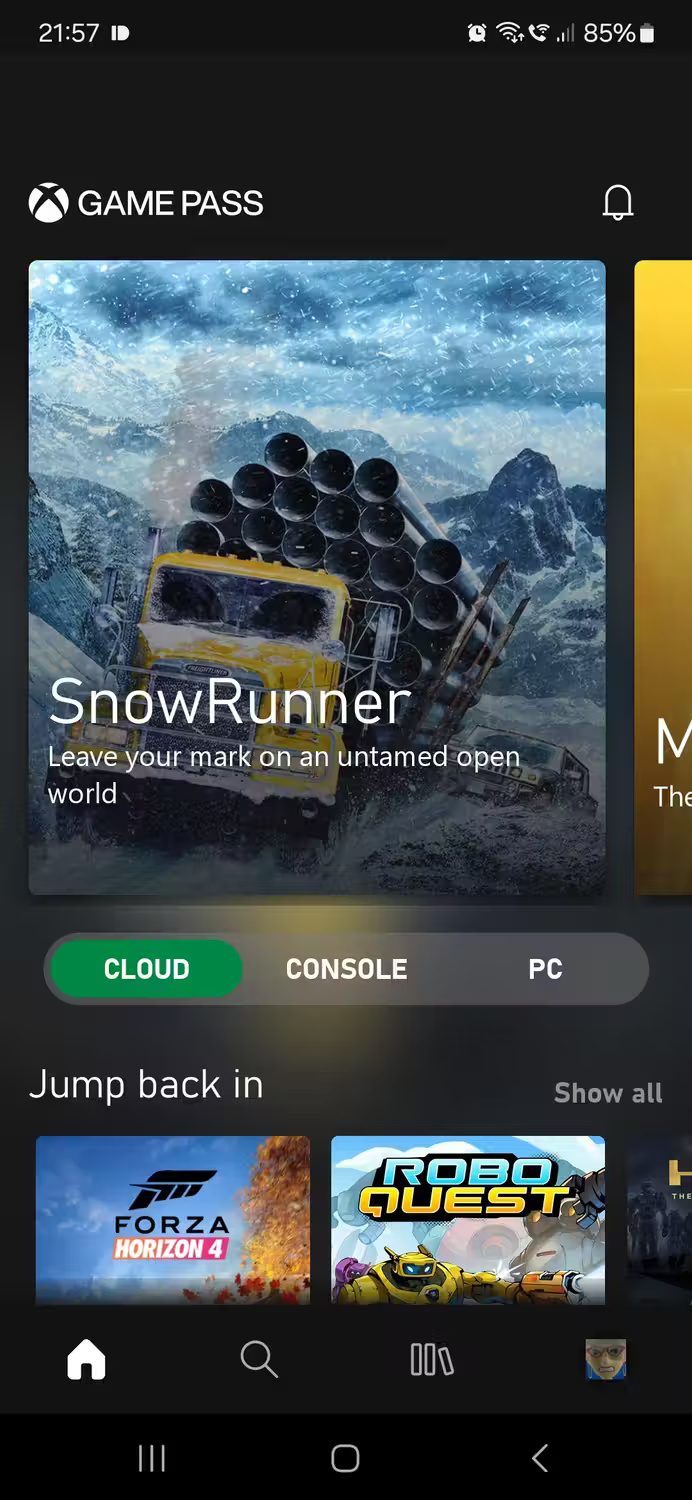
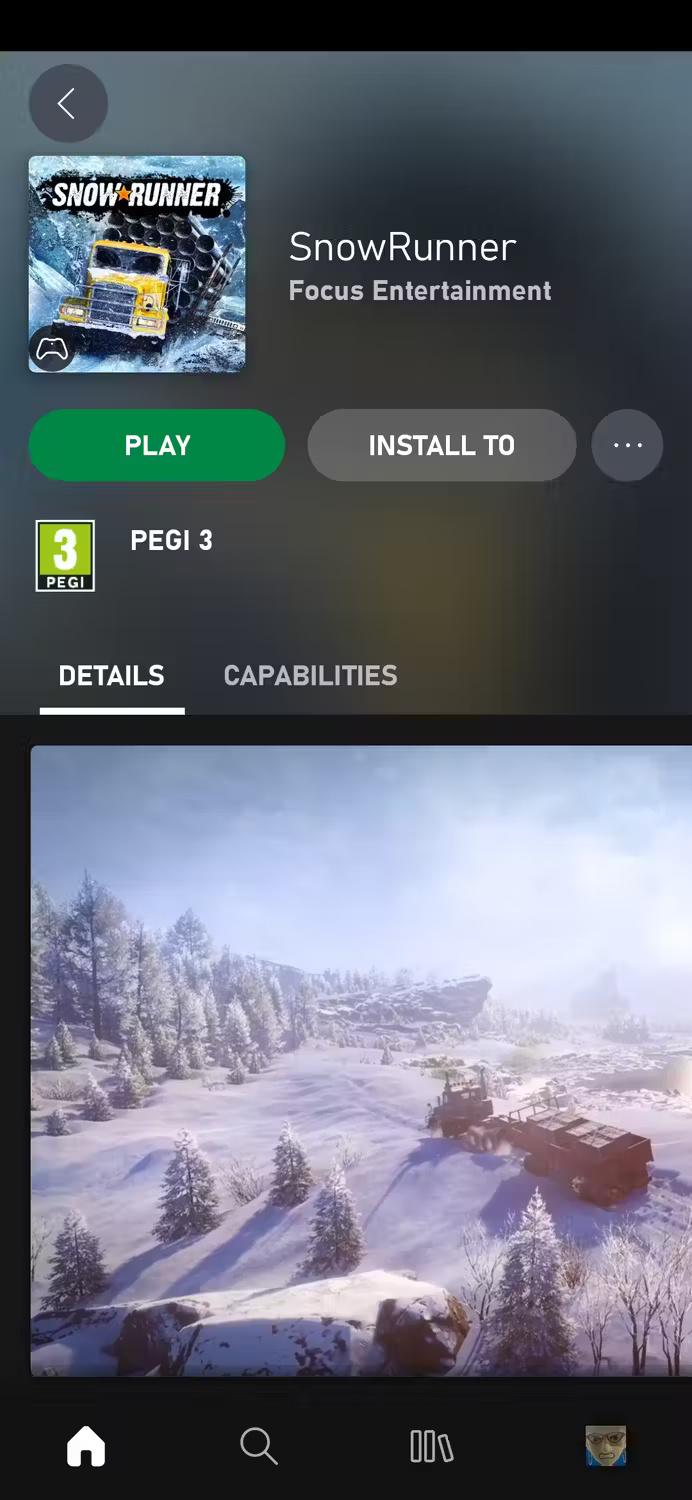
You can launch any game found here and it will start streaming to your device using touch controls. However, you should attach a game controller to your phone if possible.
- Download Xbox Game Pass for | (Free of charge)
How to use Xbox Cloud Gaming on PC or laptop
If you're using a PC or laptop, you can connect to Xbox Cloud Gaming one of two ways. You can use the official Xbox app or play the game through a browser.
If you want to use the app, visit the Xbox App download page and download the app. Once downloaded, open the app and click on cloud gaming on the left. Choose a game to get started.
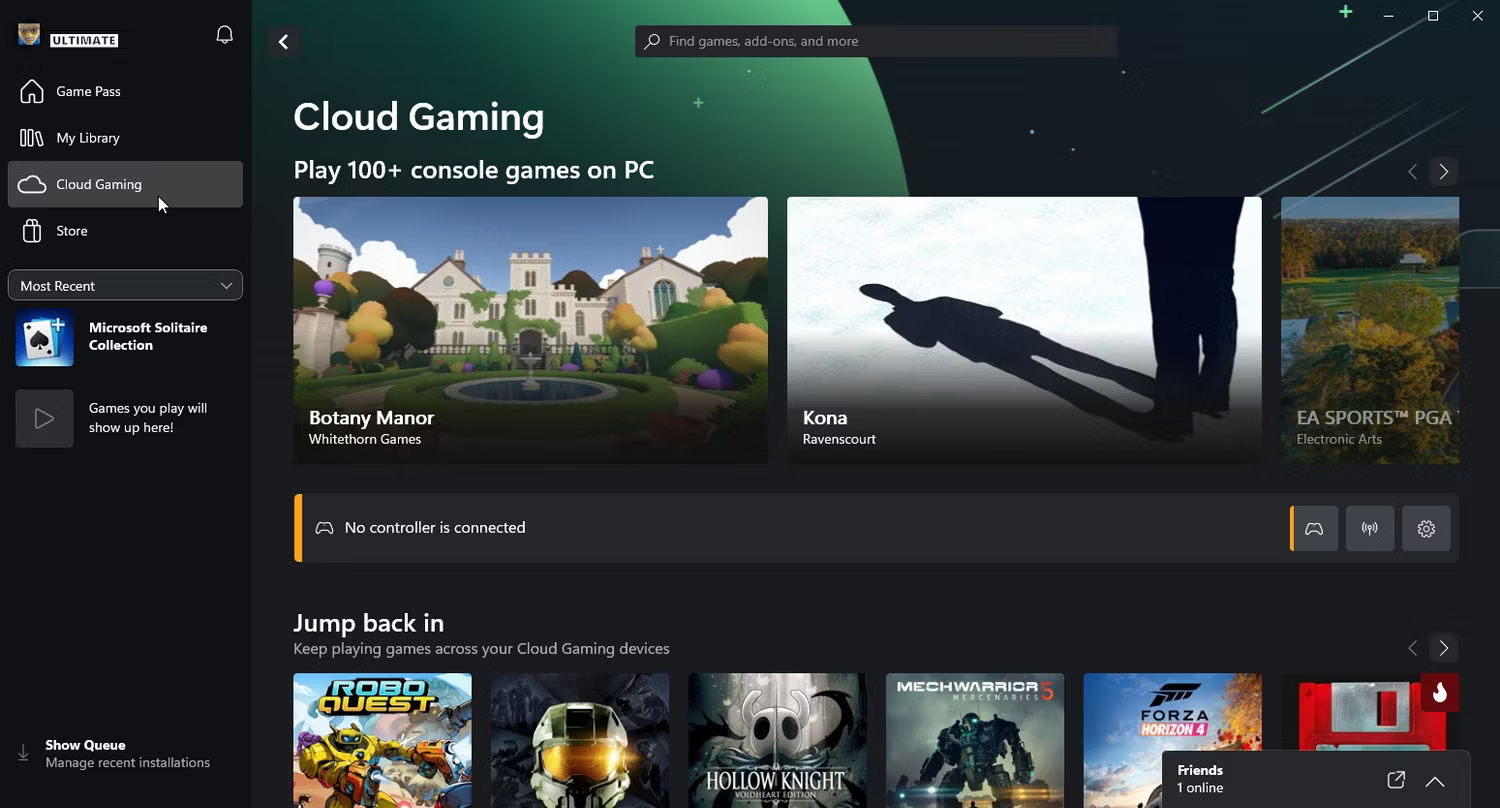
If you want to use a browser, visit xbox.com/play. You'll immediately see your Xbox Game Pass library. Click a game to start streaming.
If you don't see the library and instead land on a page promoting Xbox Game Pass, there's a problem. First, double check that you're signed in to your Microsoft account.
If you're not signed in or are using an account that doesn't have an active Xbox Game Pass Ultimate subscription, sign in with that account and click the link above again. If you're signed in to the correct account, make sure your subscription is still active and set to the Ultimate level.
Is Xbox Cloud Gaming good?
All in all, Xbox Cloud Gaming is a great addition for those who love Xbox gaming. If you're often away from your Xbox or don't own any consoles, be sure to check out Xbox Cloud Gaming. As long as your Internet is stable enough, this service is a great way to game on the go.
However, if you're not already committed to Microsoft hardware, the lack of options to play games the way you want may disappoint you. If you want to play cloud games with a keyboard and mouse, you should use the Nvidia GeForce Now service instead; it's a lot more suited to what you want to use for gaming.