How to set up the Xbox One gaming console on Windows 10
Some people say that the best way to play a computer game is to use a gaming handle. If you have the same opinion, you'll be glad to know that Microsoft has made it easier to use the Xbox One handle on Windows 10. Whether you want to use a cable or wireless, connecting the handle and playing the game is simple. This article will show you different ways to connect the Xbox One gaming console to the system.
Connect the game handle
There are three different ways to connect the game handle, depending on the cable or wireless connection and handle type, you can choose the right method.
1. Use a USB cable
You can use the micro USB cable that comes with the gaming handle to create a wired connection. Users will need to do this when they need to charge the handle. Make a simple connection by plugging the USB cable into the computer and then plugging the other end into the front of the handle. A connection will be established and the gaming handle will be charged immediately.
- Distinguish 10 types of popular computer cables
2. Use a wireless adapter
To connect wirelessly, you need to have an Xbox Wireless Adapter for Windows 10. In some gaming handles will have this wireless adapter, but if not, you can buy it out. Note, this adapter is different from the adapter for the Xbox 360 controller (CA, UK), it will not work with the Xbox One (CA, UK) handle.
Take the wireless adapter and plug it into a USB port on the computer. You may need to use the supplied USB extension cord if the port is located on the back of the computer or does not clearly see the handle.
Hold the Xbox button on the gaming handle to turn it on, now press the button on the adapter, then press the bind button on the handle, located at the top. The LED on the gaming handle flashes when it searches for connection and stops flashing again when it is set.
3. Use Bluetooth
You can use Bluetooth to connect the handle. To do this, first, Windows 10 computers need Bluetooth support. Second, users need to run Windows 10 Anniversary Update Update.
- How to download Windows 10 Anniversary Update update?
Finally, you'll need the latest Xbox One console that comes with Xbox One S (CA, UK), although it's also sold separately. Check product description if not sure before ordering.
Turn on the game handle by holding the Xbox button in front, then, press the Windows + I key to open Settings and navigate to Devices> Bluetooth . Turn on Bluetooth so the system can find the device, now click the bind button on the handle, found at the top. The Xbox wireless gaming handles will appear on the device list, click Pair .
Note, although you can connect more than one handle via Bluetooth but it will have a negative impact on performance. Therefore, to get the best performance, be sure .
Update the game handle
Windows 10 has Xbox One controller drivers by default. However, there are many cases where you need to update the game handle. If you encounter any difficulties with the game handle, try updating it before taking other troubleshooting measures.
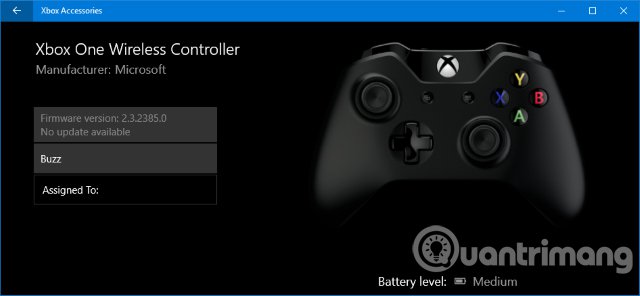
You will need a specific application to perform the game handle update. Do a search for Xbox Accessories in Store, then download and launch the application. Connect the gaming handle with one of the above methods. If there is an update, you will see an Update Required message , then simply follow the instructions to update the handle. If no message appears, you can check in the application by accessing Device Info .
If you have an Xbox Elite wireless controller (CA, UK), you can click Configure to re-arrange the buttons, adjust the sensitivity of the trigger, reverse axis and many other settings.
Calibration of the gaming handle
The game handle will be calibrated when removed from the box, but you can use the Windows calibration tool to adjust it or to check how the game handle works. Note, which is an old tool, not updated in Windows 10 or specifically designed for the Xbox One controller.
Perform a system search with the phrase joy.cpl and select the relevant result. In the Game Controllers window, open the game handle from the list and click Properties .

By default, the Test tab will be opened, in this tab you will define the axis position, the reaction of the trigger, identify the buttons. If you are not satisfied, click Settings and then Calibrate . , follow the instructions to edit the game handle. You can still reset the settings to the default mode by clicking Reset to default on the Settings tab.
Microsoft has designed specific gaming features for Windows 10 in order to better integrate the operating system into the Xbox platform. That is why it is so easy to handle connected games without any problems such as installing drivers.
However, some users have reported problems with the Xbox One gaming handle after installing a recent Anniversary Update such as a continuous connection failure. Microsoft already knows about this issue and is trying to fix the problem, but has yet to announce the release date of the official patch.
See more:
- 10 'tricks' improve gaming performance on laptops
- Build your own awesome gaming machine like PlayerUnknown's Battlegrounds
- Instructions for filming and taking game screen shots in Windows 10
You should read it
- ★ How to use the Xbox or PS4 game console with Raspberry Pi
- ★ A quick sense of Google Stadia game handle: Amazingly handy, amazing
- ★ Share how to fix the error of Xbox Game Bar not recording the screen
- ★ PS4 sales exceeded 1.2 million units compared to Xbox One
- ★ Fix Xbox One game console not working