What is Unfollow and Follow on Facebook?
Have you ever wondered what it means to follow someone on Facebook? How do you know who is following you? And how can you unfollow (unfollow) someone?
Here is everything you need to know about your followers, as well as how to track and unfollow people on Facebook.
Learn about Unfollow and Follow features on Facebook
- What does it mean to follow on Facebook?
- Why is the Follow-back feature necessary?
- How to follow and unfollow on Facebook
- How do you know who you are following?
- How do people follow you?
- What do your followers on Facebook see?
- How to see who followed you on Facebook?
- How to remove your followers on Facebook?
- Should you use the Follow feature on Facebook?
What does it mean to follow on Facebook?
Follow is one of the most used tools on Facebook. Many people do not realize that they can use it to contact most people online, even if you and those people are not friends.
The Follow on Facebook feature works in two ways:
- You can view content from other users such as celebrities, sports stars and local reporters.
- You can share some of your thoughts more broadly, even if most of your Facebook profiles are still private.
If you feel this sounds interesting, read the next section. The article will take a closer look at the Follow feature and how to make it work.
Why is the Follow-back feature necessary?
There are two reasons. First, in the early days of social networking, newsfeed is a chronological list of status updates and images from people you care about.
Today, newsfeed is like a mess. Everyone likes too many pages and has too many friends. Newsfeed no longer makes you feel personal.Follow is one of the ways to help Facebook have a little more relevance to you.
Second, it allows you to interact with people you have not connected. In many ways, this is Facebook's response to Twitter.
How to follow and unfollow on Facebook

You automatically follow all your friends. For anyone else, you need to follow the manual manually.
To follow someone, visit their profile page and click the Follow button . You can find it in the lower right corner of the cover image on the person's profile page.
If you find that one of your friends posts too often (or the content they post does not interest you), but you don't want to offend them by unfriending, then instead, you can unfollow them. Unfollowing someone will prevent their post from appearing in your newsfeed, but they will still see your post in their newsfeed.
Refer to the article: How to unfollow on Facebook? For more details.
How do you know who you are following?
You can see who you follow in your friends list. Go to your profile page and select the Friends tab .
On the next screen, you will see a new set of tabs. Select Following. If you don't see this option, that means you don't follow anyone who is not a friend.
How do people follow you?
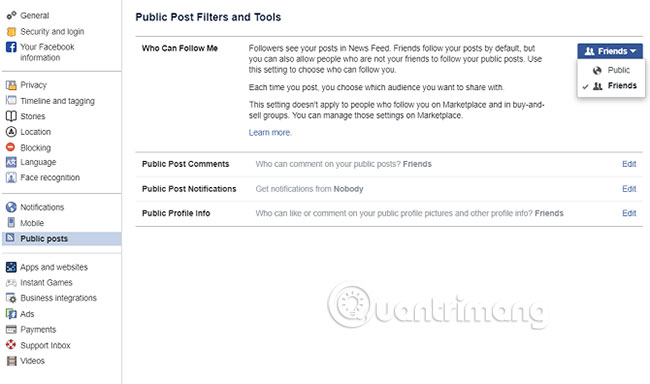
Keeping track of others is quite simple, but how do you let others follow your profile and posts?
You need to enable this feature in Facebook settings. Go to Settings> Public Posts> Who Can Follow Me and select Public from the drop-down menu.
This page also contains three other settings that you need to know:
- Public Post Comments : Decide whether you want to allow random people to comment on your public post.
- Public Post Notifications : Would you like to receive notifications for actions taken by individuals who are not your friends?
- Public Profile Info : Some information in your personal profile such as avatars, cover photos and brief profiles is always public. This setting limits who can comment on it.
What do your followers on Facebook see?

Followers can see any of your public content. Remember, this not only refers to text-based articles, you can also choose to create images, albums, videos and even public content you like.
You can set public posts by clicking the drop-down menu below the text box when you create a new post. You can adjust the visibility of images and videos in the same way.
To make likes and followings in public mode, visit your profile then select More> Likes . Click the Manage icon and select Edit the Privacy of Your Likes . For each item, you can set the desired display level.
To publicly see who you're following, go back to More> Likes> Manage , but select Edit the Privacy of Your Follows . Set Who can see the people, Pages, and lists you follow? into Public.
How to see who followed you on Facebook?
See who is following you just like who you are following. Again, go to your friends list. You can access it from the profile page. This time, determine the tab location labeled Followers. If you don't have any followers, or you don't allow anyone to follow in your Facebook settings, you won't see any options.
When a new person follows you, but not yet your friend, you will receive a notification.
How to remove your followers on Facebook?
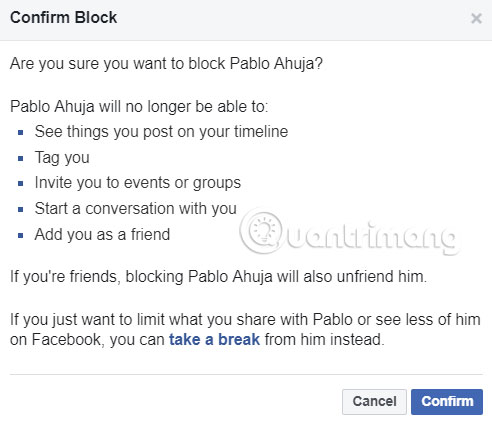
Next, find out how to get rid of people you don't want to let them follow you.
Of course, the most 'draconian' method is 'nullifying' completely followers. Any follower who is not your friend will be removed. A slightly more 'pleasant' approach is just to block specific cases.
Navigate to the profile page of the person you want to delete. In the lower right corner of the cover image on the person's profile page, click the three horizontal dots.
Now you have two options: Report or Block. If you just want to prevent someone from viewing your public content, select Block. He or she will not be able to see your timeline, tag you in a post or photo, invite you to join a group, start a conversation or make friends with you. With the Report option , you can report the entire personal profile or personal post / comment of that person.
Should you use the Follow feature on Facebook?
Hopefully, this article has helped you better understand the Follow on Facebook feature. Whether you decide to use this Follow feature depends on how you use Facebook.
If you own a 'huge' friends list on Facebook, and like a multitude of pages, you may find this feature useful. However, if you decide to remove many friends on Facebook and avoid too much content, you probably won't see any benefit from this feature.