The way to Follow who left the track on Facebook
Tracking mode on Facebook will help us to keep track of someone's posts regularly, when they leave Public mode. You will know the live stream, photos, videos of followers even if you don't make friends with them. Similarly, if you feel your News Feed is too much information, you can unfollow anyone.
However, the problem is that if you want to go back and follow those who have unfollowed, how to do it? With hundreds, thousands of people with the same account name on Facebook, it won't be easy for you to find those who have followed. If you are in the above case, please follow the following tutorial of Network Administrator, to be able to follow those who have left on Facebook.
Step 1:
First of all, we log in to Facebook personal account. At the main interface, we navigate to the Message board in the menu on the left of the interface. Then, click on the 3 dots icon and select Edit option .
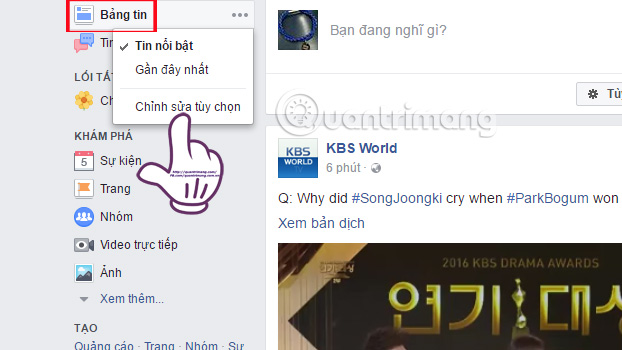
Step 2:
Next in the Options interface, we will click Reconnect to the person you have left the track .

Step 3:
Soon the entire list of people, fanpages or groups you have followed will appear. If your List is too long, we can filter the unfollow list by page, group and Friends . You click on All and select the topic you want to filter.

Step 4:
If you want to go back and follow your friends, groups or pages on Facebook, just click on the avatar to finish. Immediate follow-up notice will be available as shown below. Finally, click Done to save the changes.
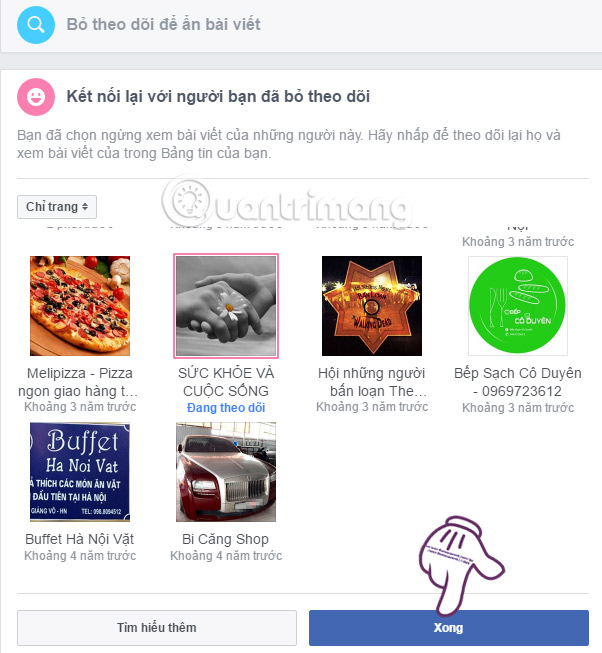
So you can follow those who have unfollowed on Facebook. Thanks to the list above, we can easily manage more followers, so we can choose to continue monitoring. If you want to find out who, the group or fanpage has unfollowed on Facebook, you can follow the article above.
Refer to the following articles:
- How to back up Facebook account data to your computer
- How to recover deleted messages on Facebook
- The fastest way to download Facebook videos to your computer without software
I wish you all success!
You should read it
- ★ How to prevent people from knowing you Follow anyone on Facebook
- ★ 6 useful features of Facebook are rarely used
- ★ How to block Facebook friends, hide the Friend button and Follow button on Facebook
- ★ How to Follow Someone on Apple Music on PC or Mac
- ★ How to check the list sent friends invitation on Facebook