How to unfollow on Facebook?
Facebook has an interesting feature that many people choose to use, it is Follow. This is a feature that allows users to know other people's activities without making friends.
- How to change information on my News Feed on iOS?
- Instructions for temporarily blocking Facebook
- Instructions on how to create groups on Facebook
However, for some reason, you don't want to Follow someone anymore but don't know how to do it? Therefore, TipsMake.com will guide you how to unfollow on Facebook in the article below.
Step 1 : From the Facebook home page, you access the Personal Page and select Friends
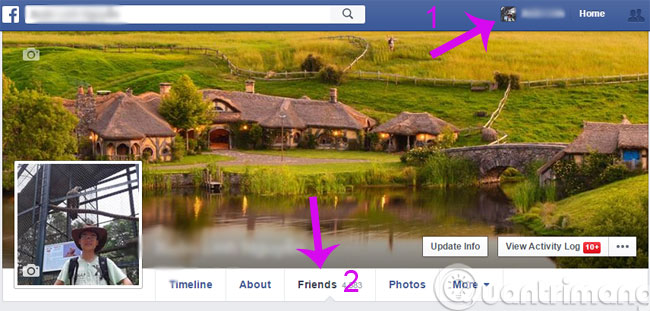
Step 2 : In the Friends section, go to More and select Following
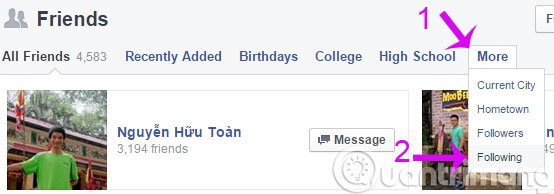
Step 3 : Immediately there will be a list of the people you are following, you just need to select the person you want to unfollow and then click on the box Following so it will be done.
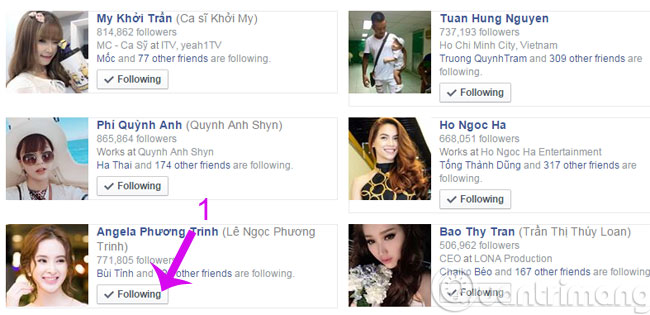
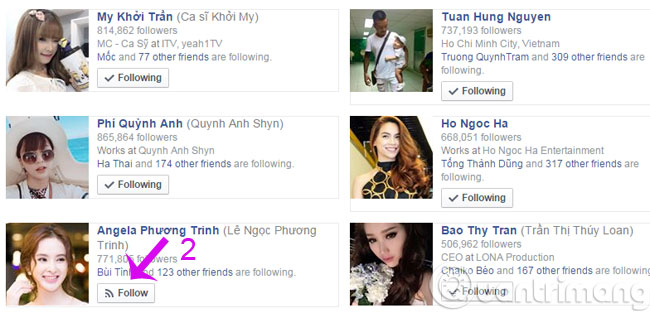
Do the same with others. And you will no longer be bothered by announcements about their daily activities.
Having fun!