What is Steam? What is the Steam game? How to play Steam game
Recently, we have heard a lot of words related to Steam, especially those who love playing PC games. But whether you already know all the information related to Steam or not, in this article we will explore the information related to Steam such as: What is Game Steam? How to play games on Steam, .
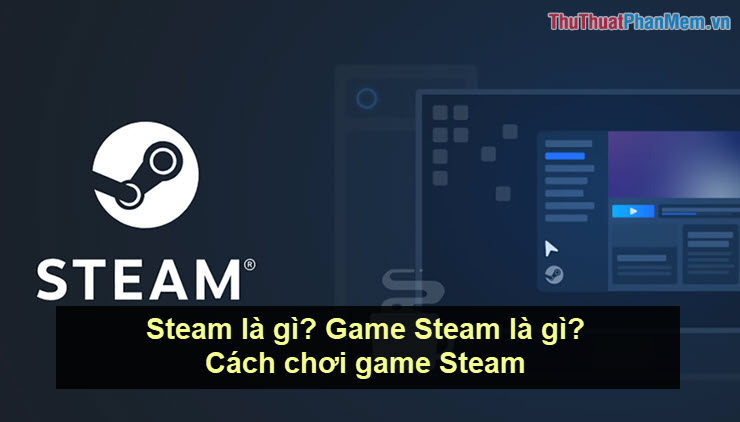
1. What is Steam?
Steam is not a game, but a platform, a shop that provides game licenses for games in the Valve system. Games on Steam are mostly paid for by the copyright to play, which is what the game makers desire to get the most. Thanks to Steam, they were able to avoid playing pirated games, but games on Steam can still be played illegally but will lose important features. For example: Co-op games (multiplayer) will only be played independently, the games will not automatically store data on Steam accounts, . That's why manufacturers Game makers always want their games to be available on Steam, which helps them limit the number of users who play illegally. And they also save money on renting / building servers, servers, workstations storing data, information . for games.Simply that they just need to produce the game and give it to Steam, Steam will take care of the server system, Server, Data storage for the games . (For Co-op titles).

In Vietnam, we also have shops selling games on Steam, but they are not distributors like Steam. The shops that sell games on Steam are just agents, they import game licenses from Steam to resell to users. Usually they will enter the Sale season to get a cheap price, a year on Steam has 4 huge Sale seasons from 40 to 70%. The Sale Calendar for those installments is named according to the season of the year: Spring Sale, Summer Sale, Autumn Sale, Winter Sale.
2. What is Game Steam?
In fact, Steam is not a Game, Steam is just providing titles from the developer to send. In addition, Steam also offers expansion packages such as Buying items, Maps, in-game accessories for users, . We have to say that Game on Steam or Game sold on Steam makes sense.
If you want to download Steam to play the games on it, Download at the following link: https://store.steampowered.com/
3. How to play Steam game
For playing games on Steam, we first need to download Steam. Next is to login to Steam to use.
The most difficult problem when playing games on Steam is buying games. Currently, Steam only supports payment through major international payment gateways as follows:
- Visa.
- WebMoney.
- Bitcoin.
- Master Card.
- Discover.
- American Express.
- JCB.
- PayPal.
- ClickandBuy.
- Visa Electron.
If you do not have a payment card with the above ports, then you must buy through agents in Vietnam (they support payment via domestic cards, phone cards, .). One of the dealers in Vietnam selling reputable Steam games is the Divine Shop.
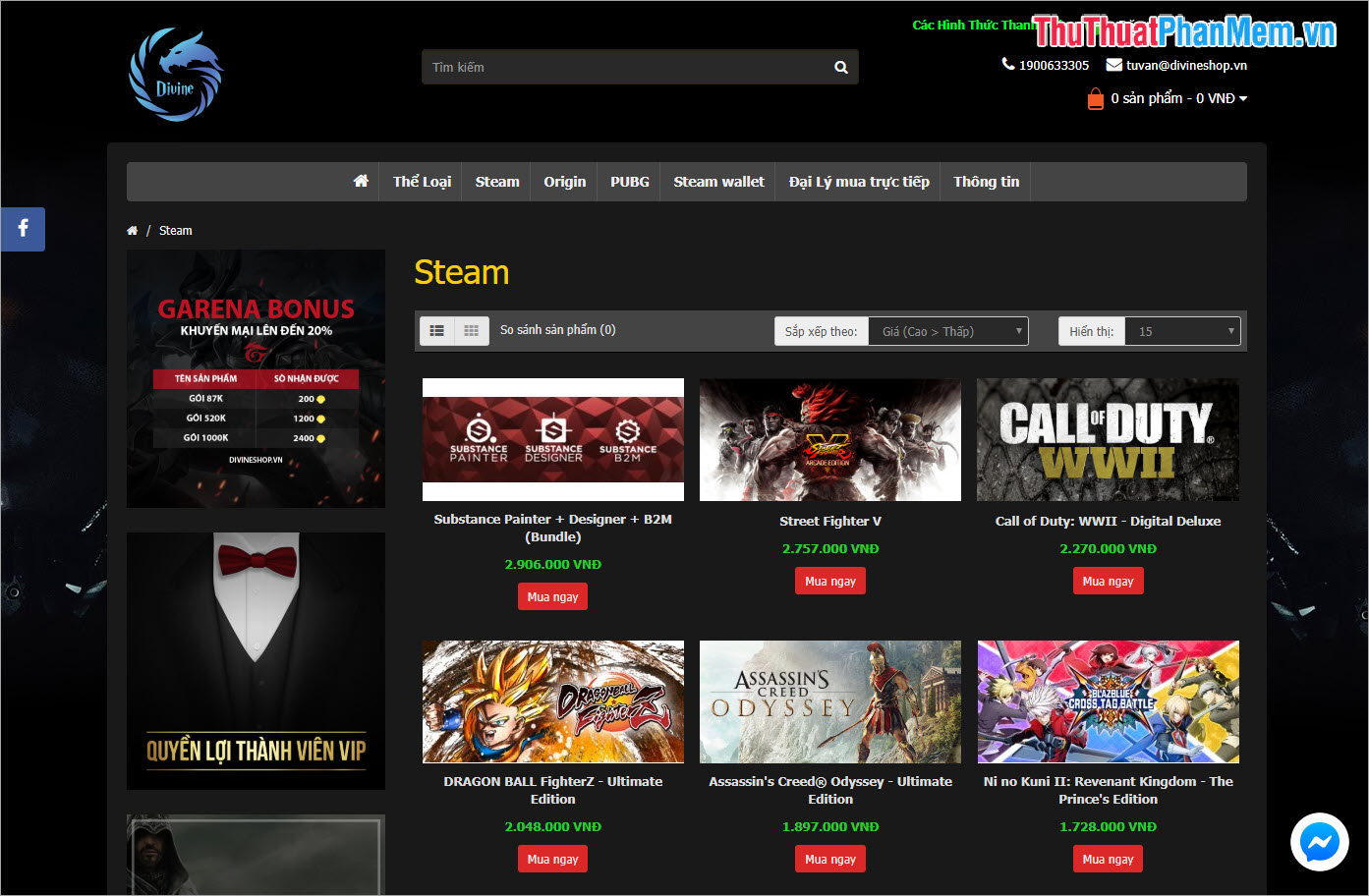
After you buy the game, then go to the game installation. Enter the name of the game in the search box in Steam and open it.
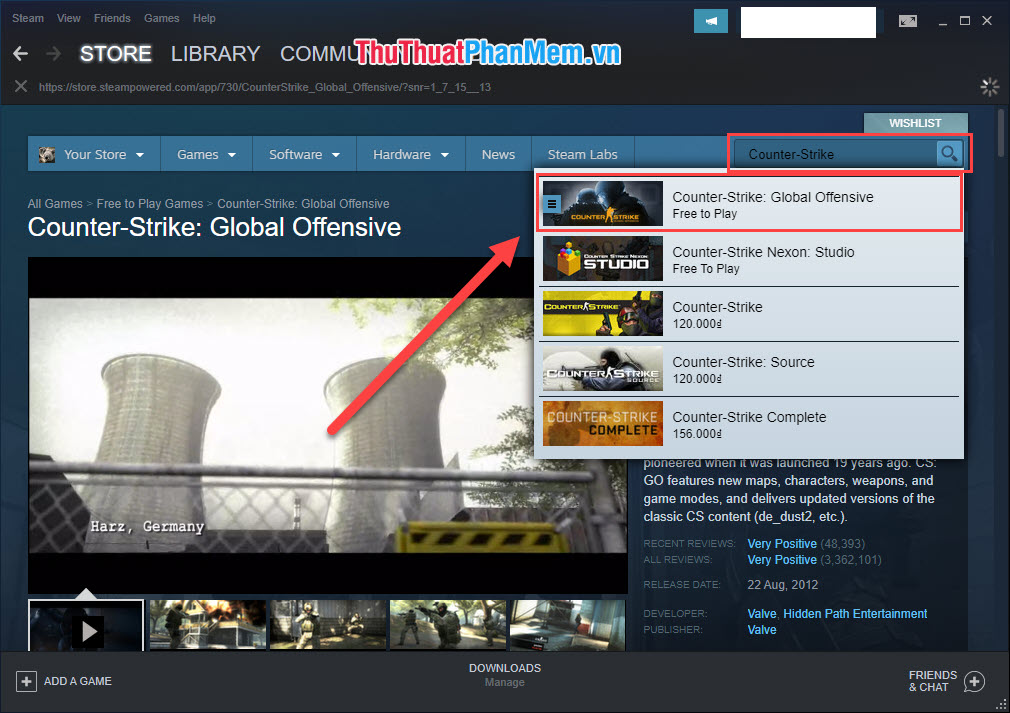
Please note:
- If your account has not purchased games (for paid games), it will only show "Add to Cart" (Add to cart). You need to buy it to play.
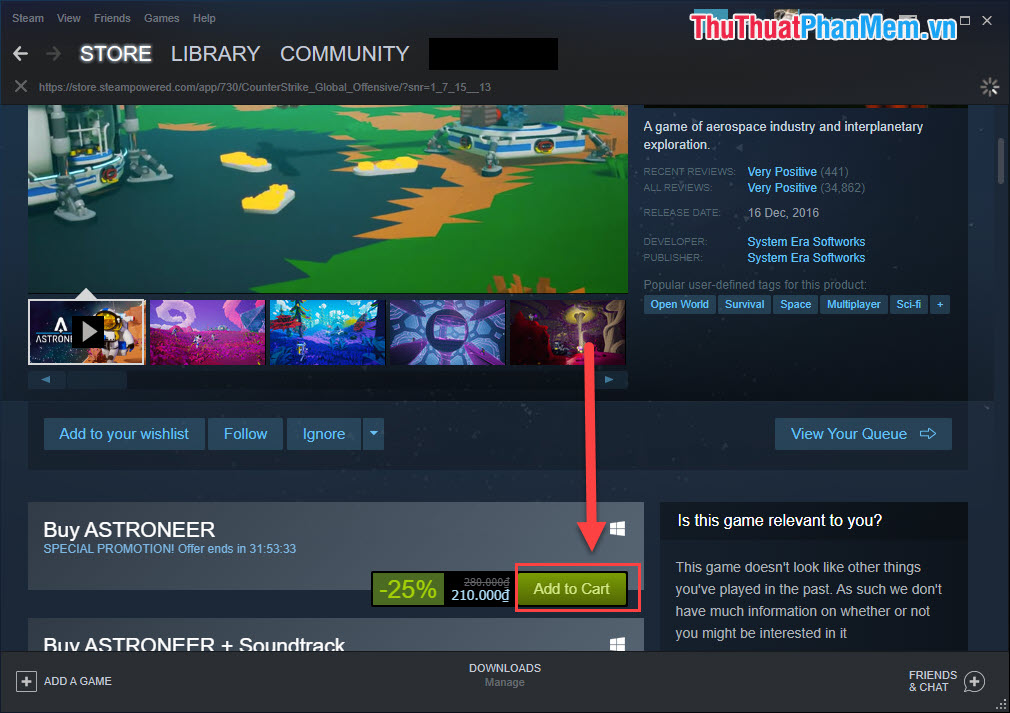
- After you buy it, the game will not show " Add to Cart " anymore but instead it is Play Game .
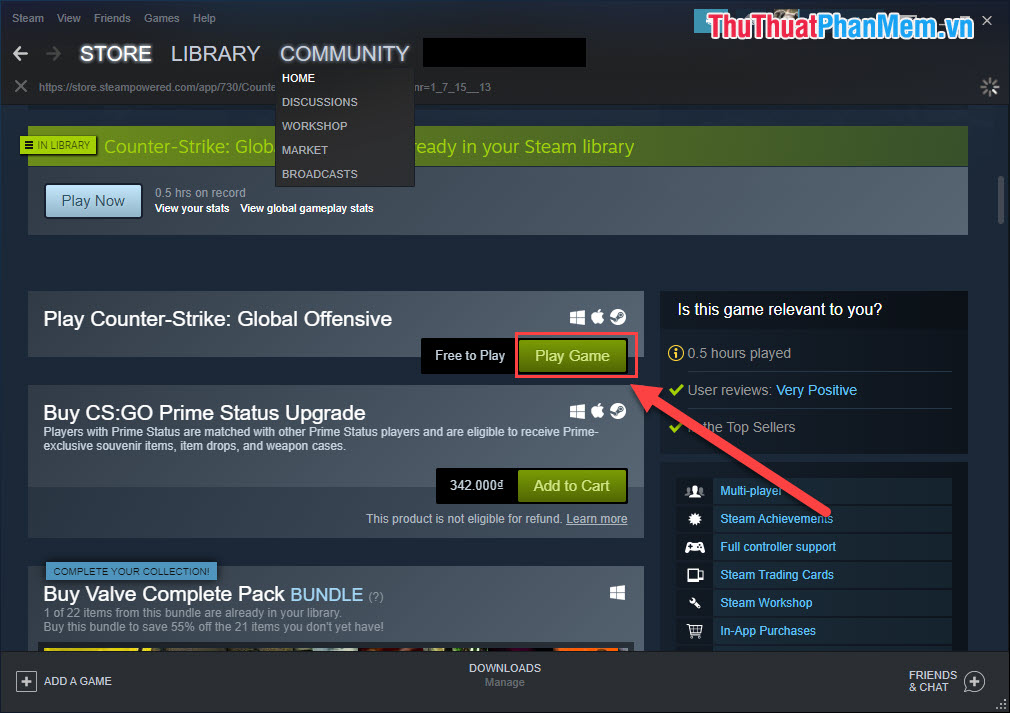
After you press Play Game , you cannot play immediately, you need to download the game to your computer. You select the Game storage folder after downloading and click Next to download the game.
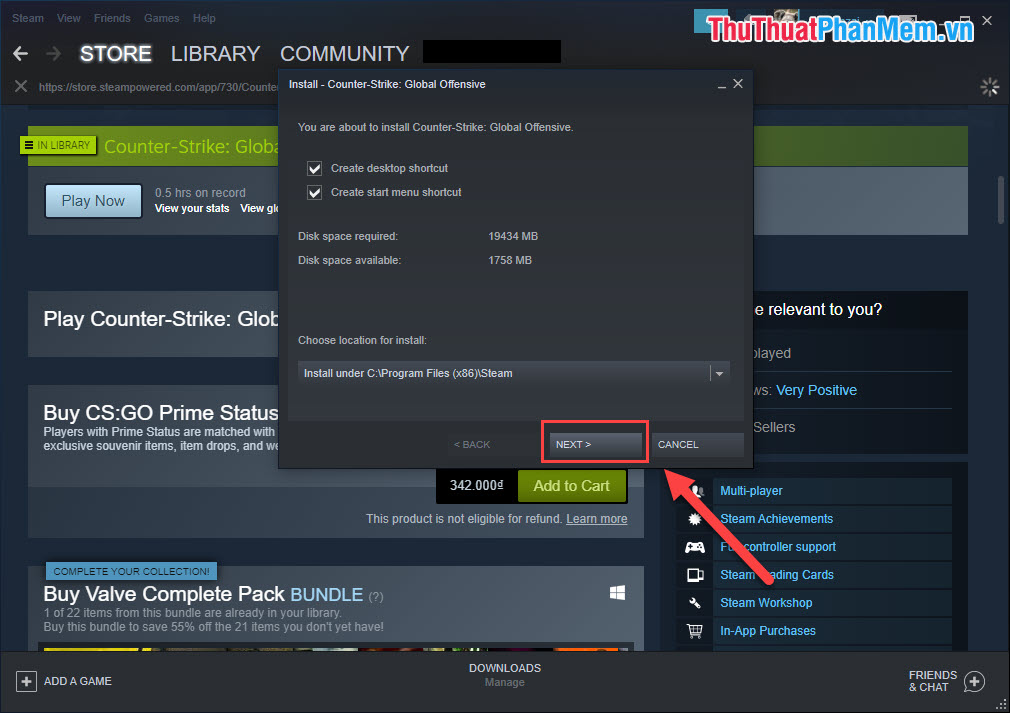
After the game has finished downloading, press the Play button to start playing the game.
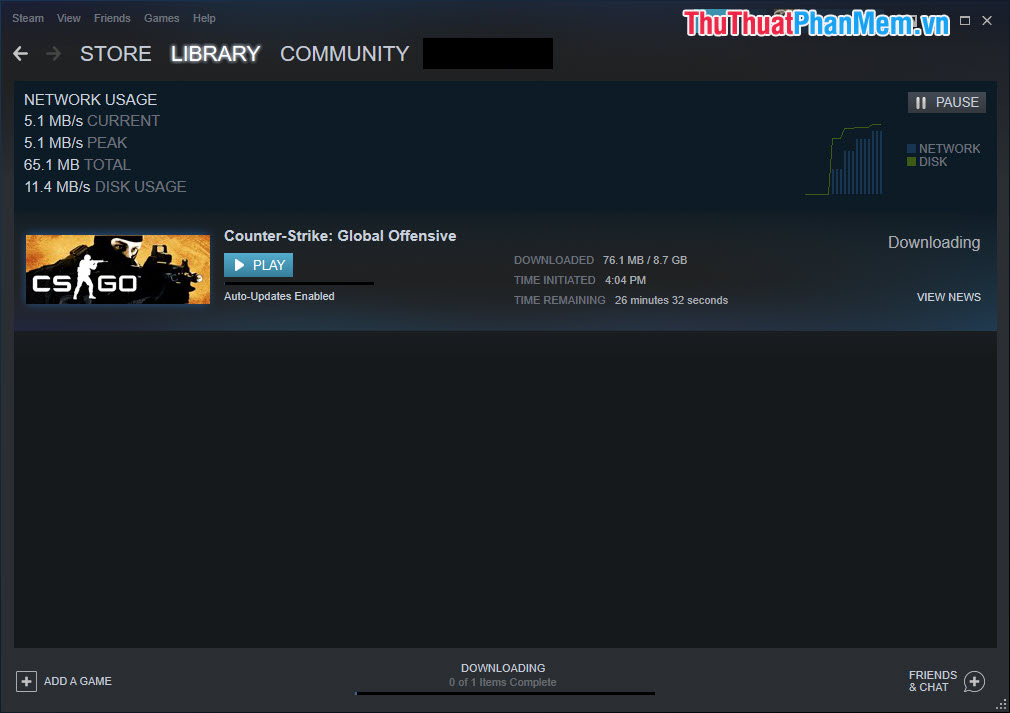
So in this article, the Software Tips introduced you to Steam and Game on Steam. Have a nice day!