What is NVMe drive? Should I buy?
One of the biggest enhancements you should make first on your PC is to improve storage speed. Of course, other components such as CPU and GPU also play a very important role in ensuring the overall performance of the system, but the storage speed will still be the factor that should be the top priority.
- Which upgrade will improve your computer's performance the most?
NVMe - short for Non-Volatile Memory express, is the latest and largest storage interface for laptops and desktop computers, and it also provides speed Read and write is much faster than the old interface. Technically, NVMe is a high-performance standard host controller (host controller) interface for PCIe-based SSDs, allowing to plug and play PCIe SSDs on all platforms. Therefore, depending on how you use the computer to do, buying the NVMe drive may be really effective.

What is NVMe hard drive?
The NVMe storage interface was first introduced in 2013. The 'Non-Volatile' word means that this memory will not be deleted when your computer restarts. Meanwhile, the word 'Express' refers to the fact that data will be transmitted via PCI Express (PCIe interface) on your computer motherboard. This gives the hard drive a more direct connection to the motherboard because the data will not have to jump over the Serial Advance Technology Attachment (SATA) controller, so the transfer speed will also be faster.
The NVMe hard drive will basically give data transfer speeds much faster than SATA hard drives that have been around for years, such as PCIe 3.0 - the new generation of the current PCI Express standard, with transfer speeds. maximum 985 megabytes per second (985Mbps) per lane. Currently NVMe drives can be integrated and used simultaneously to up to 4 PCIe lanes, which means that the theoretical maximum speed of this type of drive will reach 3.9Gbps (3,940 Mbps). Meanwhile, one of the fastest SATA SSDs at the moment, such as Samsung 860 Pro, for example, only has read and write speeds of about 560Mbps only.

NVMe hard drives will also contain several different form factors. The most common of these is m.2 (as shown in the image above). These bars are 22mm wide and can be from 30, 42, 60, 80 or 100mm long. The M.2 is thin enough to stay flat on the motherboard, so they are the perfect choice for small-sized computer devices that enhance mobility. However, you should also be aware that some SATA SSDs also use the same form factor, so be very careful to make sure you don't buy the wrong type of hard drive. Samsung 970 EVO is an example of one of the m.2 NVMe hard drives currently in use.
Next is PCIe 3.0. Standard NVMe PCIe 3.0 is similar to GPU and other accessories in that it can be plugged into any PCIe 3.0 slot on your motherboard. This feature will be suitable for full-size ATX and motherboard cases, but is limited on small PCs and, of course, cannot be used inside a laptop chassis. . Intel 750 SSD is an example of one of the most popular NVMe PCIe 3.0 hard drives in use today.
- 5 ways to check hard drive effectively to help periodically check the hard drive
Should you buy NVMe SSDs?
In general, whether you need faster storage speeds will depend on the volume and type of work you do on a daily basis. Currently the selling price of NVMe hard drives is declining to a fairly affordable level, accessible to more user segments. For example, Samsung 970 Pro NVMe and Samsung 860 Pro SATA all have a price not too different, only about 150 USD (about 3 million VND) for 500GB capacity. However, that doesn't mean you need to rush to replace your old SATA SSD if your business needs don't really require too high storage speeds.
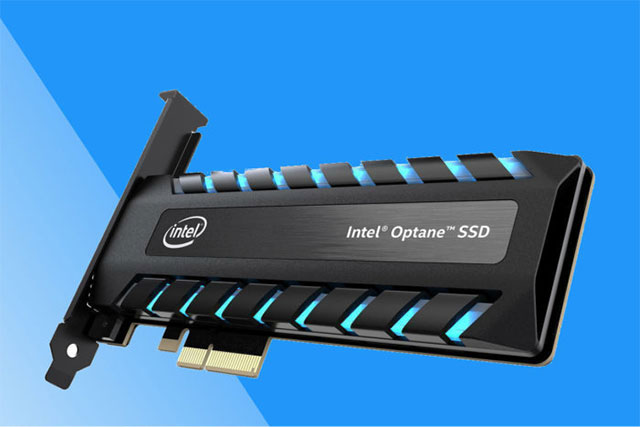
A SATA SSD will help your computer to boot quickly in seconds, launch programs in a snap, and allow you to copy and move files relatively quickly. But if you often have to work with huge video files, whether it's from databases, editing videos or extracting Blu Rays, upgrading to NVMe is relatively necessary and possible. improve work efficiency significantly.
- Instructions for fitting the second hard drive to the computer
In short, if the budget is not too much, please choose SATA. If you need maximum performance to regularly share data, you should choose PCIe. In terms of speed, both of these standards are faster than HDD.
It can be said that NVMe is about to become the future standard of mainstream interface for storage, and the advances of NAND and NVMe Flash technology are also gradually showing the power in various interfaces like M.2, PCIe, U.2, .