What is a NVMe drive? Compare NVMe drive with SSD drive
Upgrading for computers is an indispensable need for those who need to use the computer for tasks that require high performance. However, many people only focus on upgrading components such as CPU, RAM, graphics card and forgetting that the hard drive is also a very important component affecting machine performance. This article will introduce you to NVMe drives - the new and best hard drives available today, and compare NVMe with regular SSDs.

What is a NVMe drive?
NVMe (short for Non-Volatile Memory Express ) is a storage interface introduced in 2013. "Non-Volatile" means that the memory is not erased when your computer restarts, while "Express "refers to data being transmitted via the PCI Express (PCIe) interface on the computer's motherboard. This gives the drive a more direct connection to the motherboard as data does not have to jump over to SATA controllers.
NVMe drives are many times faster than SATA drives that have been around for years. PCIe 3.0, the current generation of PCI Express, has a maximum transfer rate of 985 megabytes per second (Mbps) per lane. NVMe drives can use four PCIe lanes, meaning the theoretical maximum speed is 3.9 Gbps (3940 Mbps). Meanwhile, one of the fastest SATA SSDs - Samsung 860 Pro - has a read and write speed of around 560 Mbps.
NVMe drives have a few different form patterns. The most popular of these is the M.2 bar. They are 22 mm wide and can be 30, 42, 60, 80 or 100 mm long. These bars are thin enough to fit flat on the motherboard, so they're perfect for small sized computers and laptops. Samsung 970 EVO is an example of an M.2 NVMe drive.

Next is the PCIe-3.0 form. This is similar to the GPU and other accessories in that it plugs into any PCIe-3.0 slot on the motherboard, suitable for ATX cases and full-sized motherboards but limited on Small computers and cannot reside in laptops. An example of an NVMe PCIe-3.0 drive is an Intel 750 SSD.
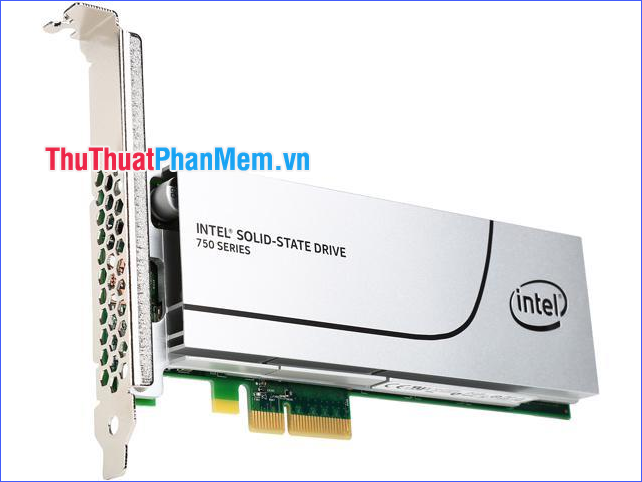
Compare NVMe drive with SATA SSD
SSDs are basically high-speed memory similar to RAMs but because data must be transmitted through SATA, SSD speeds will also be limited. By accessing the PCIe interface instead of the traditional SATA bus, NVMe drives can run at speeds comparable to flash memory. NVMe technology allows SSDs to unleash their true potential: maximizing read / write speed.
Modern motherboards often use SATA III, the maximum speed is 600 MB / s (or 300 MB / s for SATA II). Through that connection, most SSDs will provide read / write speeds in the vicinity of 530/500 MB / s. And for comparison, a SATA 7200 RPM HDD manages about 100 MB / s depending on its age, condition and fragmentation level. NVMe drives, on the other hand, offer write speeds as high as 3500 MB / s, which is about 7 times that of a SATA SSD and 35 times that of a HDD!
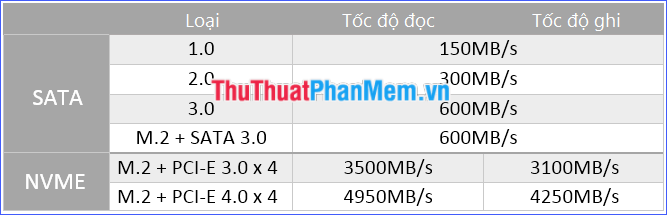
So which option is best for you? With superior speed benefits, NVMe is definitely worth considering if you feel its price is still within your budget, especially if your application needs a lot of drive performance. hard drive or read / write hard drive continuously. But if you just need to do the office work or light gaming, a SATA SSD is definitely still enough to meet.
Through the above article, I have introduced to you what is NVMe drive, as well as the differences of NVMe compared with conventional SSD. Hope the information just shared above will be useful for you, and wish you choose the type of hard drive suitable for your computer!
You should read it
- ★ NVMe 2.0 protocol supports both PCIe-connected HDDs
- ★ Many users report that Windows 11 causes NVMe SSDs to slow down
- ★ Try WD Blue SSD SN550 hard drive: super speedy NVMe standard
- ★ What is NVMe drive? Should I buy?
- ★ PCIe 5 NVMe SSD vulnerable to thermal throttling, shutting down due to overheating