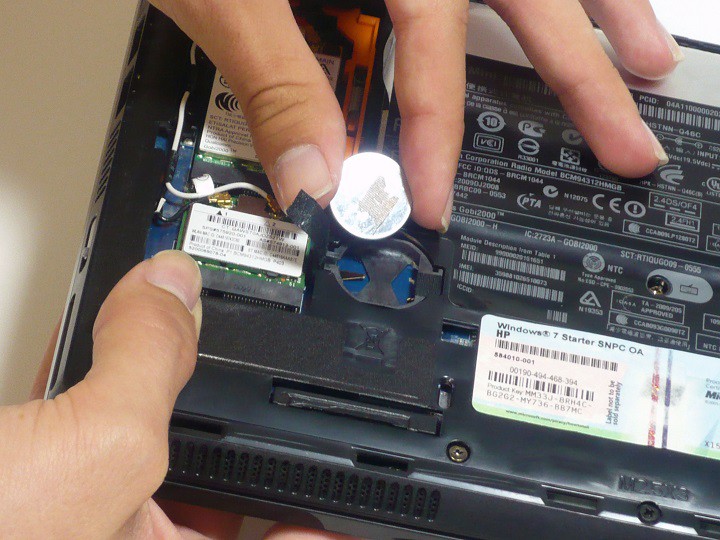What is CMOS battery? Is it okay if CMOS battery runs out?
CMOS battery is a phrase that may be too familiar to those who have used computers. But not everyone knows what a CMOS battery is? What is its function? If you are learning about this concept, please refer to the article below by TipsMake!
What is CMOS battery?
CMOS is defined as an abbreviation for Complementary Metal-Oxide Semiconductor, which refers to a chip with special features that is used on the motherboard of a desktop laptop and helps the machine to store some information even when the power is lost. To maintain continuous operation even when there is no power supply, manufacturers often use a small battery mounted directly on the main board or a certain location to provide power to the Complementary Metal-Oxide Semiconductor chip.
If you are holding a motherboard in your hand, you can easily see the location of the CMOS battery on it. The CMOS battery has a shape similar to a small coin, you can see the illustration below:
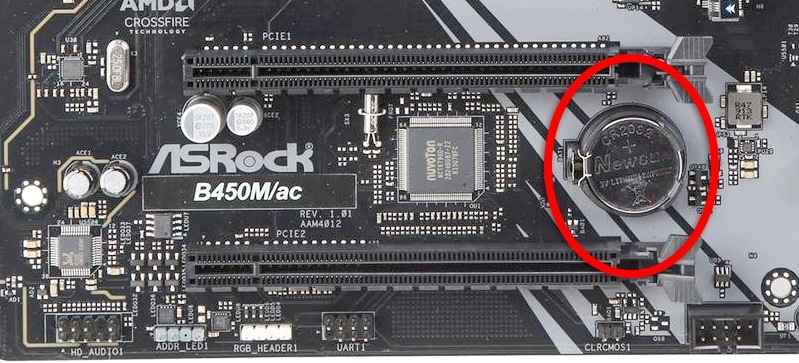
What is the function of CMOS battery?
As mentioned above, the CMOS battery maintains the power supply for the CMOS chip to operate normally. The CMOS battery will ensure that the CMOS chip stores information about the date, time, hardware information, and boot system information.
How long does a CMOS battery last?
Complementary Metal-Oxide Semiconductor chips use very little power, so a CMOS battery can last a very long time, even years, if your motherboard is not faulty.
Is it okay if the CMOS battery is dead?
In fact, when the CMOS battery is dead, you can still enter the system and boot into the operating system normally. However, when restarting the system, you must reinstall the information in the motherboard's BIOS before using it (You can also skip this step).
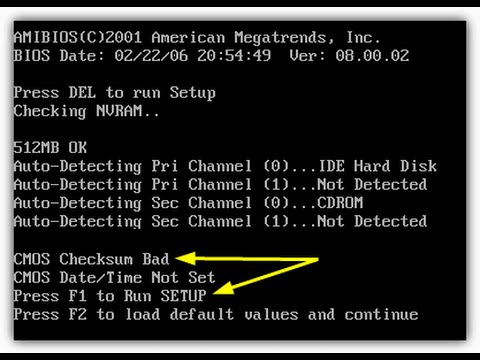
Messages encountered when CMOS battery is dead
- CMOS Read Error
- CMOS Checksum Error
- CMOS Battery Failure
- System battery voltage is low
Another case you often encounter when the CMOS battery runs out is incorrect date and time information when entering Windows. This error will prevent you from using the internet normally and from accessing some websites.
How to replace CMOS battery PC/ Laptop
Replacing the CMOS battery on a PC/laptop is very simple if it is a coin-shaped CMOS battery. You will see a small metal latch next to the battery slot, press it lightly and the battery will pop out. Reinstalling the CMOS battery is also very simple, press the new battery into the designated round frame and the battery will automatically stick to the motherboard.