What is a CMOS battery? Things to know about CMOS batteries
CMOS batteries are no longer strange to those who often learn about computers and high-end electronic components. If you don't know what a CMOS battery is, let's find out with TipsMake right away in this article!
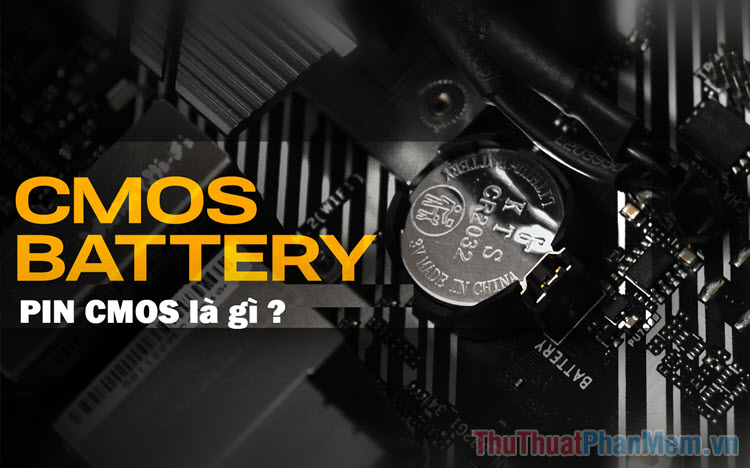
I. What is a CMOS battery?
CMOS battery is the name of a part inside computer motherboards (Mainboard). The CMOS battery is responsible for installing the minimum basic hardware on the motherboard such as: BIOS, date and time, and other configurations from the motherboard manufacturer. When the computer is powered off, the CMOS Battery will provide power to the motherboard chip to continue to retain stored settings for BIOS, date and time, and other configurations.
II. Function of CMOS Battery in motherboard
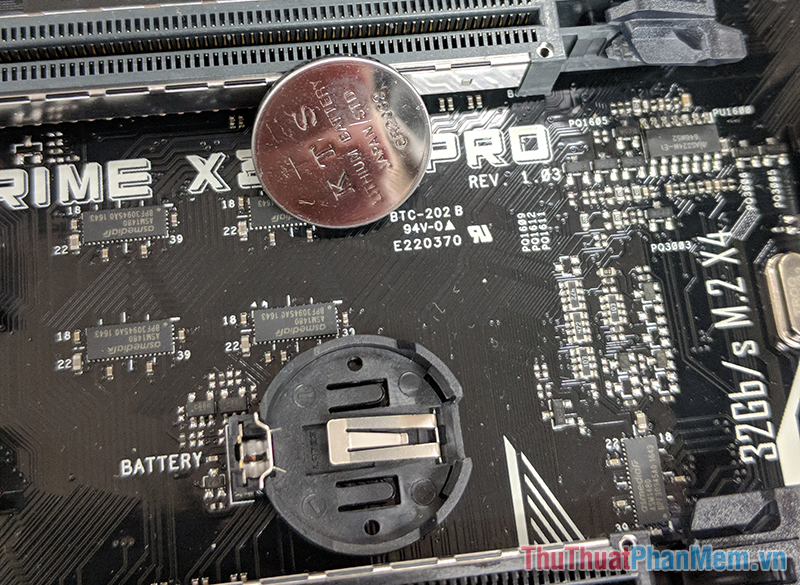
The CMOS battery is a small component on the motherboard but is extremely important, playing a huge role in the stable operation of the computer. The main task of the CMOS Battery is to complete basic tasks such as: Activating the keyboard, loading the system drive, setting the system clock before loading the operating system (activating the computer to boot). The CMOS battery will provide power for the Chip to handle basic tasks before receiving the main power supply from the PSU.
One of the equally important tasks of the CMOS Battery is to ensure that the watch always operates in real time and remembers the date and time automatically.
III. Things to know about CMOS Batteries
To better understand CMOS Batteries, we must thoroughly understand this type of Batteries and specific examples to know how important they are in computer systems.
1. Why is it called CMOS Battery?
If you dig deeper, you will see that CMOS batteries have nothing to do with battery standards or the name of a type of battery. In fact, the name CMOS Battery comes from 'Using a battery to power the CMOS chip' on the motherboard. Thus, it is called a CMOS Battery because this Battery provides power to the CMOS Chip, not the standard of a type of Battery.
2. Meaning of CMOS Battery
Responsible for storing BIOS settings

When you make changes when configuring the BIOS on the motherboard, the settings you set will not be stored directly in the BIOS Chip. Instead, they will be stored on a special memory chip called 'CMOS'. Thus, the main job of the CMOS Battery is to support the CMOS chip to continuously store the BIOS configuration. Surely now you understand why people often reset BIOS by removing the CMOS battery, right? When the CMOS battery is removed, the CMOS chip loses power and all previous BIOS configurations are also erased and returned to the default BIOS.
Stores date and time data, drive information, BIOS configuration, computer boot process

CMOS chips usually have a very small data storage capacity, usually 256 bytes and that is only enough to store: Installation drive information, BIOS configuration, current system date and time and boot sequence your computer. The above tasks all require a CMOS chip to manage it. If the CMOS battery runs out, you will see your computer often encounter errors when starting up.
Location of CMOS Chip and CMOS Battery
Previously, CMOS Chips were designed independently and located separately on the motherboard. But as technology develops, the CMOS Chip has gradually been integrated with the RTC (real-time clock) located on the south bridge on the motherboard.
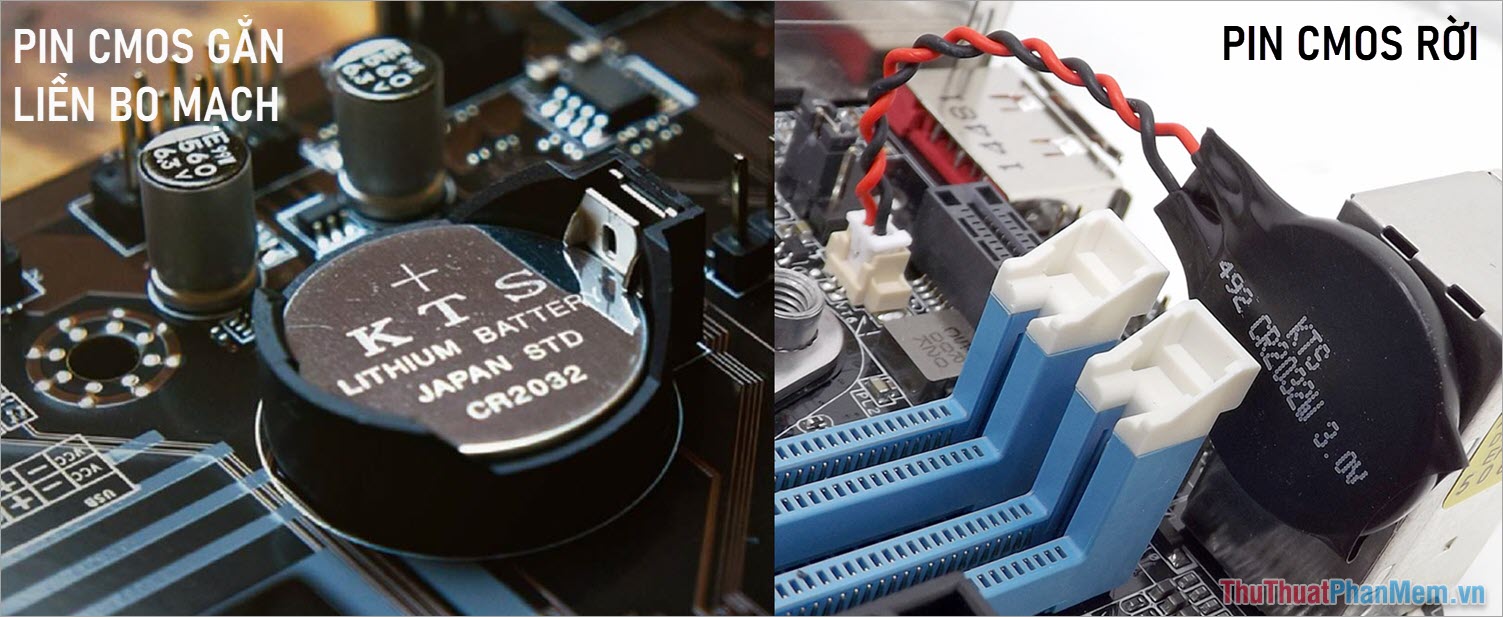
For CMOS Batteries, there is no specific location on the board. The location of the CMOS battery depends on the board design engineer. They can place it anywhere on the board as long as that location is empty and suitable. However, 98% of current motherboards have a CMOS chip located in the front of the board, 1% of motherboards have a CMOS battery design located behind the board and 1% of motherboards have a separate CMOS battery design connected by signal wire (Often appears on super small Mini ITX motherboards).
3. What type of CMOS battery to use and where to buy it?
The CMOS battery used is a button battery with code CR2032, this is a type of battery commonly used in watch models. Thus, you can buy CMOS Batteries at watch repair stores, electronics, technology products and most simply on the e-commerce platforms Shopee, Lazada, Tiki.
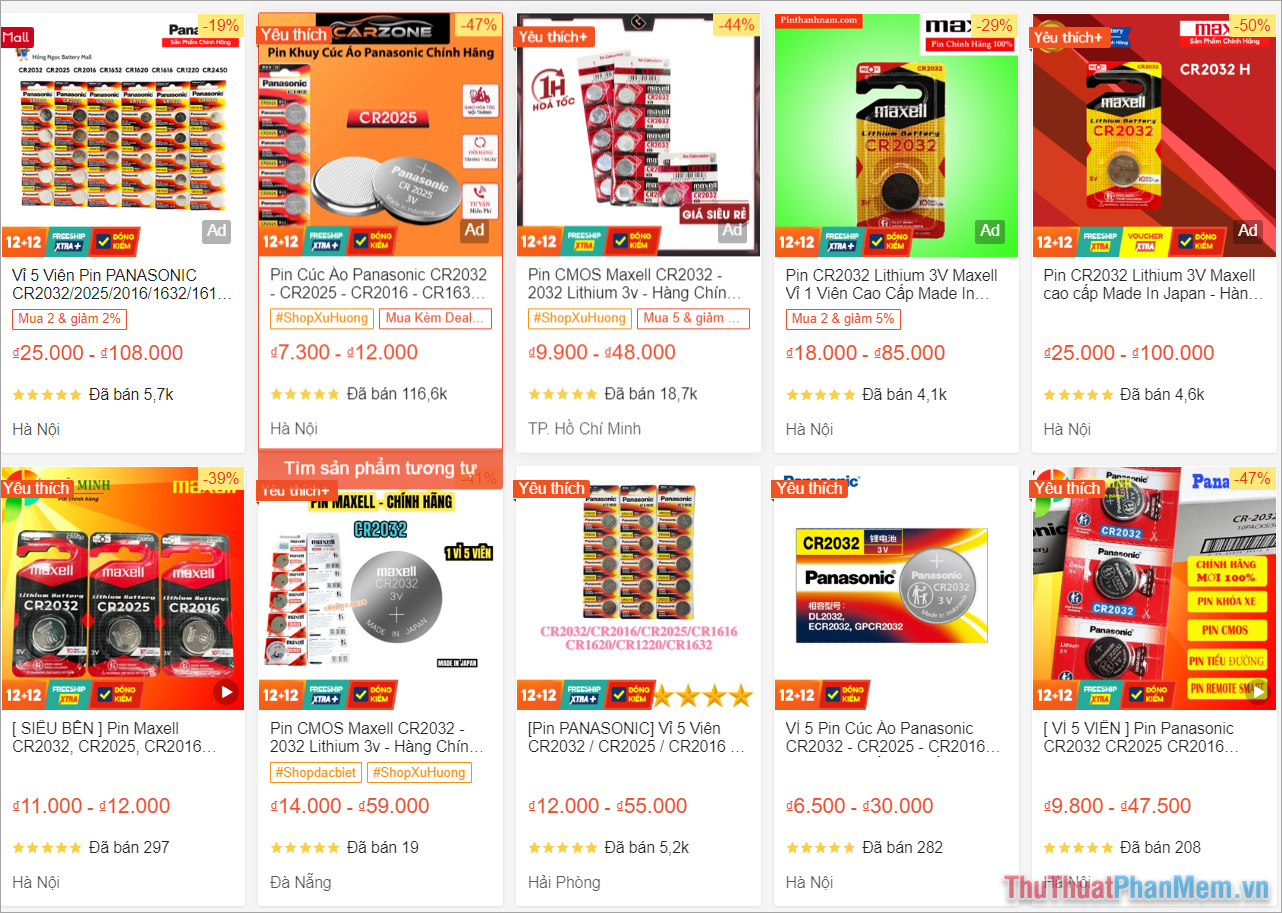
IV. When does the CMOS battery run out? When do I need to replace the CMOS Battery?
If you are wondering when the CMOS battery runs out to replace the battery periodically, it is unlikely that anyone can give a specific answer. According to reality, there are people who use computers for several years and the CMOS battery does not run out, but there are people who only use the computer for 1-2 years before it runs out. Therefore, answering this question is completely difficult and there is no exact answer. However, we can rely on some characteristics to identify when the CMOS battery is exhausted.
1. The date and time on the operating system are incorrect, not automatically saved, or automatically changed
One of the clearest signs when the CMOS battery is exhausted is that the date and time are automatically changed to default. If you try to set the actual date and time, just reboot and it will return to default. This is one of the most visible identifying characteristics when the CMOS battery is exhausted or damaged.
In case the computer runs out of CMOS battery, do not try to change the time because when you turn off the computer it will not automatically save but will return to the default time. At this time, you need to replace the CMOS battery to continue updating the time in real time.
2. Error message when starting the computer
The CMOS battery directly interferes with the computer boot process. When the battery runs out, it means the CMOS chip has a problem and a 'booting error' will appear. Specifically, booting error is the error of not being able to detect drives in the computer to enable booting of the operating system.
3. The computer turns off suddenly
In some cases, the computer runs out of CMOS battery, causing the CMOS chip to operate less stably, causing a sudden power shutdown. However, this case rarely happens, so it is difficult to distinguish between operating system errors and running out of CMOS battery.
4. Lost old BIOS settings
In case you intervene in the BIOS to adjust parameters and configure RAM and Chip, when the BIOS battery runs out, the system will automatically return to the manufacturer's default mode. At this point, you must replace the CMOS battery to reset the BIOS according to your personal preferences.
V. Simple instructions for replacing CMOS Batteries at home
Anyone can replace a CMOS battery. You just need to understand the principles and how to recognize a CMOS battery and you can replace it at home.
Prepare:
- 4-sided, 2-sided screwdriver
- Suitable CMOS battery (Most use CR2032)
To replace the CMOS battery at home:
Note: Turn off the computer power, unplug the power plug or power off the PSU before replacing the CMOS Battery.
Step 1: Use a screwdriver to remove the computer side cover and expose the computer motherboard.

Step 2: Locate the CMOS battery on the motherboard being used. The way to know the CMOS battery is to look to see if there is a coin-shaped battery in the plastic tray?
For some motherboards that have armor covering components, you must remove the armor on the motherboard to see the location of the CMOS battery.
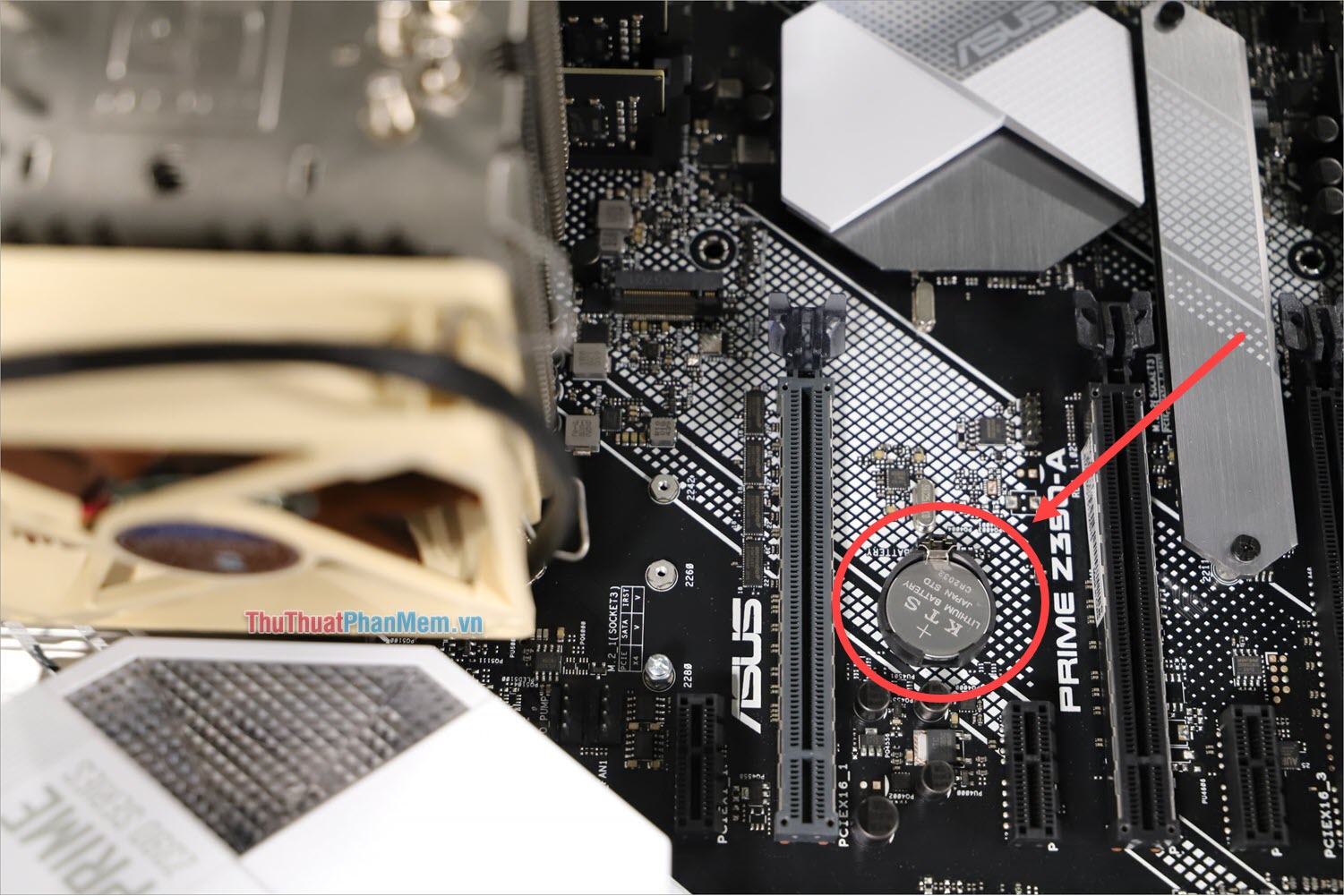
Step 3: In the CMOS Battery installation tray, you will see a metal lock to keep the battery in the tray securely. To remove the CMOS battery, use a screwdriver or your finger to gently push the latch out.
When you push the lock out, the CMOS BATTERY will automatically pop up and you just need to lift it out.
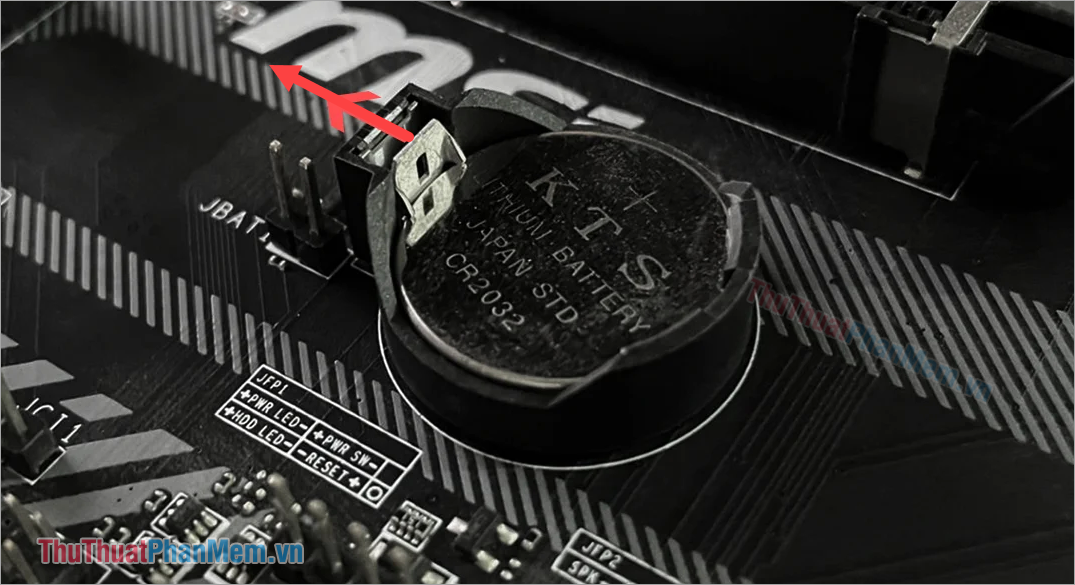
Step 4: Place the new CMOS battery in the tray and firmly press the battery into the correct locking lever placed in the battery tray. So, you have completed replacing the CMOS battery on the computer motherboard.

Step 5: Reinstall the board protector, the computer case and plug the computer back in to power.
Step 6: Start the computer and use it.
In this article, TipsMake has shared with you all the information about CMOS Batteries on computers. Have a nice day!