What is aae file, learn about aae file
1. What is AAE file?
AAE files usually appear when you edit photos on the Photos app on iOS devices like iPhone and iPad. AAE file is a form of Data Files which means the file contains the original image data before editing and allows users to restore the original image information after editing.
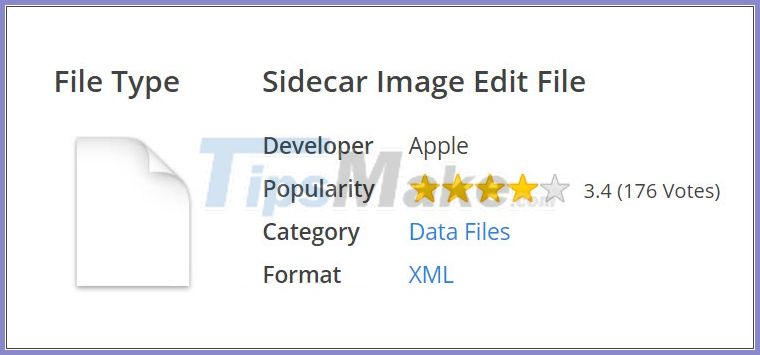
You can find this file format when you connect your iPhone, iPad to your computer, and grant access to photos and videos from your iPhone. Next, open the iPhone photo folder on your computer and you'll see AAE files next to the regular JPG image files as shown below.

AAE file is located in the photo folder on the iPhone when connected to the computer
For more details, AAE files are generated by the Photos app on devices with iOS 8 or later or macOS X 10.10 or later. This file is saved with the image file edited by the application and it does not affect the original file. In some cases, the AAE file will be hidden and you must turn on the feature to show hidden files on your computer to see this file.
2. How to open AAE file
If you are curious to know what AAE files look like, you can try them out and see the information inside. In addition, the AAE file is an XML file (extended markup language), so you can use the software that supports this file as open. In this article, TipsMake.com will use 3 popular XML file readers to open them: Notepad ++, Notepad, Sublime Text.
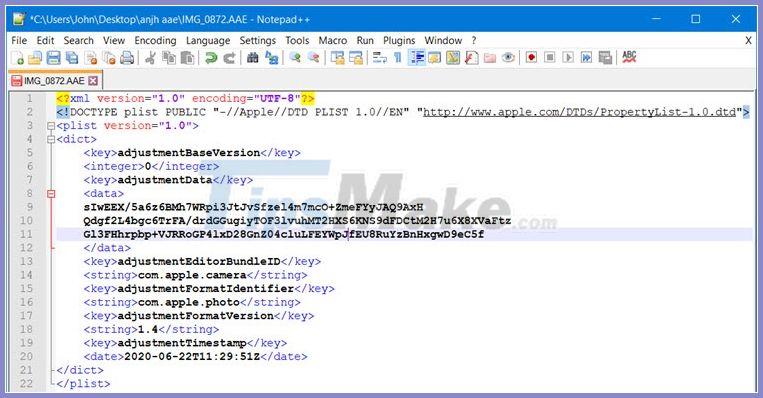
Open the .AAE file with Notepad ++

Open the .AAE file with Notepad

Open the .AAE file with Sublime Text
With the information in the AAE file, you can view the encoded Data codes along with some edit values of the image file. Hopefully the knowledge shared in the article will be useful and help you to answer questions about this AAE file format. Wish you a good day!