What are PST files? How to open PST . files
What are PST files?
A file with the .PST extension is an Outlook Personal Information Store file that stores personal information used in Microsoft Outlook and/or Microsoft Exchange. These can include messages, contacts, attachments, addresses, etc.
Outlook Personal Information Store files have a file size limit of 2GB, larger sizes can affect email program performance. You can make the file smaller with the Oversized PST Recovery Tool (also known as PST2GB). It will truncate anything over 2GB and create a new PST file of the right size.
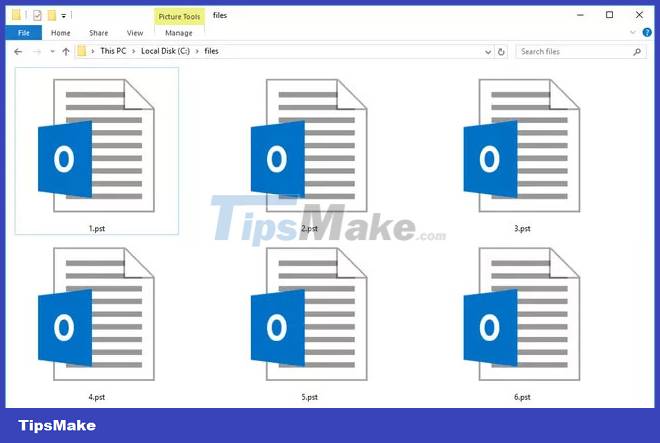
Outlook Offline Folder (.OST) files are similar to PSTs except that they support larger file sizes and are used as caches for Outlook's Cached Exchange Mode feature.
How to open PST . files
PST files are usually opened in an email program that can use the data, like Outlook or Microsoft Exchange Server. Outlook Express can also import PST files, but it does not save information to PST files like Outlook.
To open a PST file in Microsoft Entourage on a Mac, use Microsoft's PST Import Tool for Entourage.
You can open PST files without Microsoft email program by using PST Viewer Pro. Since it is not a real email client, you can only use it to search and open emails or convert and extract messages out of PST files.
Email Open View Pro is another full-featured tool that can open PST files. It supports PST file discovery even without an email client on your computer so you can export messages in other formats like EML/EMLX, MSG or MHT. This tool can only extract emails or attachments, as well as create an HTML index of all messages.
If you have a corrupted PST file or the file cannot be opened, try Remo Repair Outlook PST.
Note: Did you accidentally delete your PST file during the formatting process? Try searching for it with a free data recovery tool. Old Outlook PST files are one of those really important files that are easy to forget to back up.
How to convert PST . files
PST files in their original format with the .PST file extension are not compatible with many programs. However, you can do some unpacking or conversion to make embedded emails work in other programs.
For example, the best way to download PST files on Gmail or your phone is to set up the same email account (Gmail or the one you use on your phone) on your computer and then transfer the email from the data file. Gmail to Outlook data file. Then, when you sync the email client with the email server, the mail will be sent to Gmail, Outlook, Yahoo, or whatever other account you used with the desktop client.
The Open View Pro Email tool mentioned above is another way to "convert" PST data to other formats (you can convert every email at once, or just the specific emails you want). You can also save one or more emails from a PST file to PDF or several image formats.
Stellar Converter for Outlook saves a PST file as an MBOX file on Windows and macOS so you can use it with another email program, like Thunderbird or Apple Mail.