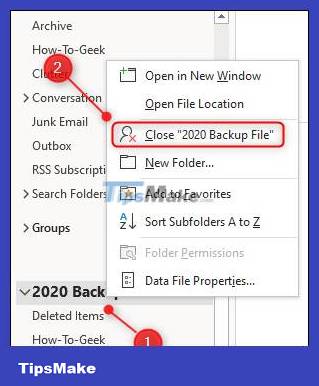How to open PST files in Microsoft Outlook
When backing up emails in Microsoft Outlook, the file is saved in *.pst format so users can find all their emails again. In case you want to find certain emails in a PST file, instead of having to import the *.pst file into Microsoft Outlook, you can immediately open the file in Outlook to search for individual emails according to your needs. The article below will guide you how to open PST files in Outlook.
Instructions for opening PST files in Outlook
Step 1:
At the Outlook interface, click File > Open & Export > Open Outlook Data File as shown below. Then display the folder interface on your computer, find the PST file you want to open , select it and press the Open button.
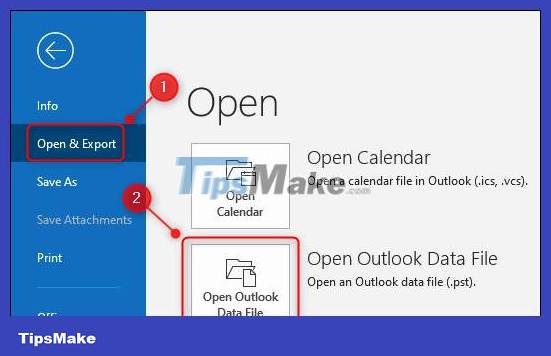
Step 2:
You will now see the Outlook Data File section below the navigation bar, this is the newly opened PST file like the interface below. In the PST email section, you just need to click to browse the email.

Step 3:
Additionally, users can change the default Outlook Data File name to another name. Right-click Outlook Data File and select Data File Properties .

Next, in the new display interface, users click on the Advanced button .
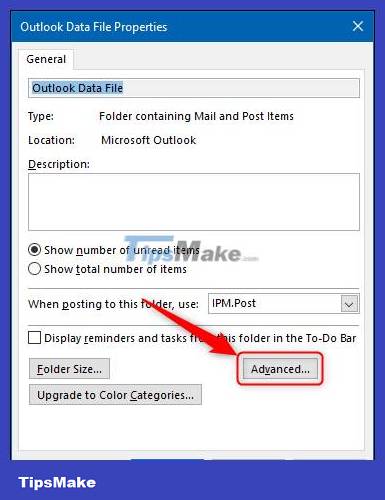
Finally enter a new name in the Name bar as shown below. The display name in Outlook will be changed to make it easier for users to search and read emails.
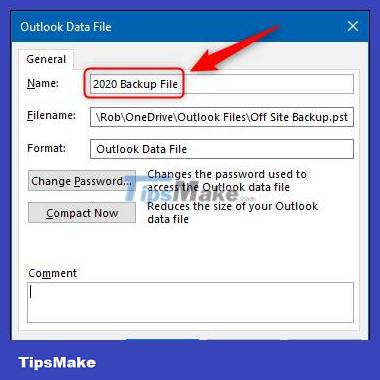
Step 4:
Besides, we can also set a password for the PST file by clicking Change Password .

Finally, enter the password for the file. Note, you must remember this password to be able to open the PST file.
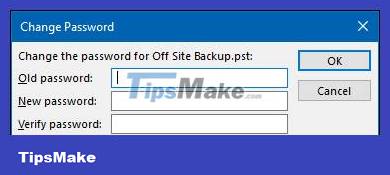
Step 5:
The resulting PST file has been changed to a new name as shown below. We can close the file by right-clicking and selecting Close [filename].