Using only the Windows error message, this guy drew a surprisingly beautiful picture
Carlos Ruiz, a professional graphic designer has created an extremely special picture. Without using any computer software on any computer, just by stacking and merging Windows error messages together, Ruiz created a peaceful countryside picture with green roads, green fields. and high-rise buildings in beautiful distance.
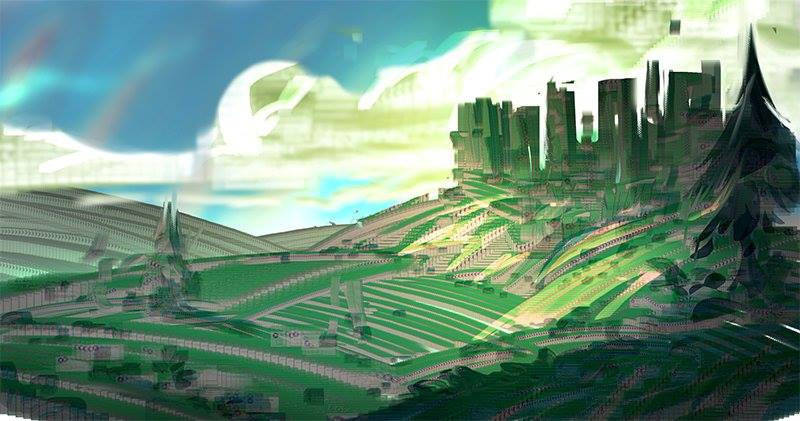 Painting by combining Windows error messages.
Painting by combining Windows error messages.

Crop a special picture corner of Ruiz.
Carlos Ruiz is currently an employee of Riot Games, the company developing League of Legends (distributed in Vietnam with the name League of Legends). Using only the error message screen that Ruiz has created such a great picture, the works are created when the guy who works seriously with the graphics tools will definitely be 'not the most recent form'. . Invite you to admire some other works of Ruiz.





You can visit Carlos Ruiz's personal website (https://kairuiz.artstation.com/) to see more great works.
See more:
- Using only HTML and CSS code, one can create a masterpiece full of aesthetics like this
- Creating beautiful paintings with Paint, 87-year-old grandmother became hot Instagramer
- This guy uses only Microsoft Excel formulas that create 3D games