How to fix errors without message notifications on iOS 11
iOS 11 after the release of the official version has received many positive reviews of users, due to the change not only in terms of interface but also the upgrade of the operating system as well as more new features.
However, with some iPhone 6S Plus or less when installing iOS 11, there are some errors such as WiFi error, the error cannot open the application, the error cannot access the App Store, or the error does not receive the message notification newly sent even if the user has enabled message notification mode. So how to fix the error status not receiving message notifications on iOS 11?
The reason for this error is due to conflicting software of iMessage on the system, which prevents users from receiving incoming messages.
Step 1:
We access the Settings section and select Message .
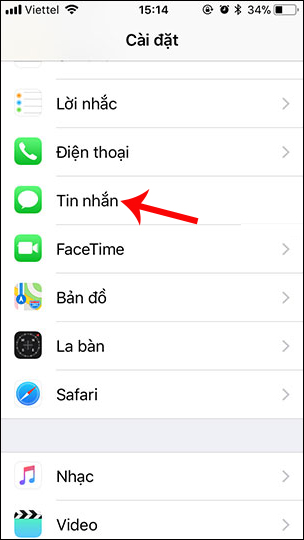
Step 2:
The next job is to turn off iMessage to avoid conflicts on the device.

Above is how to fix errors not receiving message notifications on iPhone / iPad running iOS 11. This error occurs due to system conflicts between the normal Messaging application and iMessage on the device. Please try turning off iMessage to fix this error.
Hope this article is useful to you!