Using Lenovo, don't forget to take advantage of Vantage
Vantage is a software package designed and pre-installed by Lenovo on Lenovo laptops, allowing users to not only monitor activities, health status, support problem diagnosis, optimize the system but also help users customize more deeply, thereby personalizing the laptop more effectively to suit a variety of different working contexts. More notably, free and friendly interface, easy to use, homegrown,. are also additional factors that I think this is what you should take advantage of when using Lenovo laptops but forgot.

What is Lenovo Vantage?
If you are new to Lenovo devices, it is not difficult to understand if you do not know about Vantage. However, if you have used it before, this will probably be one of the reasons to think of Lenovo laptops first when looking for a stable device for long-term work.
This is an application package developed by Lenovo for their machines, running on Windows 10, designed with the purpose of ensuring user support at the simplest level to ensure the machine always operates most stably, both in terms of hardware and software.

Through Vantage, users can quickly set up security settings, save battery, fast charge,. and at the same time enhance system performance in a "genuine" way.
Vantage is pre-installed on Lenovo laptops, so you don't have to worry about it when you buy it. And contrary to the old stereotype that pre-installed "non-system" applications are often useless, Vantage can be considered an indispensable part for Lenovo users - if you don't use it, it's a waste of money.
Vantage ensures drivers are always up to date and working properly.
With Vantage, many non-professional users will not need to spend too much time searching and installing drivers, which is quite confusing. All will be solved by Vantage and through this, the system performance is not only more stable, less error, but also ensures security, which is one of the issues that is always raised for SMB devices.

System health monitoring and user support
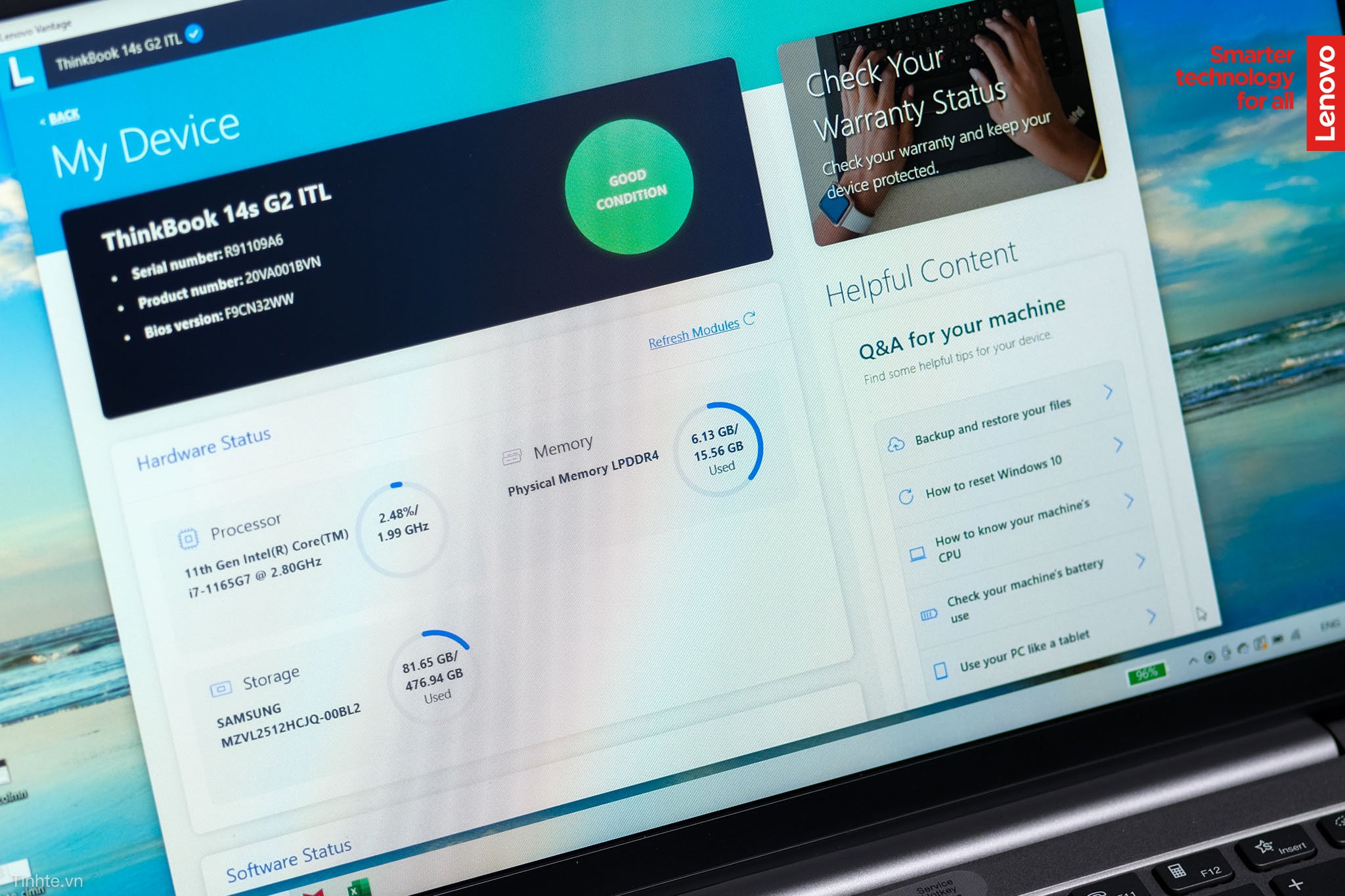
Understanding the "health" status of the machine is one of the extremely important factors for durability, and at the same time providing information so that users can intervene promptly to ensure the stability of the system. This is one of the things I like about Vantage when the software cannot diagnose the condition of the machine but also evaluate the health of the hardware. Specifically, the app will continuously check the operation of the CPU and memory as well as other hardware, ensuring that everything is working at its best.
Once any component of the system shows abnormalities, such as power source, hard drive, RAM, etc., Vantage will notify users to be aware and take action according to the system's suggestions.
Personalization for each user

Vantage allows users to personalize their computers through not only images, sounds, smart settings, but also how to discharge and charge the laptop. We will have a dashboard to quickly adjust brightness, customize the camera, Dolby features, actively disable or enable the microphone, keyboard backlight and many other things. Through this, users can quickly adjust these functions in a centralized interface, instead of having to dive into the Settings which takes more time in Windows.
On the other hand, Vantage also allows users to further customize the laptop's input charging threshold, enhance security when using wifi in strange places, support driver updates when necessary,. thereby giving users more options to personalize the computer for each individual's usage context.
Free of charge
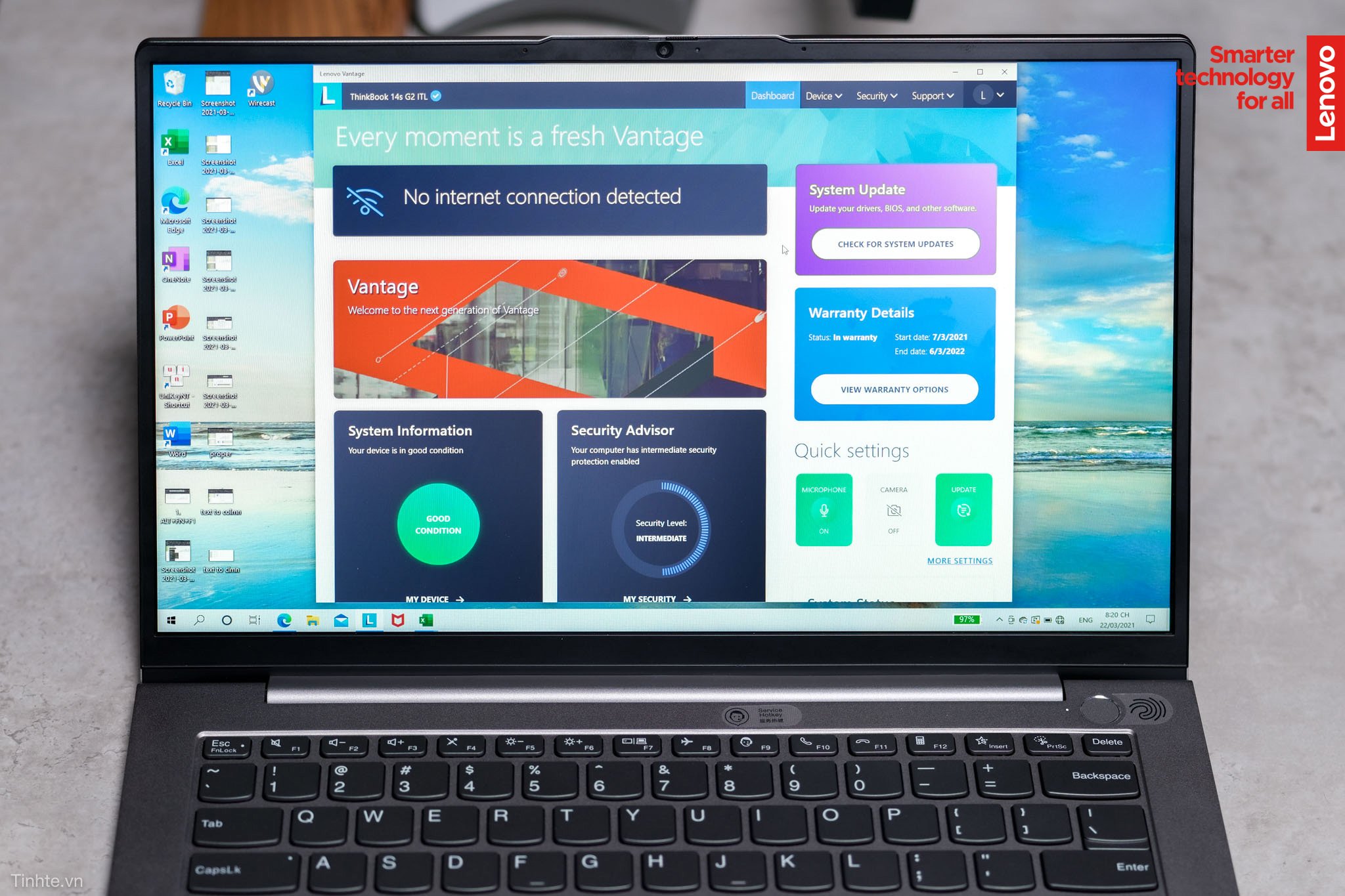
Vantage is pre-installed on Thinkbooks in particular or other Lenovo machines in general. Compared to third-party solutions, this is almost a free tool, developed by the owner and works effectively. After a trial period, I think that similar to many solutions from other companies that want to take care of hardware users more effectively, Vantage should be utilized to make using Lenovo machines more enjoyable, taking full advantage of the capabilities that Lenovo has designed for users. Free and good is still good, right guys?