Using digital camera shooting modes
Digital cameras often have an automatic shooting mode - Auto helps users get pretty pictures without having to know much about photography techniques. However, that is only when shooting under normal conditions and not always the camera is set up correctly. In some cases, if you know how to use the shooting modes of a digital camera, you will get better photos.
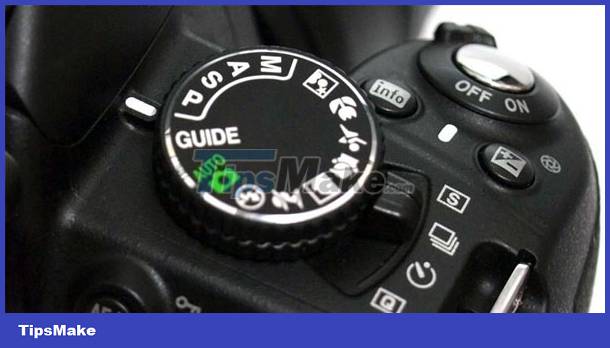 Using digital camera shooting modes
Using digital camera shooting modes
Most digital cameras are equipped with a rotary knob for quick selection of shooting modes for user convenience. When you want to use any shooting mode, you just need to rotate to that position.
Here's how to use common digital camera shooting modes
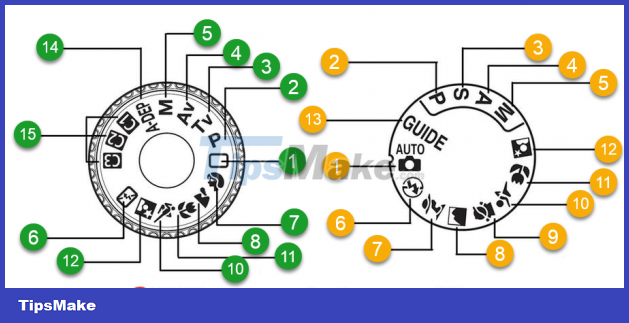 how to use common digital camera shooting modes
how to use common digital camera shooting modes
first
auto
Full automatic shooting mode, all parameters are determined by the camera, other function buttons are disabled. This mode is suitable for beginners who do not know the functions of digital cameras.
However, in less than ideal lighting conditions, it can be quite difficult to get the shot you want.
2
Program
Pre-programmed shooting mode. The camera will automatically calculate and give pre-programmed parameters, with only a few functions active to assist further. This is a semi-automatic mode, suitable for photographers who both want to use automatic mode but also want to set up a few other parameters such as adjusting light, turning on / off the flash, . to suit the needs of users. actual conditions.
3
Tv - Time Value or S - Shutter Priority
In speed-priority shooting mode, you choose the speed at which you want to shoot and the camera calculates other parameters to achieve the necessary brightness for the shot. This mode is suitable for capturing high-speed subjects such as fast-moving subjects,.
In this mode you can still control many other parameters such as ISO, exposure compensation and white balance.
4
Av - Aperture Value or A - Aperture Priority
In aperture-priority shooting mode, you choose the aperture you want to capture and the camera calculates other parameters to achieve the necessary brightness for the shot. This mode is suitable for emphasizing the subject you want to capture, only the main subject is clear and the other subjects and background are blurred,.
This mode is ideal if you want control over your depth of field but also want to speed up your photography a bit. In this mode you can still control many other parameters such as ISO, exposure compensation and white balance.
5
Manual
Manual mode, you will use all the functions of the machine to set parameters such as shutter speed, aperture, light, . This mode is suitable for professionals. , know how to calculate the parameters to capture the desired image.
While it might feel a bit intimidating at first and it can actually take some time to get used to the manual setting, it's definitely worth the effort. In the end, you will most likely find yourself shooting in this mode most of the time.
6
No Flash
Shooting mode without flash. Usually when shooting in low light conditions such as indoors, in the shade, at night, the flash will automatically turn on to illuminate the scene. However, in some cases where you want to take photos with realistic lighting, you can turn off the Flash.
When using this mode, be careful to hold the camera steady and not shake your hand or the shot will be blurred.
7
Portrait
Portrait mode. The camera calculates the depth of field to bring out the portrait of the person being photographed. This mode is suitable for close-up portrait photography.
8
Landscape
Landscape mode. The camera will adjust the depth of field so that the entire scene will be in high definition. This mode is used for shooting landscapes or when you want all the details in the image to be clear.
9
Kid - Child
Child mode. This mode is used to take pictures when young children are active, playing,. the camera will allow you to frame and select the subject you want to capture before you start taking pictures. After framing, the camera tracks and focuses on that moving subject to help you capture faster with clearer images.
ten
Sport
Sports mode. The camera automatically calculates to choose the appropriate shutter speed for the moving subject so that the image is clear.
11
Macros - Close-ups
Close-up mode. This mode helps to clearly capture subjects at very close distances, ranging from 5cm to 50cm.
twelfth
Night Portrait
Night portrait mode. The camera will calculate the lighting parameters and shutter speed to brighten the subject you want to capture and the surrounding background. This mode is used to shoot at night, at night.
13
Guide
Camera help mode. The camera will guide you on how to take pictures and how to set up other parameters.
14
A-DEP - Automatic Depth of Field
Shooting mode with automatic depth of field. Depth of field is a term used to describe the sharp areas of an image. With A-DEP mode, the camera automatically recognizes which part of your image needs to be in focus and the camera selects the corresponding aperture to ensure that details in the image are in proper sharpness.
The camera will automatically select the aperture and then adjust the exposure time accordingly. You still retain some control over other features like ISO, exposure compensation, and white balance.
15
Custom
Preset mode for users. The camera allows you to set custom parameters and remember them so you can use them quickly when needed.
Shooting modes in Special Scene
 Shooting modes in Special Scene
Shooting modes in Special Scene
On some cameras you will find an additional SCN - Special Scene mode. This is a set of shooting styles for specific scenes. When this mode is selected, a list of styles will appear on the camera's screen for you to choose from. Use the arrow keys to further select pre-programmed shooting styles for special scenes. This is the best way to tell the camera what you're trying to capture instead of letting it guess with auto mode.
- Foliage - Photographing plants, flowers, leaves.
- Snow - Taken in the middle of a snowy sky.
- Beach - Taken at the beach.
- Fireworks - Shooting fireworks.
- Underwater - Shooting underwater.
- Indoor - Taken indoors.
- Kids & Pets - Capture children and animals.
- Night Snapshot - Capture night scenes.
Symbols and terms may vary by camera. You may not necessarily have to apply the correct shooting modes, but you can apply different shooting modes depending on the shooting situation to get the picture you want.