Tricks turn videos into wallpapers for smartphones to come alive
Normally, users often choose beautiful and satisfactory images as a wallpaper for their smartphone. Over time, however, you find animations that make smartphone screens familiar and boring.
So why not try turning a video into a wallpaper, making smartphone screens more vivid and unique?
Video Wallpaper is a free application that allows users to choose a favorite video to turn into a wallpaper and lock screen on a smartphone. In particular, the sound of the video is retained when used as a wallpaper.
Besides selecting the videos available on the smartphone as a wallpaper, Video Wallpaper also provides users with a diverse and beautiful video collection to be able to select and use as a wallpaper for smartphones.
Note: when using video as a wallpaper similar to live wallpapers, only displayed when the user accesses the main screen of the smartphone, so when using video as a wallpaper is not really costly. Too much battery as many people worry.
Currently the app is only available for Android. Readers can find and install from the Google Play app store for Android.
The first time you use the application, you must press the 'Allow' button from the dialog box that appears to grant permission, allowing the application to access and use the videos on your smartphone as a smartphone wallpaper.
The main interface of the application will list all the videos available on the smartphone for users to choose and make wallpaper. You should only choose videos that are shot vertically as wallpapers because they fit the size of your smartphone screen.
After selecting the video file that you like to use as a wallpaper for your smartphone, from the interface that appears, select the 'Turn on sound' option if you want to keep the sound of the video file as a wallpaper, select 'Scale to fit 'to adjust the video file size to fit the smartphone screen. Finally select 'Set as wallpaper for desktop'.
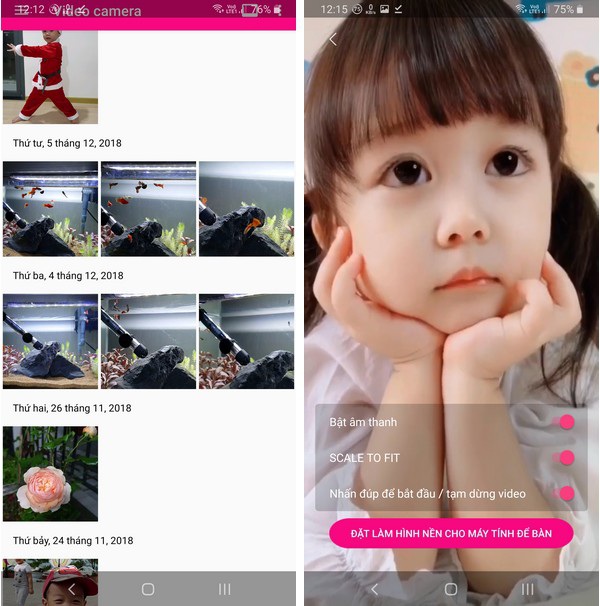
Then press the button 'Set wallpaper' from the interface that appears. The application will allow users to use the video as a wallpaper for both the home screen and the lock screen on smartphones, you have the option to set the video as the wallpaper in the position you want.
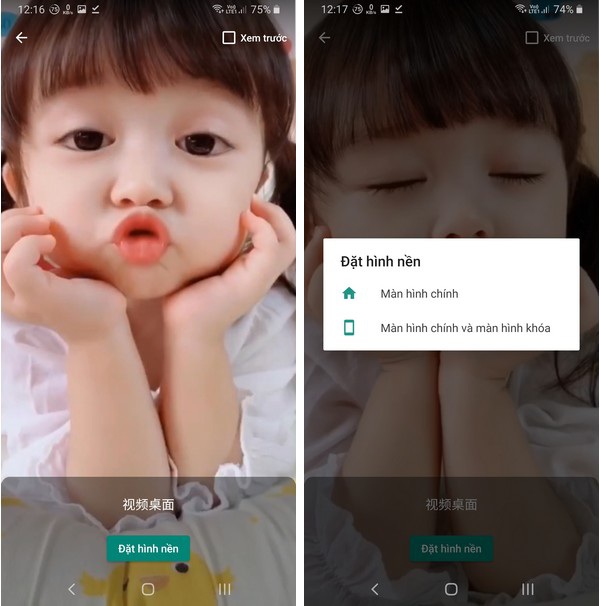
Now, the video file you have chosen has been set to be the background for the smartphone, making the smartphone screen more vivid and unique.

The video has been turned into a smartphone wallpaper
Use beautiful video wallpapers provided by the application
Besides using the videos available on smartphones as wallpapers, the application also provides users with a pretty impressive and beautiful video store to choose and use as a wallpaper for smartphones.
To use this feature, from the main interface of the application, click the Menu button in the upper left corner, then select 'Online video wallpaper'. Here the application will list the videos selected by many app users to serve as wallpapers for their smartphones.
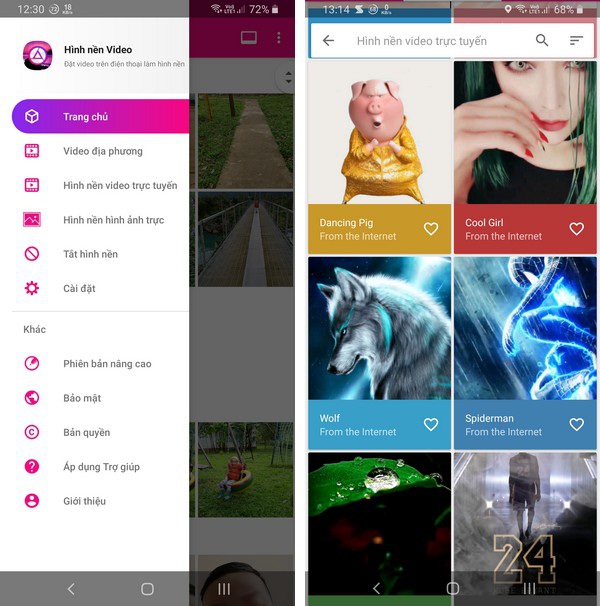
From this interface, you can swipe left to display video wallpapers as themes. The application divides video wallpapers in the form of topics such as abstract backgrounds, animals, landscapes, space . you can access each topic to choose the wallpaper that you like best and then. as shown above to turn a video into a wallpaper for your smartphone.
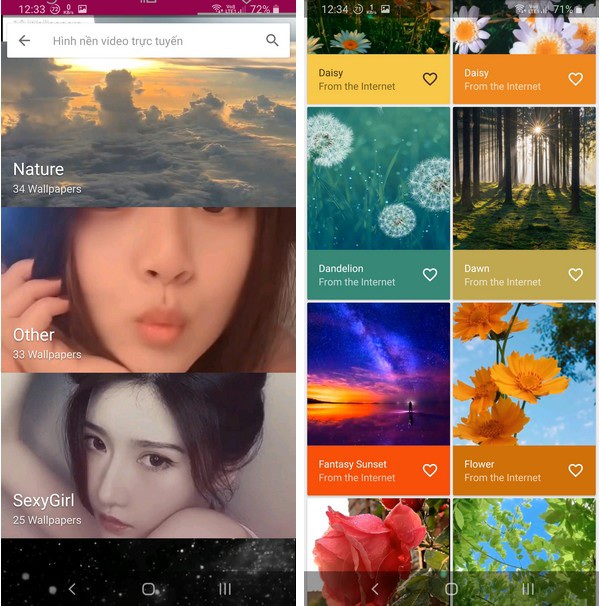
In case you want to go back to the old wallpaper on your smartphone, just remove the Video Wallpaper application from your device.
Overall, Video Wallpaper is an interesting application that makes your smartphone screen more unique and impressive.
You should read it
- How to make iPhone video wallpaper?
- How to create a transparent wallpaper on your phone is very simple
- Experience Bing Wallpaper: The application automatically changes to new computer wallpaper every day
- Found the owner of the wallpaper that hung a series of Android smartphones
- How to set video as Windows 10 computer wallpaper
- How to use Walloop Engine to install Android live wallpaper
- Why did a simple wallpaper collapse a bunch of Android smartphones?
- The best video editing applications for iPhone
May be interested
- Download 3D wallpapers for your phone with a wide variety of themes
 3d wallpapers for phones below in stunning 1080 × 1920 full hd resolution with lots of different themes to suit your preferences
3d wallpapers for phones below in stunning 1080 × 1920 full hd resolution with lots of different themes to suit your preferences - Invite to download Wallp Stock Wallpapers, the default background image download application on many smartphones
 wallp stock wallpapers is an application that provides default wallpaper on many smartphones of famous brands such as samsung, htc, sony, huawei, lg, apple ... allowing users to download and use easily. the background images will automatically align with the device screen aspect ratio.
wallp stock wallpapers is an application that provides default wallpaper on many smartphones of famous brands such as samsung, htc, sony, huawei, lg, apple ... allowing users to download and use easily. the background images will automatically align with the device screen aspect ratio. - Collection of beautiful wallpapers, beautiful wallpapers with many themes for computers and laptops
 in this is the best wallpaper synthesis with many different themes and diverse resolutions for desktop computers and laptops.
in this is the best wallpaper synthesis with many different themes and diverse resolutions for desktop computers and laptops. - [Question] How to turn off the Autoplay function of Facebook videos on New Feed?
![[Question] How to turn off the Autoplay function of Facebook videos on New Feed?](https://tipsmake.com/img/no-image-80-80.png) as mentioned above, the facebook autoplay of videos displayed on the newfeed platform by users makes them encounter a lot of trouble when using (if the network is slow or 3g will cause lag, cost .. .). and how to turn this off? very simple, you just need to read the article below.
as mentioned above, the facebook autoplay of videos displayed on the newfeed platform by users makes them encounter a lot of trouble when using (if the network is slow or 3g will cause lag, cost .. .). and how to turn this off? very simple, you just need to read the article below. - Share sets of wallpapers for phones in Text & Quotes style
 today, continue with the theme of beautiful wallpapers for phones network administrators, please share with you the theme wallpaper is the saying or quotes, can be used for many different smartphones.
today, continue with the theme of beautiful wallpapers for phones network administrators, please share with you the theme wallpaper is the saying or quotes, can be used for many different smartphones. - Share a full HD wallpaper set with beautiful themes for your computer
 with nearly 200 photos of this computer background, we believe that you will be able to choose for yourself many good wallpapers. now let's take a look at each image and 'change the wind' for the computer wallpaper!
with nearly 200 photos of this computer background, we believe that you will be able to choose for yourself many good wallpapers. now let's take a look at each image and 'change the wind' for the computer wallpaper! - Invite to download the space theme wallpapers on the NASA XS inspired by NASA
 there are a few photos depicting the iphone xs that appear with a completely new wallpaper interface, which is an image of a planet.
there are a few photos depicting the iphone xs that appear with a completely new wallpaper interface, which is an image of a planet. - 'Wind change' for smartphones with extremely vivid 3D wallpaper
 hologram background is an application that allows you to own extremely unique 3d wallpaper frames. in addition, 3d wallpaper also changes according to the user's eye corner to create extremely strange effects for smartphones.
hologram background is an application that allows you to own extremely unique 3d wallpaper frames. in addition, 3d wallpaper also changes according to the user's eye corner to create extremely strange effects for smartphones. - Invite to download 200 Full HD themes wallpapers for your computer
 wallpaper is one of the first indispensable elements on your computer. each day a wallpaper or about 5 minutes to change a new wallpaper will make you feel more comfortable working.
wallpaper is one of the first indispensable elements on your computer. each day a wallpaper or about 5 minutes to change a new wallpaper will make you feel more comfortable working. - Refreshing smartphone backgrounds with 'my living quarters' map is extremely interesting
 if you're wondering what wallpaper to use on your smartphone, you can try this unique map wallpaper style.
if you're wondering what wallpaper to use on your smartphone, you can try this unique map wallpaper style.



![[Question] How to turn off the Autoplay function of Facebook videos on New Feed?](https://tipsmake.com/data/thumbs_80x80/[question]-how-to-turn-off-the-autoplay-function-of-facebook-videos-on-new-feed_thumbs_80x80_cVYws6Qe6.jpg)






 How to update your iPhone apps in iOS 13 now that the Updates tab has disappeared
How to update your iPhone apps in iOS 13 now that the Updates tab has disappeared Samsung launches hand-washing app for Galaxy Watch
Samsung launches hand-washing app for Galaxy Watch iPhone SE vs. iPhone 11: Here's what you get (and don't get) for the price
iPhone SE vs. iPhone 11: Here's what you get (and don't get) for the price iPhone SE vs. iPhone X: Don't buy that refurbished phone just yet
iPhone SE vs. iPhone X: Don't buy that refurbished phone just yet iPhone 11 Pro vs. OnePlus 8 Pro cameras compared: See the photos side by side
iPhone 11 Pro vs. OnePlus 8 Pro cameras compared: See the photos side by side 6 things to never do during Zoom or other video chat calls
6 things to never do during Zoom or other video chat calls