How to create a transparent wallpaper on your phone is very simple
Currently there are many software to help you do this and Designer Tools is an application that can help us check or reinstall the wallpaper on your phone. One feature that will keep you interested is creating transparent wallpapers. Here we invite everyone to follow the tutorial on making transparent wallpapers on Android phones with Designer Tools.
How to create a transparent wallpaper on your phone
Step 1: Download the Designer Tools application on CH Play
Step 2: After the download is complete, open the Designer Tools application on your phone
Step 3: Turn on the switch to Authorize the application.

Step 4: Click the box and select the image you want to be the wallpaper.
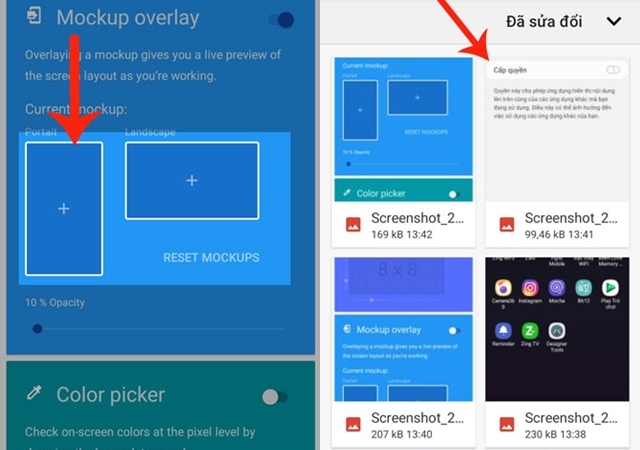
Step 5: Move the Opacity bar to adjust the opacity of the image.
Step 6: Go out and enter any application of your phone, you will immediately see the results.
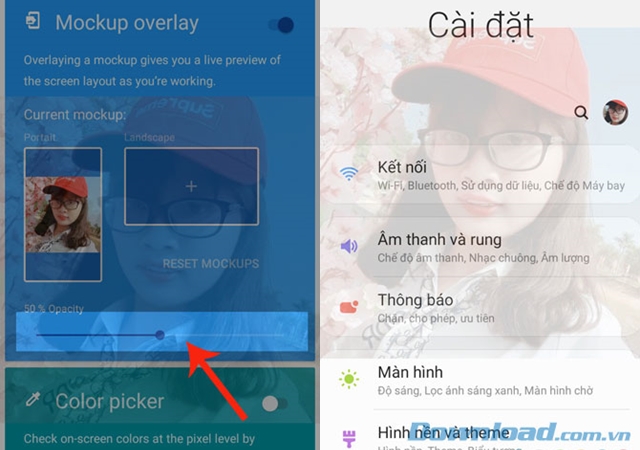
The above is a guide to making a transparent wallpaper on Android phones, hopefully through this everyone will be able to give their mobile phone an impressive background image. Hope you are succesful.
You should read it
- ★ How to enable / disable syncing phone wallpaper with Your Phone app wallpaper on Windows 10 PC
- ★ Invite to download transparent wallpaper app for Android screen, extremely unique Transparent Screen Pro is free
- ★ Full HD, 2K, 4K phone wallpapers with many beautiful themes for you to use
- ★ Guide to turn videos into beautiful wallpapers on Android phones
- ★ How to use Walloop Engine to install Android live wallpaper