How to create a double wallpaper on Android with Couple Wallpaper
There are many applications on Google Play Store and App Store exclusively for couples, with many different rich themes. Including Couple Wallpaper application on Android devices, with the ability to create a double phone wallpaper for couples who are in love.
With only a single photo taken, the application will proceed to split into two different background images and we can pair the 2 phone wallpaper into a complete, meaningful photo. All you need to do is select the installed background image and then send the remaining wallpaper to that person. How to create a couple wallpaper with Couple Wallpaper application is also very simple. Join the Network Administrator to learn how to create a double wallpaper on Android in the article below.
Couple Wallpaper Android double wallpaper application
- Download Couple Wallpaper application
Step 1:
After downloading the application to the Android device, we proceed to boot. In the first interface, press the Start button to use the application. Next, click the plus icon on the left side of the interface to find the image as a double wallpaper.


Step 2:
The application will assist users to select images available in Gallery or new photos via Camera. Click on the location to get the image. Here I will choose the image available in the gallery.


Step 3:
After selecting the image, Couple Wallpaper will display an image adjustment frame. Users can enlarge the frame or move the frame to separate the image accordingly.
Note to users , to ensure the best quality for wallpapers, we should use images with high quality and resolution. So when cutting the image there will be no image blur. In addition, you should also choose the vertical image according to the design of the device to create a beautiful pair of background images.
After cutting, we press the Finish button in the top right corner to save.

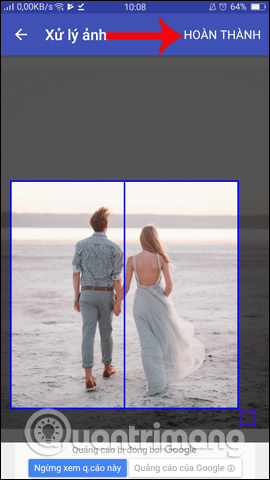
Step 4:
So the application has finished adjusting the image and split into 2 different images. Next, you can optionally select half of the cropped image to set as the device's wallpaper. When done, click Set wallpaper to set.
Note to readers , after clicking the image to install as a wallpaper, users cannot change to another photo. So choose the right picture you want.
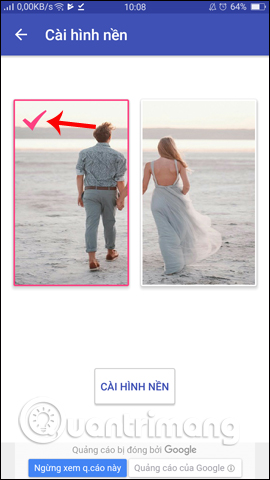
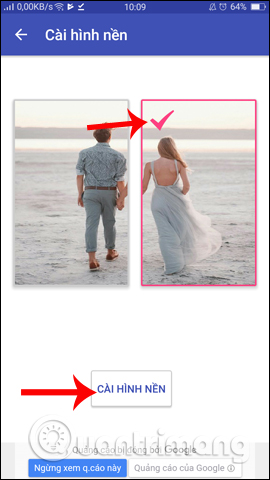
Step 5:
After that, we will send the remaining wallpaper to the person, press Send wallpaper . Select the application installed on the device to send the remaining wallpaper to the person. The application will save the wallpapers that the user has created so that they can use them whenever they want.
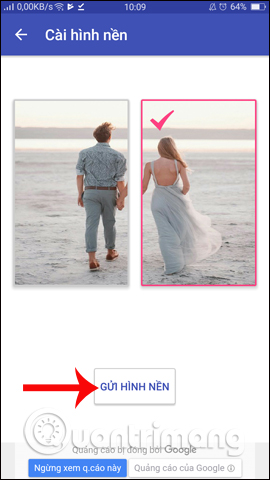
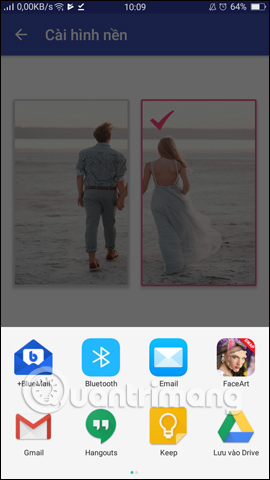

A great and interesting application for those couples ?! When we pair your device and that person will see the wallpaper forming the complete image. In the process of selecting images, you need to choose high quality and high resolution images, to have sharpness when setting them as wallpapers.
I wish you all success!
You should read it
- ★ Super lovely twin wallpapers for phones
- ★ How to Change the Desktop Wallpaper in Windows 7 Starter Edition
- ★ How to use Walloop Engine to install Android live wallpaper
- ★ How to create a transparent wallpaper on your phone is very simple
- ★ Experience Bing Wallpaper: The application automatically changes to new computer wallpaper every day