Translate English when playing games on Android without changing the app
Currently, on the mobile game market, there are many games supporting Vietnameseization and transliteration, making it easier for users to access. However, there are still titles that have guides, visionaries (tutorial), . in English it is difficult to understand. Sometimes you will encounter words that you don't know, especially in games we can't copy / paste text. At the time if you have to exit the game and go through the dictionary app to look up, it is quite time consuming and affects the gaming experience.
Therefore, if you often play games with English, owning an application to support English translation while playing games on the phone, is not necessary to switch between apps is necessary, right? Bubble Dictionary will be an effective tool to help you do this.
- Trick to speed up Android phones after a period of use
- How to fix the game playing error is escaping on Android
- Instructions for activating and using Game Tools mode on Samsung
Instructions for translating English immediately while playing games on Android phones
To translate English while playing the game, you need to click on the link below to download the Bubble Dictionary app to your Android device. The application is quite light, so the download and installation process is very quick.
- Download the Bubble Dictionary app for Android
The above process is complete, you access the application and reset the language, scroll to the English - Vietnamese section and click the download button as shown. Then, click on it to enable English to Vietnamese translation.


Bubble Dictionary is a great application to help you look up words directly while playing games. When you open this application, it is just a blurry bubble on the screen, when you need to look up any word, move the bubble from there, immediately the meaning of the word will appear.

As in this tutorial, there are photos illustrating from the Mushroom Age game of Hidden Object category, you can experience on any game that you like to understand right away. Operation of Bubble Dictionary.
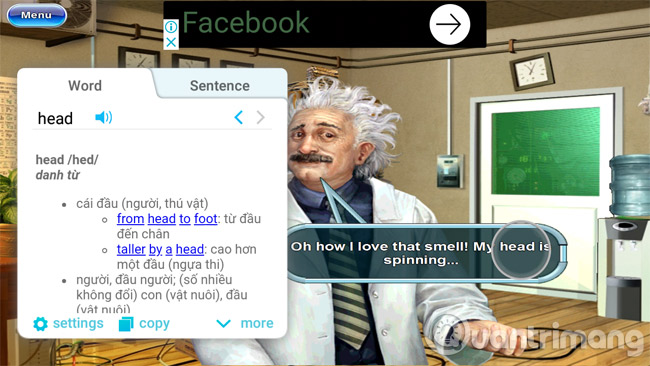
Working with this application is quick and simple, not only good when playing games, but Bubble Dictionary is also suitable for all situations that need to be looked up directly such as reading newspapers, ebook, photos, kindle, pdf, . Also , this app also supports translating both sentences and paragraphs quite useful.


Thus, the Network Administrator has introduced to you the application to help translate English when playing games on Android phones, hopefully this application solves the problem of quick translation and supports you to play games more effectively.
Wish you all have fun playing games!
See more:
- Good English game, learning while playing
- 16 effective English word puzzle games on Android and iOS
- Notes when playing 3D games on Android devices
You should read it
- ★ Good English game, learning while playing
- ★ 3 best free dictionaries to learn English on Android and iOS, with download link
- ★ How to use AZ Translate screen, voice, photo
- ★ How to use Google Translate to translate languages on the phone
- ★ How to translate web pages into Vietnamese, English or any language