Transfer money to Apple ID account, users will get 10% back
According to information from MacRumors, Apple will reimburse users 10% of the total amount they transferred to their Apple ID account.
More specifically, from March 14, users who transfer money from a debit or credit card to their account will receive a 10% bonus credit from Apple.
However, to benefit from this policy, you must understand how to transfer money to your account through iOS devices. First you navigate to the installation section, then access iTunes & App Store. Next, click on your Apple ID, and then select View Apple ID. Finally, on this screen, you click on the Add Funds to Apple ID option, the system will give you a bonus and tell you what your current account balance is. As mentioned, Apple's bonus bonus is quite high, up to 10%, which means that with an additional $ 10 you can earn $ 1, add $ 100, you will be rewarded 10 dollars, so on until the maximum limit is reached, $ 200. Clicking on one of the options will allow you to transfer money to your account (see illustration below).
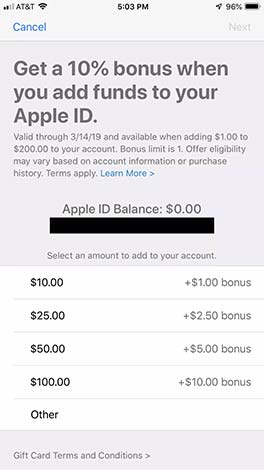
- Apple posted 5 instructional videos using useful features on the iPhone but few people know
This feature will also be available to iTunes users on the desktop. To transfer money to the account on the desktop, you must first access the Account section, then View My Account. On the View My Account page, you will see the Apple ID Account section, click it. In the Apple ID Account section, you will see the option to transfer money to the account. When you click on one of these options, the money will automatically be added to the account without confirmation, while on the phone, you will have an additional Touch ID or password.

- Smart wearable device market in Q4, 2018: Apple maintains its leading position with 16.2 million products shipped
This refund is actually a free 'reward' from Apple, and if you are planning to buy an album or anything else from iTunes, or take advantage of this policy to use it on savings. than. However, note that this bonus will only be applied for the first time you transfer money to your Apple ID account and will not apply to subsequent payments.