Top Ways To Search For Interesting Items On eBay
It might seem overwhelming at first glance, but with the right tips and tricks, you can make your life easier and purchase your favorite items at a discounted price. Read on to learn the top ways to search for interesting items on eBay.

Search Product Descriptions
You need to include product descriptions in your searches to streamline the process. In some instances, the sellers may not include all the titles of the products, so you need to include more details. You need to check a box that says, include a description to help you enter all the details. The information can make it easier to identify the exact product which you need. It is crucial to mention the category of the item that you want. After that, narrow the search by adding critical details about the commodity.
Use a Price Checker Tool
eBay offers millions of products, and it might be a major hurdle if you try to search for different goods one by one, however, with Check A Flip, you can quickly identify the goods that you want if you are flipping items like sneakers on eBay or any other marketplace. When you use this tool for your search of different products, you will get access to the most recent items sold on eBay. You also get the current listings of various products. The advantage of this particular tool is that it helps you to compare the prices of past, current, used, and new products offered via eBay. In other words, the price checker tool makes life easier for you since it can make it possible to navigate a variety of items offered on the same platform.
Set Alerts for Regular Searches
You can also set alerts for frequent searches if you do not have sufficient time to search the entire web for the items you want. Instead, you can be notified via email when the commodities you set for notifications appear along with the goods of interest in your search log. It is easier to set the notifications since you only need to follow the prompts on the eBay platform.
Add More Details
eBay's search engine is primarily designed to find listings that contain all the words that you type in the search box. If you use more search terms in your search, you are likely to get precise search results. For instance, you need to add product features, traits, and the functions of the item that you want. Some of the details that you can add include the manufacturer, model, color, and size. The other important aspect is that you can customize your search so that you can access more fields from the list view. You can change your search to a gallery view to be able to see more information from your search results.
Use Quotes
It is essential to use double quotations if you want to be more precise. Your search results will only show the exact words in the quotes and the order that you want them to appear. For instance, if you place the word "door locks" in your search area like this, only the listings that match this precise order will appear in the search results. The listings that may have the same words that appear in a different order will not appear. The good thing about this method is that it narrows your search and you will only deal with the exact terms that you want.
Check Items in Your eBay Feed
When you search on eBay, it is a good idea to browse your 'eBay feed' and type the keyword that you are interested in. After pressing enter, you must follow the search that appears at the top of your results. You can also visit interests on the same search page to widen the list of items that may be of interest to your search.
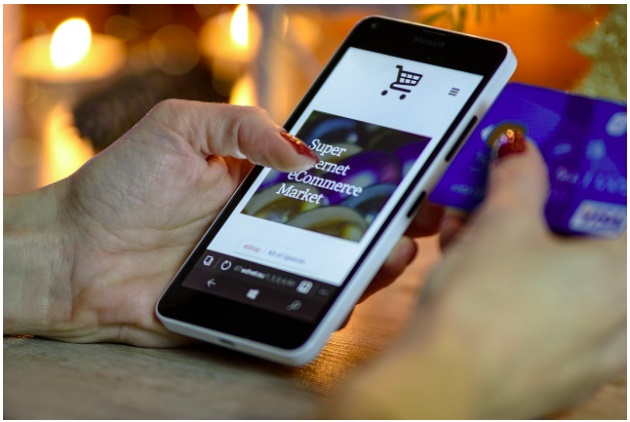
If you want to buy or sell different items on eBay, you must know how to use various search tips to make it easier to get everything that you want. With the right knowledge about searching for different products, the buyers can easily connect with the sellers and engage in meaningful business. You need to include fuller details of the product that you are looking for to make the search process quick.