How to post items on eBay
The main method of buying and selling on eBay is auction. However, getting used to this way of earning profits is not a simple thing. The following basic information will help you to start opening your auction booth on ebay.vn.
eBay.vn has an interface in Vietnamese, but the internal interface is still English. Therefore, the first request when you want to trade, buy and sell on ebay.vn and ebay.com is that you have to have relatively good English capital to be able to write and introduce products, exchange with buyers.
Before starting to trade on eBay, we need to understand how the bidding method works. Auction is a type of sale and purchase in a naive way, which is price, buying and selling.
The seller will issue a corresponding starting price for his item as well as set an auction period, for example: 3, 7 days, 1 month, 3 months .
The buyer (buyer) then the auction (bid) gradually increases. Buyers who bid the highest at the end of the auction period will win the item with the winning price in the auction. If no one is bidding within the auction period, the item is still in the seller 's warehouse on eBay.
With an eBay account you have registered, you can use it to buy or sell.
How to sell
Click 'Sell' on the top menu bar at eBay.vn. You will be asked to log in to your account. After logging in, eBay will redirect you to the goods field entry page with the interface as below.
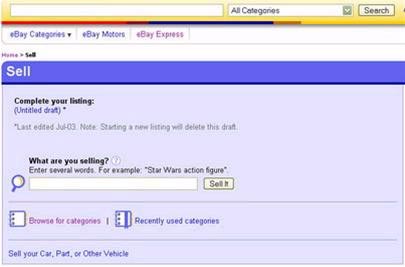
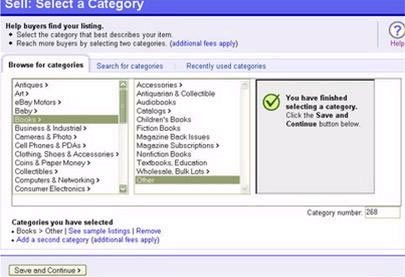
" What are you selling? " Will help you find the right field for your item by typing in the item you want to sell. Example: clothes (clothes). However, the accuracy of this function is only relative. Therefore, use " Browse for categories ".
Browse for categories : find the appropriate goods field. You take turns choosing each level. The more you understand the item you want to sell, the easier it is for you to choose the category. This is quite important because it will help buyers find their products more easily when searching, which is the main problem for sellers on eBay to compete.
Recently used categories : This function is used when you have sold many items before and want to re-use the same field for the next item.
Please note that if you want to sell components and machinery related to cars and motorbikes, click " Sell your Car, Part, or Other Vehicle " so that the item will be put on eBay Motors.
After selecting the appropriate product field through " Browse for categories ", if you want to increase the search ability of the buyer, you can enter an additional field for the item but will add a fee.
Go to the detailed declaration of the item information, you need to pay attention to each part of the declaration to avoid problems or changes later.
The first part you encounter is " Show / Hide Options ". Clicking here will bring up a window containing 5 sections: Item details , Format , Payment , Shipping and Additional . In each section, there will be small settings such as: store image on your server instead of eBay server, the item belongs to the group that allows downloading, choose the right payment via Paypal when using " Buy it now " , check, cash . Although " Show / Hide Options " is in a modest corner, it is quite important. You should consult all the options of these 5 sections and select the appropriate section.
Start the information declaration and operation to do first is to check the field ( Categories ) again, if you want to change, click on " Change category ".
The " Describe your item " section is the main part when shipping items to eBay. The items must be declared as follows:
Title : Title of the item. You need to provide basic information but must be complete, characterize the brand, brand or model in the title, because buyers will find your item or not based on keywords in this title. The total number of characters allowed in the title is 55.
Ebay allows sellers to add a Subtitle at a cost of 0.50 USD.
Condition : Only 2 options are: New (100% new item) and Used (specify used) to indicate the status of the item.
(Please refer to the article " How to sell on eBay - The last part " for more details on how to list goods on eBay).
Thanh Truc
You should read it
- ★ How to Cancel an Order on eBay
- ★ eBay Review: Is It The Right Place To Shop For Your Next Purchase?
- ★ Self-selling Facebook data for charity, high prices, but not yet to celebrate this young man was whistled
- ★ Auction houses caught up in the wave of NFT
- ★ Online scams are popular on eBay and prevented