TOP digital board app for teamwork and planning
With a wide selection of apps available, learn the best digital board platforms, their features, and how to leverage them for planning and teamwork.
Padlet
First on the list is Padlet, a digital board app with many unique features and uses. When creating a padlet, users can choose from 7 distinct layouts, including Wall, Stream, Grid, Shelf, Map, Canvas, and Timeline. Everyone can refer to the interesting ways to use Padlet to take advantage of their work and lectures.
Padlet is a great choice for online planning and collaboration, as it allows uploading almost any file type, such as Microsoft Office, Google files, images, videos, embedding YouTube videos, links to websites, GIFs and more.
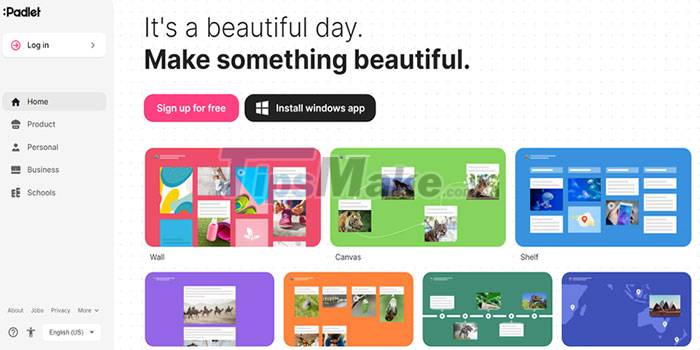
Sharing the padlet is easy by clicking Share at the top right of the screen. It offers multiple ways to do this, from sharing links to posting to Google Classroom. Colleagues or students will be able to add and edit posts in real time, all anonymously.
Padlet is a good choice if you want students and group members to be quieter to contribute ideas without fear of judgment. It's also great for managing multiple projects and keeping everyone up to date on progress quickly.
Wakelet
Wakelet is a content management platform that acts as a virtual board. It is designed with the intention of creating and sharing work and ideas, while keeping it as simple as possible.
Wakelets organize content into Spaces containing Collections. Gallery is where users post their content with Layouts like Media, Compact, Grid View, Mood Board and Column.
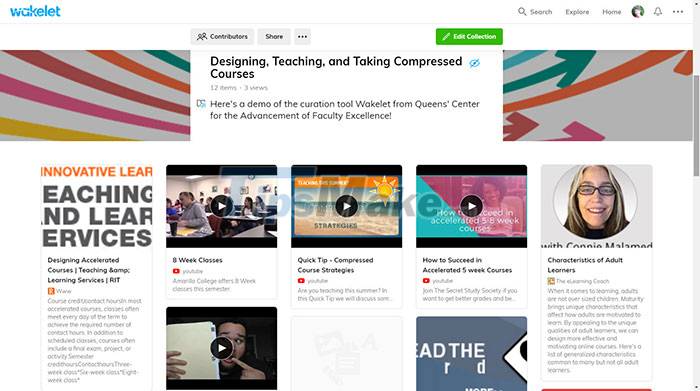
The beauty of this application is that it is easy to use, can post as links, text, images, bookmarks, PDFs, tweets from Twitter, YouTube videos, files from Google Drive and OneDrive. To add others to a space or collection, simply click the blue Share button at the top right of the screen.
Dotstorming
Dotstorming is a free digital board platform where members can work on multiple projects and vote on ideas. Everyone can create Wall, Voting Board and Collage, although it is small, it still meets the minimum working needs.
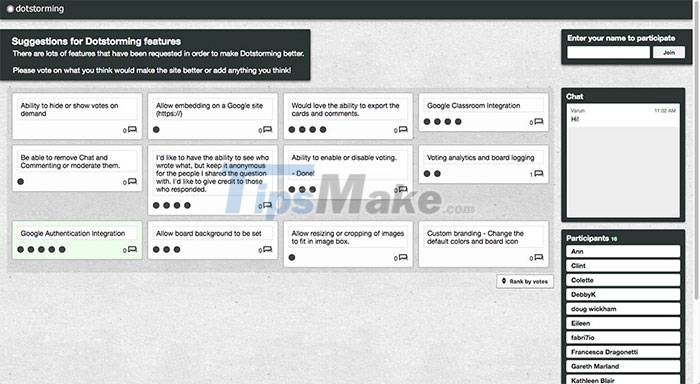
With Wall, Dotstorming allows adding sticky notes style posts in which users can change colors, add text and images. Then optionally arrange each of these notes in any way by dragging and moving.
Voting Board allows members to vote and add comments. Once the polling is over, the cards can be sorted by selecting Rank by Vote, Rank by Comment, and Rank by Add.
Collage is a virtual whiteboard for drawing, adding text, uploading images and with chat functionality. It's a great choice for visual workflow design, brainstorming ideas, and isn't limited by layout constraints.
To start adding others to work on the board, simply click the Share icon at the top right of the screen and send the link.
Google Jamboard
Google Jamboard is a digital interactive whiteboard, developed to work with Google Workspace. This is a very accessible option if you are working with Google products.
If you already have a Google account, you can get started right away without signing up for anything. Google Jamboard is a streamlined digital board that can be accessed from the cloud on any browser and upload any file from Google Workspace, including spreadsheets, images, documents, map,.
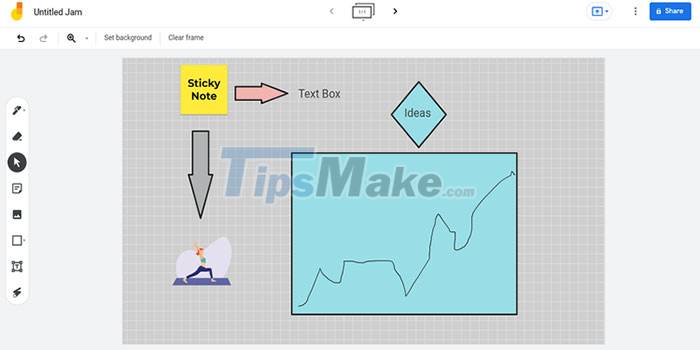
When creating a new Jamboard, everyone will see a blank whiteboard. Here, users will use Drawing, Pen, Marker, Highlighter, Brush tools and 6 color options. In addition, delete operations, add permanent notes, images, text and use the Laser tool.
Google Jamboard also comes with several wallpapers to choose from or upload your own. Like all Google files, the Share button allows it to be sent to others to work on and present before a meeting via Google Meet.