5 free digital Whiteboard solutions to replace the Whiteboard application of Microsoft and Google
The whiteboard application is an important collaboration tool in teamwork. Currently, the Office suite has grown very strong. And it's time the whiteboard app also needs to be digital. Here are some of the best digital whiteboard apps you can use for free.
Recently, Microsoft announced a whiteboard application, but is not yet ready to use on devices without Surface. Google has its own Jamboard for groups, but it's a paid app and part of the G Suite. If all you need is a simple whiteboard to use with colleagues, have better options, ready for you to use right now.
Cr4yon.com : The simplest digital Whiteboard can share

Among all the digital whiteboard apps, Crayon is the easiest to use application. Visit the website, start a new whiteboard with your room name and name, then share that link with anyone you want.
Click and drag on an empty canvas to start drawing, like any other drawing application. Crayon also allows you to use a variety of colors, so you can use a simple tip, such as specifying a color for each person. Double-click anywhere to open a text entry box, where you can type text into it, then the text you enter will be printed on the canvas.
Crayon is perfect when you need to quickly use a whiteboard with your team. This is one of the great, unregistered collaboration tools that you should bookmark for future use.
Witeboard.com: Automatically detect shapes to create beautiful whiteboard

Witeboard integrated with Slack, supports chat app for your team. But the main feature of Witeboard is shape detection.
The drawing on the touchpad or mouse is incorrect by hand drawing on the whiteboard. But when you draw the rough shape of a circle or rectangle on Witeboard, it automatically turns your drawing into a perfect circle or rectangle. You will get a nice looking whiteboard instead of a whiteboard filled with ugly shapes.
Witeboard also saves all the tables you've drawn in your browser's cache, so you don't have to remember to link or search again. Of course, these tables will be deleted if you clear your cache.
This app is also easy to use like Crayon, even if you want to add other additional elements. However, it does not have the following notes section or any system to record any comments.
Ryeboard.com: Add images to the digital whiteboard
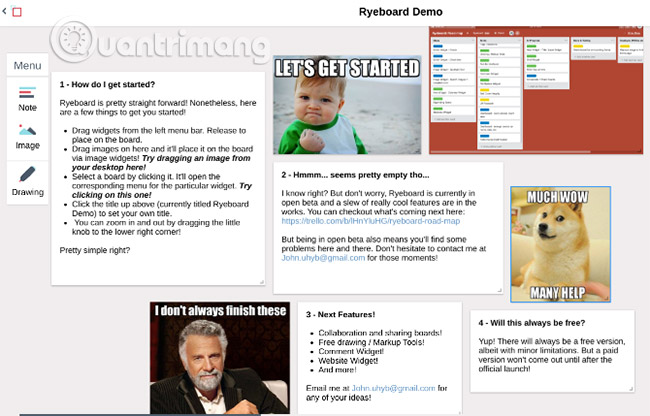
Once the whiteboard has been digitized, it will naturally be able to add other digital elements. Why can't you add photos to your whiteboard? If you want to attach a photo to your whiteboard, Ryeboard is the application you need.
Ryeboard offers you three types of whiteboard elements: notes, images or drawings. Drag and drop the element you need into the canvas and add text, photos or start drawing freely. You can change the size of a note or image and pin it on the screen when you're done. For images, you will need to upload them from the hard drive because Ryeboard does not allow you to get direct links.
Like other applications, you can share your whiteboard with a simple link. You will need to register to use Ryeboard, but it is a small website, so think carefully before using login information on social networks.
Draw.Chat: Many whiteboard with video, audio and text chat
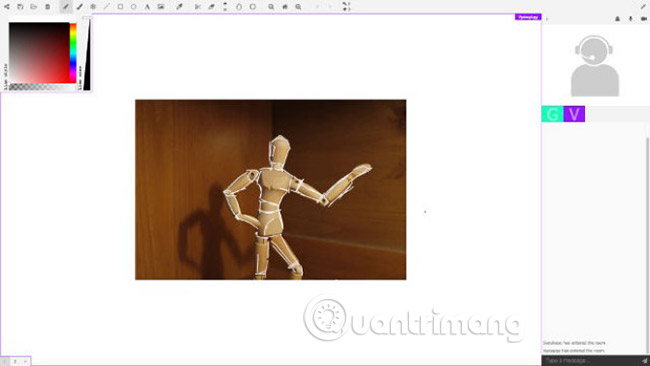
When you collaborate with your team on a digital whiteboard, you may want to use the chat feature in it.Draw.Chat add text, audio or video chat to the whiteboard you are working on.
Draw.Chat is not exactly a whiteboard. It really is more like a drawing application. But Draw.Chat also works well when you need a whiteboard. As a drawing application, it really gives you many tools, such as drawing shapes, lines and even using the ink drip tool if needed. Draw.Chat also allows you to add images.
In addition, with Draw.Chat, you can create multiple whiteboards in your main link, for example a whiteboard to draw a diagram and another whiteboard for your thinking, etc.
The only drawback is that this tool can be a bit more stuff, for those looking for a simple whiteboard. Therefore, it consumes a lot of resources while in use.
Awwapp.com: Packed with features like Template and Board Saving

If you find yourself using whiteboard regularly, then Aww (awwapp.com) might be the best app for you. Simple whiteboard section like other applications in the list, gives you a space to draw, add shapes, add text or notes later. And once you sign up, you can even save your whiteboard for later use, as well as make copies for them.
Aww also saves you free space by providing templates to use whiteboard for common purposes, such as kanban tables, user story maps, SWOT analysis and more. You will really make better use of whiteboard thanks to these templates.
Aww also has other features like the ability to manage users who can view whiteboard, embed whiteboard in web page, basic text chat, etc. Try these features. They are even more valuable to your company, if you buy a premium package.
Digital Whiteboard is a great tool for groups to work remotely or mostly online collaboration. In addition to the whiteboard, you should also see other free online meeting tools for teamwork purposes to increase your productivity.
See more:
- Write together and watch in real time with Microsoft Whiteboard
- How to work group on Dropbox
- Microsoft Teams - the competing chat application with Slack has a free version