Instructions for solving .Rar, .Zip compressed files online
Network Administration - You must be familiar with the utility of extracting compressed files on your computer. However, in this article, I will show you an online tool for extracting .Rar archives, .Zip is called Wobzip.
Wobzip is an online storage tool. It was developed based on the 7-zip open source tool, and therefore it supports all 7-zip supported formats, such as rare ones like CAB, ARJ, CPIO, . and commonly used formats such as ZIP, RAR, ISO, TAR, . so anything you need Wobzip can meet you.
To start using Wobzip, all we need to do is point it to the archive of the compressed files, then you can see all the compressed files inside the archive folder and download the files. you care about them.

The process is password protected? No problem here. Just give a password to Wobzip and it will manage everything for you safely.
Wait for Wobzip to download the archive file to its server and when you're done downloading, you'll be able to view it and download any or all of the files inside.
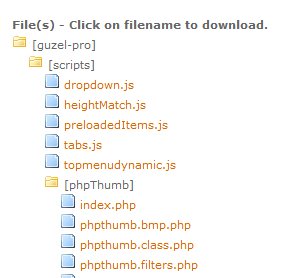
This utility is very useful in case someone has sent you a zip file that you don't have an extractor, this is the translation you use this utility.
Wobzip will also allow you to upload a compressed file to the server and then allow it to view and download its contents.
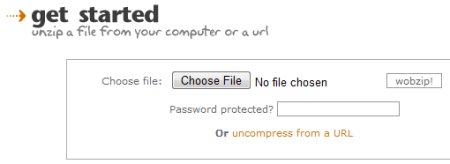
Wobzip promises that every certain file is encrypted and so no Wobzip user can read your valuable data, but if you still don't have enough trust, you can click on delete all files button when you have Download a file that interests you.

Wobzip is indeed a small tool that is very useful for many people. Trust in this software, whenever you can experiment with it, you will see how superior it is.